You can convert application records to enrolments in the applications module.
You will be prevented from converting applications to enrolments if the following checks are not satisfied for the selected application:
- The Who to Pay field is not populated
- The Who to Pay field is set to a sponsor value and the sponsor code is not populated
From the Applications tab, you can:
To convert an application to an enrolment:
- Select the required application in the Applications grid.
-
Click the Convert to Enrolment button on the Enquiries and Applications ribbon.

The Convert to Enrolment message is displayed.
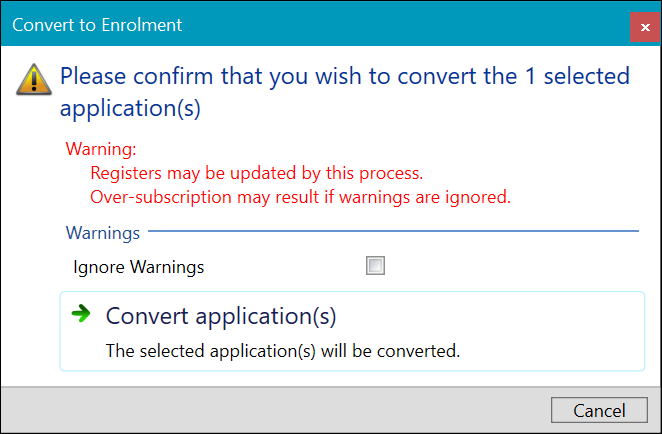
-
Click the Ignore Warnings check box, if required, and then click the Convert application(s) button.
If the Ignore Warnings check box was checked, the application is converted. If the Ignore Warnings check box was not checked, an additional message is displayed if the conversion process cannot be completed due to errors or warnings.
A confirmation message is displayed.
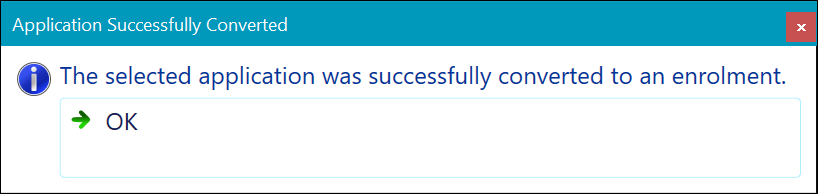
-
Click OK on the message.
The application can be viewed in the Applications grid in a read-only view by selecting the Show Applications converted to Enrolments check box.
Default fees and waivers will be applied to the enrolments and the progress date for the newly created enrolment records set to the current system date.
If you choose not to ignore warnings by clicking No on the validation message, the system will alert you to any warning or error level blocking issues that may prevent the conversion from being actioned.
Issues that will be considered to be warnings are:
- Pre or co-requisites exist for this enrolment and enrolment is prevented
- The learner has bad debts and enrolment is prevented
- Learner must be validated at Level 2 for a Type D Qualification
- Over subscription will occur and the target course occurrence ‘Over enrol action’ setting is set to ‘Create record in waiting list’ or ‘Over subscription warning message’
- Duplicates will be created on the target course occurrence and the global duplicate setting is ‘Duplicates allowed but warning given’
Issues that will be considered to be error level blocks are:
- Oversubscription will occur and the target course occurrence ‘Over enrol action’ setting is set to ‘Oversubscription not allowed’
- Duplicates will be created on the target course occurrence and the global duplicate setting is ‘No duplicates’ or ‘No duplicates (ignore inactive units)’
If the application conversion process cannot complete due to errors or warnings, the relevant window is displayed to prevent you from continuing for errors or the option to continue with the conversion for warnings.