The Applications ribbon group contains the following function buttons specific to learner applications.
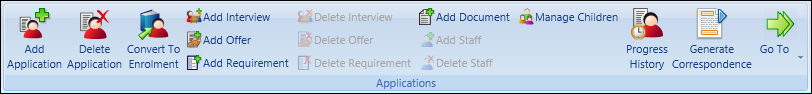
These buttons are described in the following table.
| This button | Does this... |
|---|---|
| Add Application | Adds an application record for the current learner. |
| Delete Application | Deletes the selected application record. |
| Add Interview | Adds an interview for the selected application record. |
| Add Offer | Adds an offer for the selected application record. |
| Add Requirement | Adds a requirement for the selected application record. |
| Delete Interview | Deletes an interview for the selected application record. |
| Delete Offer | Deletes an offer for the selected application record. |
| Delete Requirement | Deletes a requirement for the selected application record. |
| Add Document | Adds an application document for the current learner. |
| Add Staff | Adds a staff member to an interview. |
| Delete Staff | Deletes a staff member to an interview. |
| Manage Children | Manages mandatory and non-mandatory child applications for a learner. |
| Progress History | Displays the progress history of a learner’s applications. |
| Generate Correspondence | Generates application correspondence for the current learner. |
| Go To | Displays the list of modules to which users can navigate (providing that appropriate licences and roles are held). |