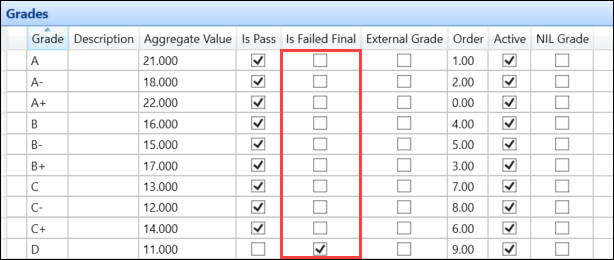Use this reference data to define whether grades for outcomes and results are a pass or fail. They can be linked to an individual award, course, or assessment outcomes or directly to unit instances (UI).
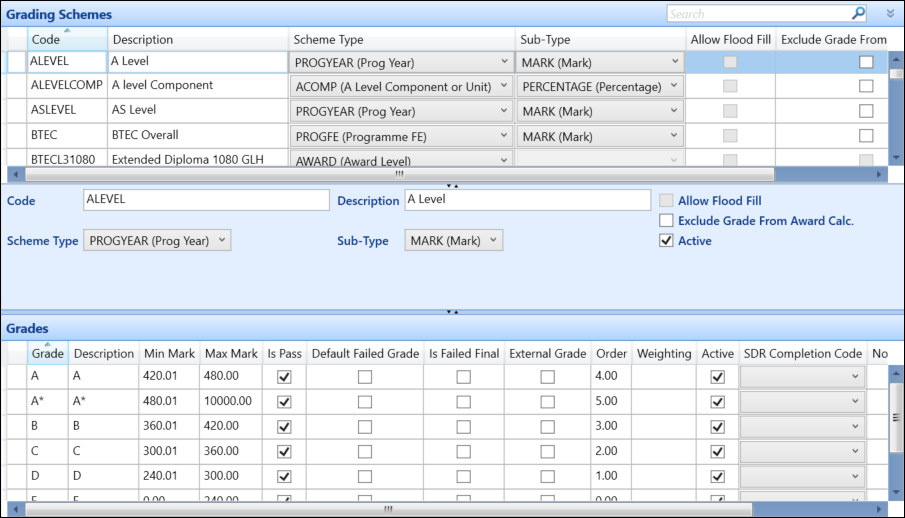
You cannot delete grading schemes and grades which are referenced in the curriculum, enrolment or outcome records or grading schemes for which grade records exist. Delete all grade records first before attempting to delete the grading scheme.
The Grading Schemes reference data consists of two sections:
The fields in the Grading Schemes section are described in the following table.
| This field | Holds this information... |
|---|---|
| Code | The code for the grading scheme. |
| Description | The description of the grading scheme. |
| Scheme Type |
Select the scheme type from the following options:
|
| Sub-Type | Select the sub-type from the drop-down list. This will depend on the scheme type selected. |
| Allow Flood Fill | Whether the grade can be flood filled into assessments. |
| Exclude Grade from Award Calculations | Whether the result should be excluded from award calculations where credits from previous learning or work experience have already been granted. |
| Active | Whether the grade is active. |
Each grading scheme has its own set of grades associated with it. These are added at the bottom of the Grading Schemes reference data and the fields available will depend on the sub-type selected.
The fields in the Grades section are described in the following table.
| This field | Holds this information... |
|---|---|
| Grade | The code for the grade. |
| Description | The description of the grade. |
| Aggregate Value |
The aggregate value to map results to. Only available on the Aggregate sub-type. |
| Min Mark |
The minimum mark to achieve the grade. Only available on the Mark and Marks Out Of sub-types. |
| Max Mark |
The maximum mark to achieve the grade. Only available on the Mark and Marks Out Of sub-types. |
| Is Pass | Whether the grade is a pass grade. |
| Default Failed Grade | Whether the grade is the default failed grade. |
| Is Failed Final |
The failed final grade to be applied where retake rules are in place. Refer to Specify incomplete grades for further information. |
| External Grade |
Whether the grade is from an external source. Refer to Specify external grades for further information. |
| Order | The order of grade significance for the grading scheme, with 0.00 being the top grade. |
| Weighting | The weighting value for the grade. |
| Active | Whether the grade is active. |
| NIL Grade |
Whether the assessment has not been completed. Refer to Specify incomplete grades for further information. |
| Not Complete Grade | Whether the grade is a not complete grade. This prevents module results being generated when partial results are entered. Completed modules will generate a result or display an N grade as appropriate. |
| Points |
The points to set against a given grade so that this can be used to calculate overall points equalling to an overall grade. Only available on the Mark and Percentage sub-types. |
| NZ SDR Completion Code | The SDR completion code for a grade. This enables you to output a SDR completion status based on a grade, not a progress code. |
The following sections provide further information on managing grading schemes.
-
Vocation Assessment Criteria - Pass or Fail
Vocational assessment criteria are generally competency-based, in that a learner either has or has not achieved the competency. As such, the following 'pass or fail' grading scheme should be set up for vocational assessments:
- Code set as PASSFAIL
- Description set as Pass or fail
- Scheme Type set as Assessment
- Sub-type set as PASSORFAIL (Pass or Fail)
The scheme should have Fail and Pass grade records created, with the Is Pass check box selected for the 'Pass' record.
-
Pass/Merit/Distinction BTEC
BTEC Level 3 units typically allow a pass, merit or distinction grade to be set for the unit, depending on which assessment criteria the learner achieves. As such, for a BTEC Level 3 unit, the following grading scheme should be set:
- Code set as PMDBTEC
- Description set as Pass/Merit/Distinction BTEC
- Scheme Type set as Assessment
- Scheme Type set as BTECUNIT
- Sub-Type set as Mark
Four grade records for this grading scheme are required to be created, with the following values set for each:
- Distinction
- Min Mark set to 75.00
- Max Mark set to 100.00
- Is Pass is set
- Order is set to 4.00
- Weighting is set to 9.00
- Merit
Min Mark set to 40.00
- Max Mark set to 74.00
- Is Pass is set
- Order is set to 3.00
- Weighting is set to 8.00
- Pass
- Min Mark set to 1.00
Max Mark set to 39.00
- Is Pass is set
- Order is set to 2.00
- Weighting is set to 7.00
- Unclassified
- Min Mark set to 0.00
- Max Mark set to 0.99
- Is Pass is not set
- Order is set to 1.00
If the MaxMark grading scheme is utilised for the assessments, the Min Mark and Max Mark values are not critical.
When creating a grading scheme and selecting a scheme type of Assessment (Assessment Level), five sub-type grading categories are available for selection:
-
Mark - this allows for a graduated grade structure to be specified based on grades and mark ranges within which those grades apply for an assessment. For example: grades of the form A, B, C, D. Any number of grades that are Pass or Fail can be added to a grading scheme of this category.
-
Percentage - this allows for a pass and fail grade to be specified based on a percentage mark for an assessment. Only one pass and one fail record can be specified against the grading scheme with this sub-type. Any result values for this grading category that are numerically equal to or greater than the Pass value will be considered a Pass result.
-
PassOrFail - this allows for a pass and fail grade to be specified based on a grade mark for an assessment. Only one pass and one fail record can be specified against grading schemes with this sub-type.
-
MarksOutOf - this allows for a pass and fail grade to be specified based on the minimum and maximum number of marks acquired for an assessment. Only one grade can be added for this grading category that is of type Pass. Any result values for this grading category that are numerically equal to or greater than the Pass value will be consider a pass result.
-
Aggregate - this allows users to map results to an aggregate value specified by an institution’s regulations
The External Grade check box can be used to specify that a grade is not relevant to the current grading scheme for an outcome at the institute, and was achieved by the learner at another institute. This setting enables the system to recognise a pass grade when there is no equivalent grade in the current grading scheme. The rules engine can still calculate the outcome as a pass when calculating Award rules.
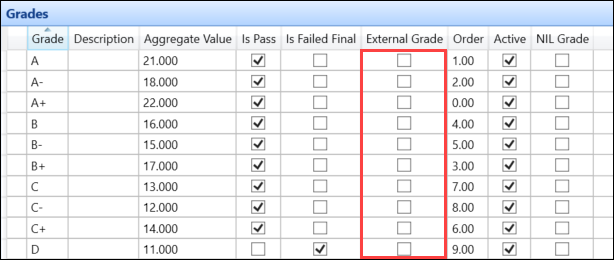
The NIL Grade check box can be used to specify that an assessment has not been completed.
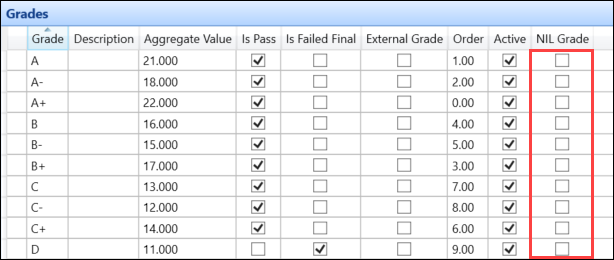
Use of a NIL grade can be demonstrated as such:
-
A set of grades in a grading scheme for an assessment can be: A, B, C, D, E, NIL
-
Initially the grade for an assessment would be NULL (that is nothing set)
-
If a learner completes the assessment they would obtain a grade of A, B, C
-
If they did not complete the assessment they would obtain a grade of NIL
If failed final functionality is required, you must specify a grade to apply to an outcome if the aggregated assessments outcomes average is equal to or greater than the Failed Final Percentage institution setting on the Awards screen. This is achieved by selecting the Is Failed Final check box next to the required grade.