The EBS Central Awards Manager group contains the roles for use in the awards manager module.
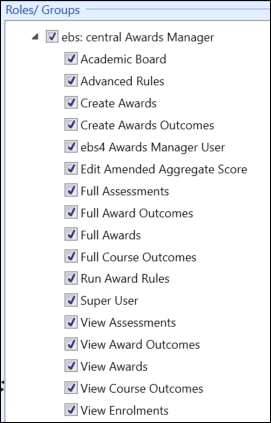
The roles in the EBS Central Awards Manager group are described in the following table.
| Role | Allows users to... |
|---|---|
| Academic Board | This role is not directly used in EBS. |
| Advanced Rules |
View, add, edit, and delete criteria rules for awards using the advanced rules interface on the Rule Set Dialog window in awards manager (for example: set the total number of credits required to achieve an award). You must also have Full Awards role to enable the Award Search button on the Start ribbon. |
| Create Awards |
Create new awards records when the awards rules have been run on the Award Enrolments Processing screen. You must also have the View Enrolments role to enable the Enrolments Processing button on the Start ribbon, and the Run Award Rules role to run the awards rule engine. |
| Create Awards Outcomes | Create award outcomes records on the Academic History tab in the enrolments module. |
| EBS4 Awards Manager User | Access the Awards Manager group of the Start ribbon. You are required to have this role in addition to any other roles in order to access awards manager. |
| Edit Amended Aggregate Score |
Edit the following aggregate score fields on the Academic History screen and Outcomes grid:
|
| Full Assessments | This role relates to EBS Results functionality and allows you to view, add, edit, and delete assessments on the Academic History tab in the enrolments module. It also allows you to view and update assessment results in the Assessments grid in awards manager. |
| Full Award Outcomes |
View and update award outcomes in the Award Outcomes grid in awards manager. You must also have the View Award Outcomes role to enable the Award Outcomes button on the Start ribbon. |
| Full Awards | Search for and view awards, rule sets and rules on the Award Search window and Award Details screen in awards manager. It also allows you to add and update existing award details. |
| Full Course Outcomes |
View and update course outcomes in the Outcomes grid in awards manager. You must also have the View Course Outcomes role to enable the Outcomes button on the Start ribbon. |
| Run Award Rules |
Run the awards rule engine to determine if the learner has achieved the criteria for an award on the Award Enrolments Processing screen. You must also have the View Enrolments role to enable the Enrolments Processing button on the Start ribbon. |
| Super User | This role is not currently directly applicable to the EBS Awards or Results processes but can be adapted at some future point to be used in the EBS Results processes. |
| View Assessments | View assessments on the Academic History tab in enrolments, and also in the Assessments grid in awards manager. |
| View Award Outcomes | View award outcomes in the Award Outcomes grid in awards manager. |
| View Awards | Search for and view awards, rule sets and rules on the Award Search window and Award Details screen in awards manager. |
| View Course Outcomes | View course outcomes in the Outcomes grid in awards manager. |
| View Enrolments | Search for and view enrolments on parent programmes using the condition builder on the Award Enrolments Processing screen. |
| NZ Faculty user with limited rights | Edit assessment or attainment records (for example: flood fill) for their own faculty only. |
| NZ NZQA Exports |
Export learner Unit Standard and NZ Diploma in Business results to file on the Outcomes screen of awards manager. The View Award Outcomes role is also required to enable the Outcomes button on the Start ribbon. Without this role, the following buttons are not available in the Processing group of the Awards Manager ribbon:
|
| NZ Override Bad Debt Warning Message |
Override the warning message that is displayed when creating awards and bad debt has been identified. When the Award and Outcome Debt Warning Level institution setting on the Awards screen is set to Warn (there is no change to functionality if set to Prevent), then the following is true:
|