Awards are created and maintained in the Awards Manager module of Central. Using this module, you can search for existing awards and add or update existing award records.
To add or edit an existing award in awards manager:
-
Click the Award Search button on the Start ribbon.
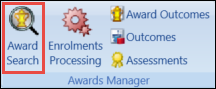
-
Enter the search criteria in the Awards Search window that is displayed. This enables the Add Award button.
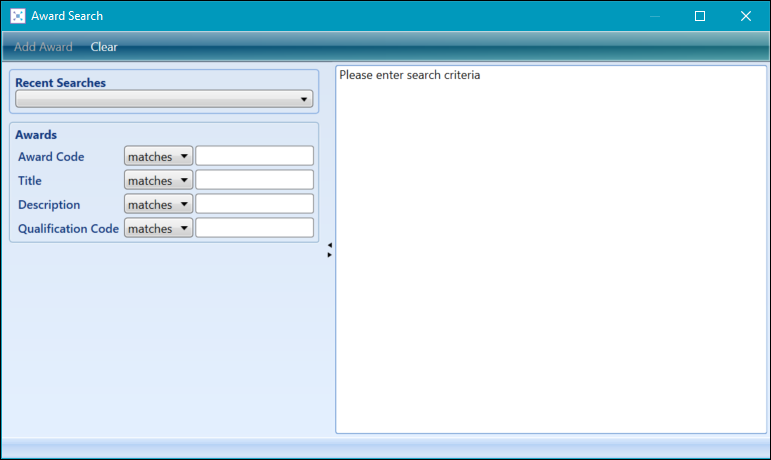
-
Click the Add Award button to add a new record.
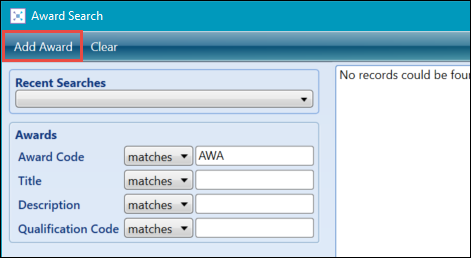
Alternatively, double-click an existing record to open it.
The Awards Manager screen is displayed.
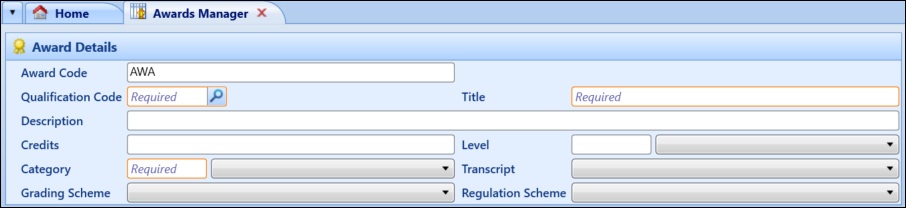
-
Enter or edit the required details in the Award Details section.
The fields in the Award Details section are described in the following table.
| This field | Holds this information... |
|---|---|
| Award Code |
The internal identifier used for the award. This can be similar to the qualification code but must be unique for each award. |
| Qualification Code | The qualification code for the award. This value does not have to be unique for each award. Major type awards can share the same qualification code as a linked standard award. |
| Title | The descriptive title for the award. This is printed on the award certificate. |
| Description | A description that can be used in addition to the title to describe the award. |
| Credits | The number of credits required for the award. |
| Level | The level for the award. Select from the drop-down list. |
| Category | The award category code. Select from the drop-down list. |
| Transcript | The transcript report that is associated with this award. This value should be set where the transcript to be used is not the default transcript report defined in Institution Settings (for example: some awards will have a specific transcript report that should be used). |
| Grading Scheme | The grading scheme used for the award. Select from the drop-down list. |
| UK Regulation Scheme | The regulation scheme used for the award. |
-
Click the Save button to save the award details.