The institution settings for use in the curriculum planner module are configured on the following screens (accessed from the Product Modules pane):
The institution settings for controlling the row and text colour for planning courses are located on the Curriculum screen.
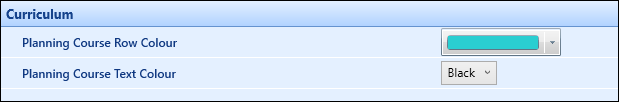
The relevant fields on the Curriculum screen are described in the following table.
| This field | Holds this information... |
|---|---|
| Planning Course Row Colour | The row colour to be displayed for planning courses. Select from the drop-down list. |
| Planning Course Text Colour | The text colour to be displayed for planning courses. Select from the drop-down list. |
Refer to Curriculum Institution Settings for further information on curriculum institution settings.
The institution setting for setting the default planning year is located on the Curriculum Planner screen.
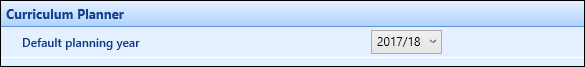
The relevant field on the Curriculum Planner screen is described in the following table.
| This field | Holds this information... |
|---|---|
| Default Planning Year |
The default planning year. Select from the drop-down list. This field sets the funding year when creating a new plan and the funding year when searching for a plan to add to the plan hierarchy. |
Refer to Curriculum Planner Institution Settings for further information on curriculum planner institution settings.