The following groups contain the roles for use in the curriculum planner module:
The roles for the curriculum planner module are located in the EBS Central Curriculum group.
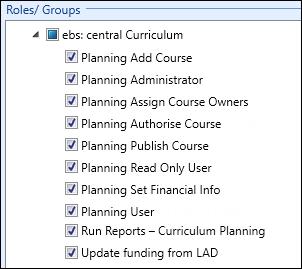
The relevant roles in the EBS Central Curriculum group are described in the following table.
| Role | Allows users to... |
|---|---|
| Planning Add Course | Add planned courses. |
| Planning Administrator |
Do the following on the Curriculum Planning screen:
|
| Planning Assign Course Owners | Assign course owners as curriculum planners. |
| Planning Authorise Course | Set the course status for course occurrences to Authorised. |
| Planning Publish Course |
Set the course status to Active/Curriculum and set the following fields for the course occurrence:
|
| Planning Read-Only User | View planned courses (read-only). |
| Planning Set Financial Info |
View, add, edit, and delete fees, incomes and costs. It also allows users to select/deselect the budget check box on UIO_DETAILS and enter financial details (fees, learning aims, costs, and so on). |
| Planning User |
Edit planned courses. It also allows users to work with the organisation they are assigned to dependent on whether they are set as a departmental head for that organisation. |
| Run Reports - Curriculum Planning | Run curriculum planning related reports in EBS. |
| Update funding from LAD | Update the funding elements of the record from data imported from the LARA (LAD). |
The roles for the Roll Forward functionality that the curriculum planner module uses are located in the EBS Central Curriculum Roll Forward group.
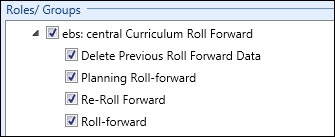
The roles available in the EBS Central Curriculum Roll Forward group are described in the following table.
| Role | Allows users to... |
|---|---|
| Delete Previous Roll Forward Data | Delete fees and learning aims related to UIOs that have been rolled forward previously. |
| Planning Roll-forward | Roll forward to a UIO status of PLANNED, providing the Roll-Forward role is also assigned to the user. |
| Re-Roll Forward | Re-roll forward fees and learning aims related to UIOs. |
| Roll-forward | Use the Curriculum Roll Forward functionality. |