The curriculum planner enables you to enter projected enrolment numbers and calculate the costs, class sizes, and so on for a planned curriculum model. You must have the appropriate licence and roles to use the curriculum planner module.
The entered values are used to calculate the level of funding that can be attained from the Scottish Funding Council and other funding providers. Additionally, fees, costs, and incomes are added to courses to further increase the financial accuracy of the projected course and curriculum offer. The results from the curriculum planner module are used to assess the profitability of the proposed curriculum. When a financially viable curriculum has been modelled, the status is updated to become the live curriculum.
For more information on using the components of the curriculum planner, go to Use Curriculum Planner
Credit calculations
On entering the projected number of enrolments for a course in curriculum planner, you can recalculate values for the following fields:
-
Credits per enrolment equivalent = Planned learning hours / Credit conversion rate
-
Class size = Projected enrolments / Number of groups
-
Gross credits = Projected enrolments x Credits per enrolment
-
Monetary equivalent = Gross credits x Price group value
Calculation of the fields uses the 1215 Curriculum Total Credits Calculation workflow. You can add general notes for the proposed curriculum and approval notes to explain why the curriculum has been approved for use.
The image below shows an example of the curriculum planner with various courses entered. Note that the RR column indicates that the values need to be recalculated.
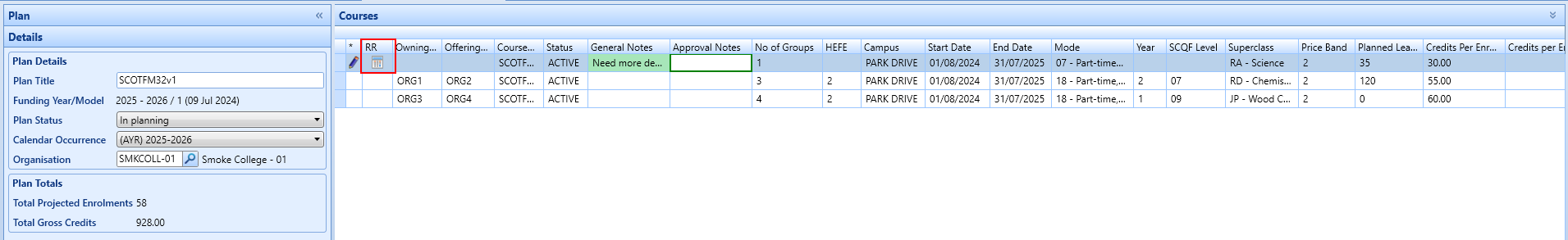
Curriculum planner data
The data shown in the curriculum planner is described in the table Curriculum planner data. Note that all fields are read-only, unless specified.
| This field | Holds this information... |
|---|---|
| Owning Organisation | The owning organisation. For example, Hesslewood College. |
| Offering Organisation | The offering organisation. For example, St Mary's College. |
| Status | The status of the unit instance occurrence. |
| General Notes | Editable text field for approval notes with maximum length of 100 characters. |
| Approval Notes | Editable text field for approval notes with maximum length of 100 characters. |
| Course Code | The course code, such as GD2526. |
| Occurrence Code | The occurrence code, such as 25/26. |
| Course Description | The course description, such as Graphic Design. |
| No. of Groups | The number of groups, such as 4. |
| HEFE | Whether the course is Advanced (HE) or Non-advanced (FE). |
| Campus | The campus location, such as Aberdeen. |
| Start Date | The start date of the course. |
| End Date | The end date of the course. |
| Mode | The mode of attendance for the course, such as 07 - Part-time (day release). |
| Year | The year of the course. |
| SCQF level | The SCQF level for the course. For example, SCQF - level 01. |
| Superclass | The superclass that the course is a part of, such as RA - Science. Note that each superclass is mapped to a price band, such as 5 - £467.16, as defined by the Scottish Funding Council. For more information, go to Credit Guidance for Colleges 2024-25. |
| Price Band | The price band for the course that is, 1 to 5. |
| Planned Learning Hours | The planned learning hours for the course. |
| Credits per Enrolment | The credits per enrolment. |
| Credits per Enrolment Equivalent | The credits per enrolment equivalent. That is calculated as follows, Planned learning hours / Credit conversion rate. |
| Minimum Enrolments | The minimum number of enrolments for the course. |
| Projected Enrolments | Editable field for defining the number of projected enrolments for the recalculation. |
| Maximum Enrolments | The maximum number of enrolments for the course. |
| Class Size | The projected class size that is calculated as follows, Projected enrolments / Number of groups. |
| Course Category | The course category, such as Design. |
| Gross Credits | The gross credits that are calculated as follows, Projected enrolments x Credits per enrolment. |
| Price Group value | The price group value, such as £305.38, as defined by the price band for the course. |
| Monetary Equivalent | The monetary equivalent that is calculated as follows, Gross credits x Price group value. |
Institution settings
The Institution Settings for Curriculum Planner are described in the table Institution settings for curriculum planner.
| This field | Holds this information... |
|---|---|
| Default Planning Year |
The default planning year, such as 2025/26. This field sets the funding year when creating a new plan and the funding year when searching for a plan to add to the plan hierarchy. |
| Control CPUser Deletion of Fees and Qual Aims? | Whether the CP user can delete fees or qualification aims. |
| Maximum records returned from a search | The maximum number of records returned from a search. |
| Message box on course update error | Whether an error message is displayed when updating a course creates an error. |
| Message box on course update warning | Whether a warning message is displayed when updating a course creates a warning. |
| Maximum course limit for each plan | The maximum course limit for each plan. It is recommended that this number does not exceed 250. |