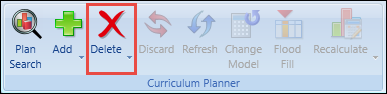You can compare curriculum plans and view any differences on the Compare Plans screen.
To open the Compare Plans screen, access the Curriculum Planner module, and then click the Compare Plans button on the Curriculum Planner ribbon.

This will display the Compare Plans screen.
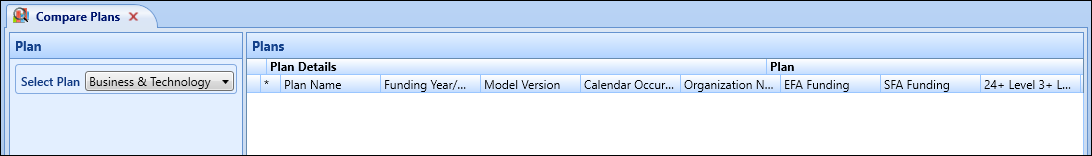
To compare curriculum plans:
-
Select the required plan from the drop-down list in the Select Plan field.
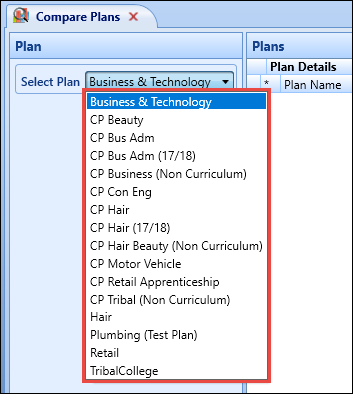
-
Click the Add button on the Curriculum Planner ribbon.
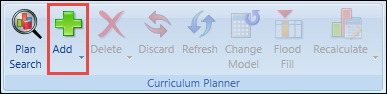
-
Select another plan by repeating steps 1 and 2.
The selected curriculum plans are displayed in the Plans grid, with the 'Difference Row' displayed that shows any differences between the plans.
If more than two curriculum plans are added, the 'Difference Row' is not displayed.
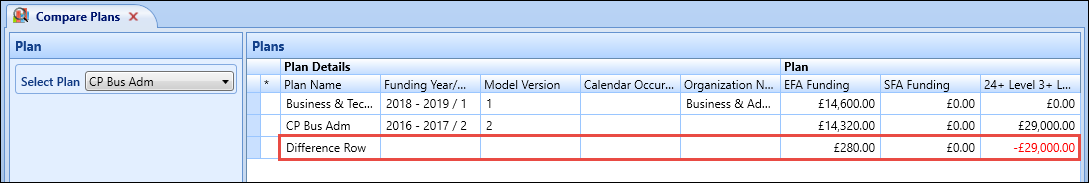
You can remove plans from the Plans grid by selecting the required plan, and then clicking the Delete button on the Curriculum Planner ribbon.