The following groups contain the roles for use in the Custom Logs functionality:
You must have the System Management Centre (SMC) role to use the Custom Log functionality.
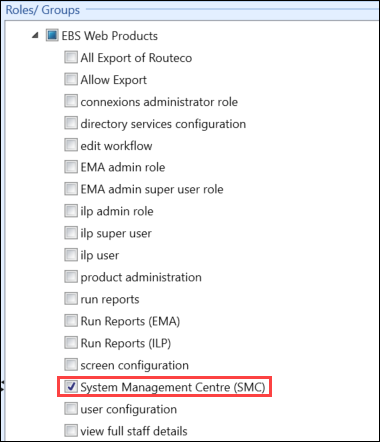
The roles for the Actions functionality are located in the EBS Central Action group.
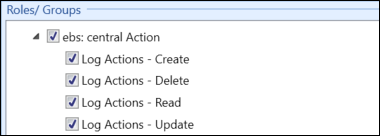
The roles available in the EBS Central Action group are described in the following table.
| Role | Allows users to... |
|---|---|
| Log Actions - Create | Create actions in the Learner Log. |
| Log Actions - Delete | Delete actions in the Learner Log. |
| Log Actions - Read | Read-only access of the action records in the Learner Log. |
| Log Actions - Update | Update actions in the Learner Log. |
When a page has been published, four roles will be created for that table and made available in the Custom group in User Management. This enables you to set what users can and cannot do in the user tables you have created.
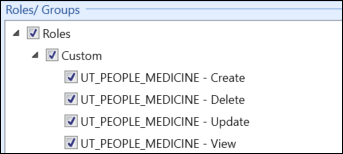
There are four options for each user table created:
- Create - enables users to create new records for the user table
- Delete - enables users to delete records from the user table
- Update - enables users to edit existing records in the user table
- View - enables users to view records in the table (read-only)
These roles are created for every table that is published in the Screen Manager module. You can then set what each user at your institution can do and save these changes.
If you want the user to have all roles for a particular table, you can do this by clicking on the Group tab in User Management and checking the relevant table.
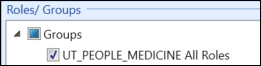
When the user logs back in, the page will display in the corresponding module they have been created for (for example: if the user has created a fees table, it is displayed in the Fees Log in Payments).