Use the Organisation Log to record information in user tables against organisations. The Organisation Log can be accessed by clicking the Organisation Log button on the Admin Commands ribbon in the Organisation Management module.
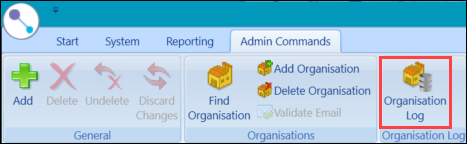
This will display the Organisation Log window.
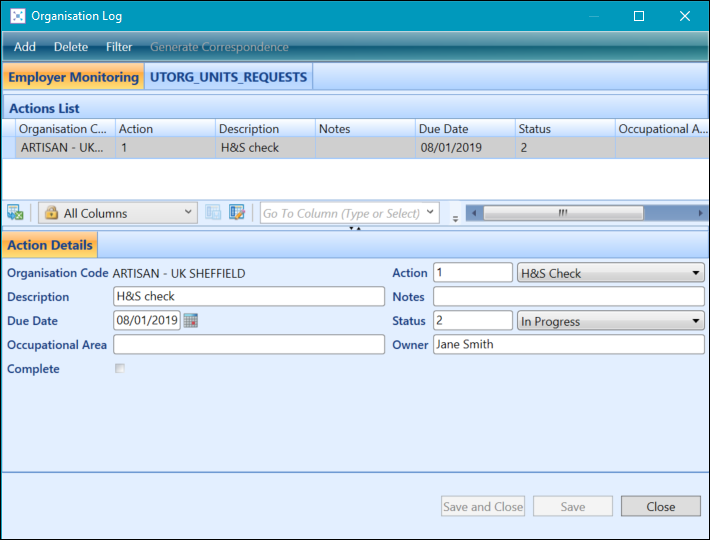
From the Organisation Log, you can:
To create an Organisation Log record:
-
Click the Organisation Log button on the Admin Commands ribbon in the Organisation Management module.
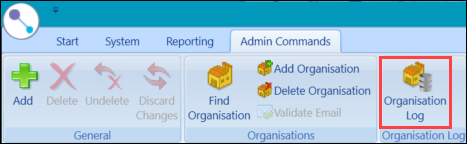
-
Click the Add button at the top of the Organisation Log window.

If you don’t have any records for this organisation’s log, then the button will be greyed out. Instead, enter the organisation log details in the fields provided.
-
Enter the details of the Organisation Log record in the details section of the window.
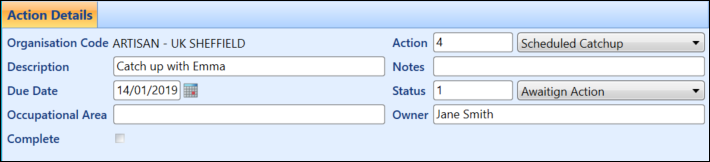
-
Click the Save button to save the record. Alternatively, click the Save and Close button to save the record and close the Organisation Log window.
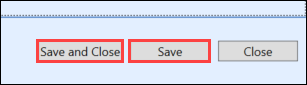
To delete an Organisation Log record:
-
Click the Organisation Log button on the Admin Commands ribbon in the Organisation Management module.
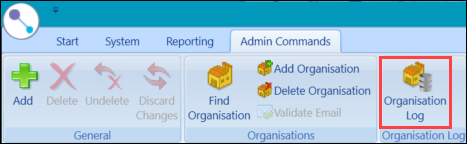
- Select the record you want to delete from the log list grid.
-
Click the Delete button at the top of the Organisation Log window.
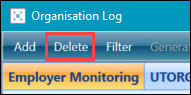
A message is displayed to confirm deletion.
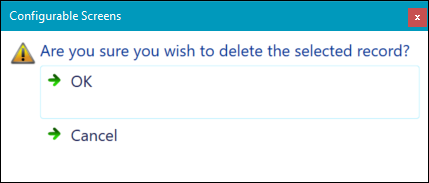
-
Click OK.
The Organisation Log record is deleted.