The Apprentices view is available in the Learner application context in Data Miner so you can export the relevant apprenticeship information out of Central in .csv format and upload the apprentice data into the Apprenticeship Service.
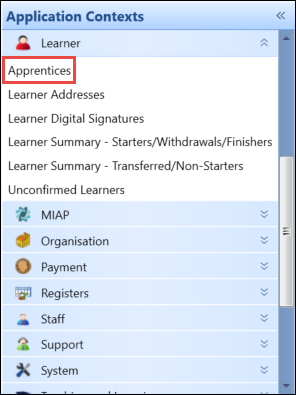
To export apprenticeship information:
- Use the Condition Builder to filter the search.
-
Export the results from the grid using the DAS Export column configuration in .csv format by clicking the Export Data button in the grid toolbar or selecting the Export Data option from the shortcut menu (accessed by right-clicking the records in the grid).
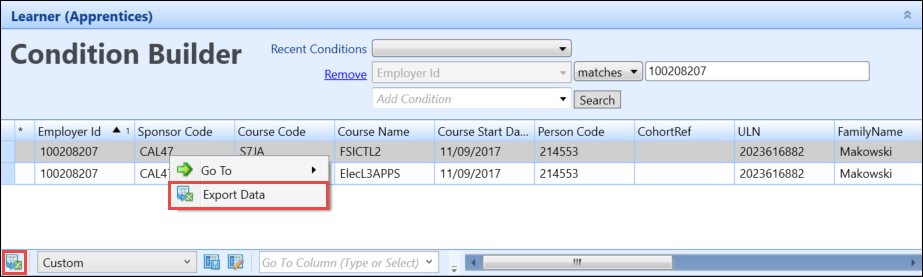
The Export Settings window is displayed.
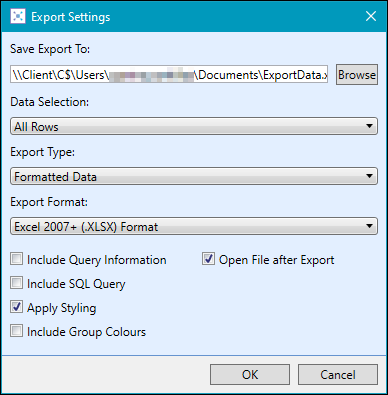
- Select the relevant options.
The fields in the Export Settings window are described in the following table.
| This field | Holds this information... |
|---|---|
| Save Export To |
The file path that the export file should be saved to. Click the Browse button to browse to the required file path. |
| Data Selection | Whether to export all rows or only the selected rows. |
| Export Type | The export type. |
| Export Format | The export format. |
| Include Query Information | Whether to include query information (for example: query conditions and export information). |
| Include SQL Query | Whether to include the SQL query. |
| Apply Styling | Whether styling is required on the export. |
| Include Group Colours | Whether group colours are required on the export. |
| Open File after Export | Whether to open the file automatically after it has been exported. |
-
Click OK to export the file.
You can then upload the .csv file containing the apprentice data to the Apprenticeship Service.