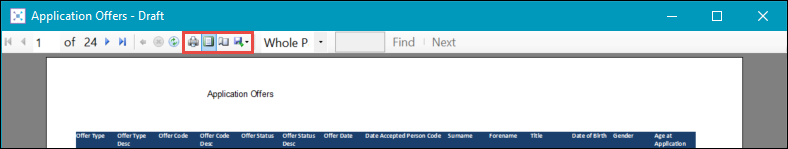To preview a report:
-
Use the Condition Builder to filter the data that you want to report on.
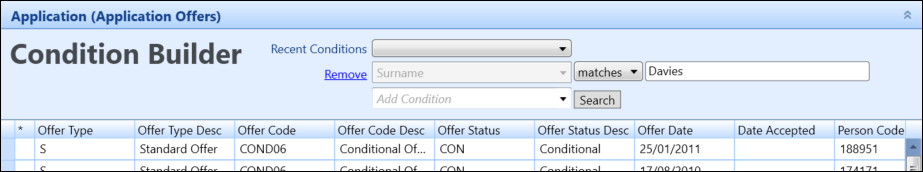
-
Click the Preview button in the Reports group of the Data Miner ribbon

The Preview Draft Report window is displayed to show the progress of the report generation.
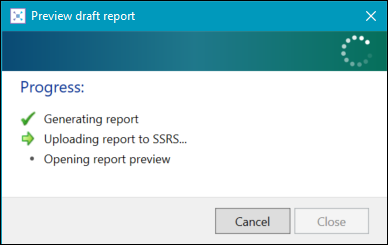
When the draft report is generated, it is displayed in a new window.
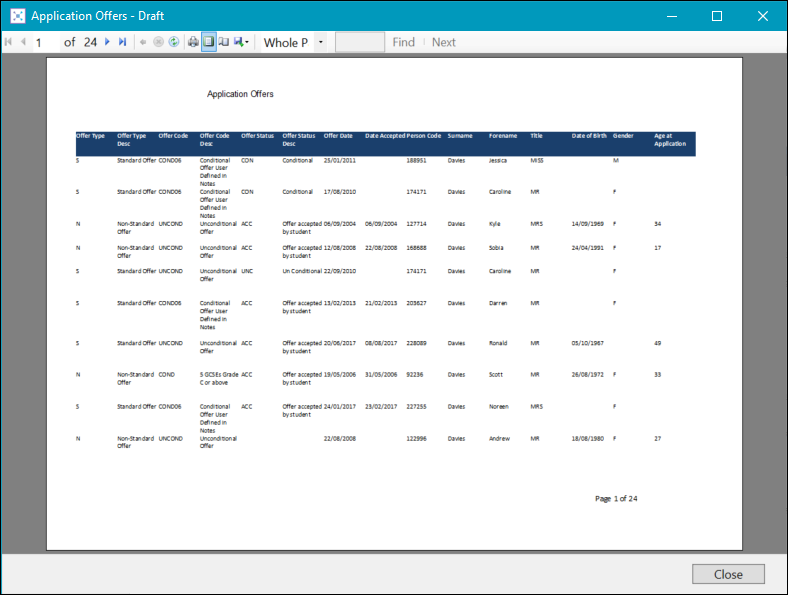
If required, you can print and export the draft report from the toolbar at the top of the window.