You can save a search using Data Miner to enable you to quickly filter the same data results as previously searched.
To save a search:
-
Use the Condition Builder to create a search.
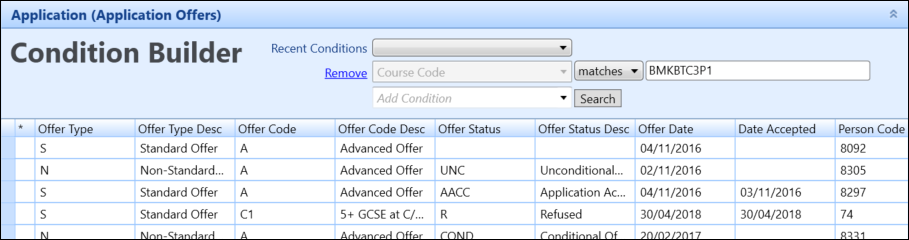
-
Click the Save button in the Saved Searches group of the Data Miner ribbon.

The Save Search window is displayed.
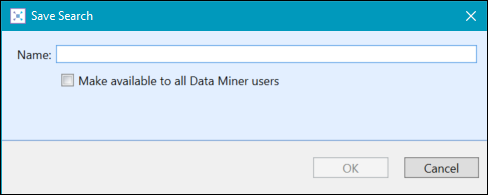
- In the Name field, enter a name for the saved search.
-
Select the Make Available to all Data Miner users check box to make the saved search available to all Data Miner users.
You need to have the Administrator role in the EBS intel Data Miner group of User Management to make saved searches available to all Data Miner users.
-
Click OK to save the search.
The search is saved.
Changes to the column configuration are also preserved in saved searches in Data Miner (that is: when a saved search is selected, the column configuration for the dataset will be the same as when the search was saved).
Any subsequent column configuration changes will amend the Custom column configuration and on reselecting the saved search, the column configuration will revert to the previous saved set. To update the column configuration associated with the saved search, the saved search has to be saved again.