The institution settings for use in the digital signatures functionality are configured on the Reports and Reporting Services screen (accessed from the Product Modules pane).
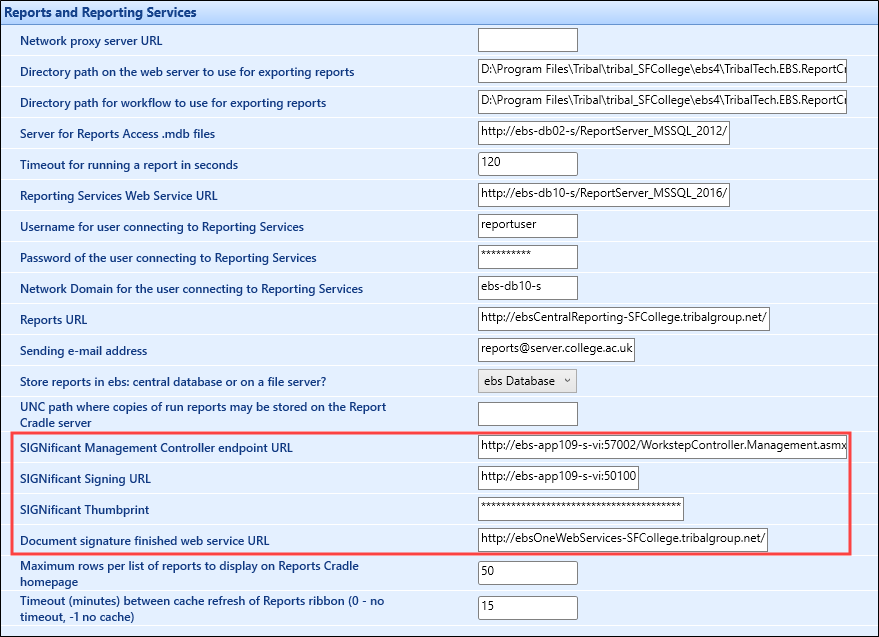
The relevant fields on the Reports and Reporting Services screen are described in the following table.
| This field | Holds this information... |
|---|---|
| SIGNificant Management Controller endpoint URL | The location of the management controller. This will be stored on a local server and must end with the suffix of the port number and the .asmx file (for example: http://EBS-app37-s-vi:57002/WorkstepController.Management.asmx). |
| SIGNificant Signing URL | The location of the SIGNificant installation on a local server. This will be the server URL with the port number suffixed (for example: http://EBS-app37-svi:50100). |
| Document signature finished web service URL | The EBS web service URL. This will be the same URL that is set in the Web service host URL institution setting on the General (Cross-System) screen. |
| SIGNificant Thumbprint | The unique digital signatures thumbprint code supplied by Namirial. |
Refer to Reports and Reporting Services Institution Settings for further information on reporting institution settings.