The current year setting determines which enrolments and payments are displayed based on the start and end dates specified in the institution settings module.
The Current Year/Current Financial Year button is a toggle switch which turns the current year setting on and off. When the switch is on, you will see the current year dates displayed on the Enrolments and Payments screens.
You can change the current year setting for the following:
To change the current year settings for enrolments, click the Current Year button on the Enrolment ribbon.

If the current year setting is off, all enrolments for the learner are displayed regardless of the time period in which they fall. If the current year setting is on, all enrolments within the start and end date range are displayed.
The current year for enrolments is defined by the Current year start date for enrolments and Current year end date for enrolments institution settings on the Enrolments screen.
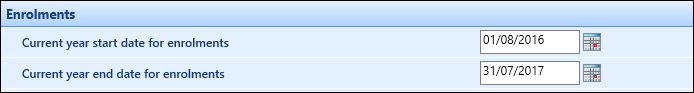
To change the current year setting for payments, click the Current Financial Year button on the Payments ribbon.

Payment items that are displayed will respect the current year setting and the payment filters (that is: All, Paid and Outstanding).
When the payment filter is set to All:
- If the current year setting is off, all payment items for the learner are displayed regardless of the time period in which they fall
- If the current year setting is on, all payment items where the creation date for the payment item falls in the current year range are displayed
The current year for payments is defined by the Current financial year start and Current financial year end institution settings on the Fees and Payments screen.
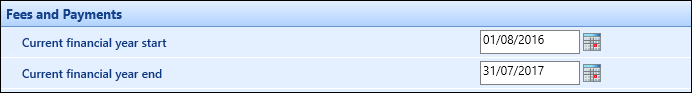
It is recommended that you synchronise the year start dates and year end dates of the enrolments settings with those of the payments settings.