Use this reference data to record a time period in which the timetables and registers should be used and grouped by. Sessions are a means of aggregating Timetables and Register data, and usually a session will be created for each academic year.
This reference data is critical to the timetabling and registers processes and should not be changed without consulting the relevant staff members.
The session code must be unique for each session that you set up, and should always start on a Monday. Sessions cannot overlap in terms of dates in Shape. Reference data users are warned when creating a session that overlaps with an existing session.
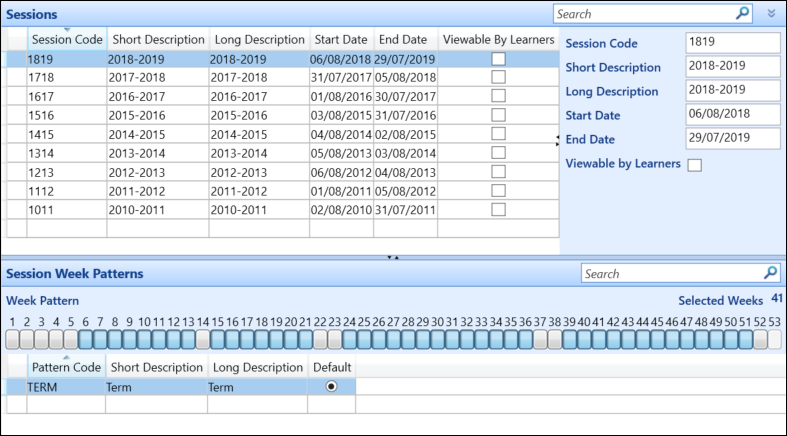
The fields in the Sessions panel are described in the following table.
| This field | Holds this information... |
|---|---|
| Session Code | The session code for the session you are creating. |
| Short Description | The short description for the session you are creating. |
| Long Description | The long description for the session you are creating. |
| Start Date | The start date for the session. The start date must be on a Monday. |
| End Date | The end date for the session. |
| Viewable by Learners | Whether learners can view the event in their timetable. |
Session week patterns allow you to define and record a template for any number of different patterns of attendance. This can vary from a regular full-time pattern, to a specialised pattern for an individual course (for example: you may create a Monday week pattern to cope with bank holidays or individual day patterns to cope with staff development days).
You can create a week pattern that reflects different exam series. Click on each cell where there is an active week in this week pattern. The cell will change colour from grey to blue. Clicking on the same cell again will deactivate the week.
The fields in the Session Week Patterns panel are described in the following table.
| This field | Holds this information... |
|---|---|
| Session Code | The session code the week map is for. |
| Pattern Code | The code for the week pattern to be created (for example: FT, S1, S2, Monday and so on). |
| Short Description | The short description for the week pattern to be created (for example: FT, S1, S2, Mon and so on). |
| Long Description | The long description for the week pattern to be created (for example: Full Time, Semester 1, Semester 2, Monday and so on). |
| Default | Whether the week pattern is used as the default pattern when entering events. |