Use the Go To functionality on the Grids pages to navigate between the following screens for the selected record:
- Other Grids screens (for example: the Board Occurrences screen)
-
Related Process screens (for example: the Roll Forward screen)
Related Process screen options can be selected from the Board Occurrences and Submissions grids only.
-
Screens in other modules (for example: the Course Details module)
These options can be selected from the Curriculum Links, Curriculum Aims, Pending Exam Entries, Exam Entries and Child Exam Entries grids only.
You can access the Go To functionality by:
-
Selecting from the Go To drop-down list on the Exams Manager ribbon after selecting the relevant record in the grid.
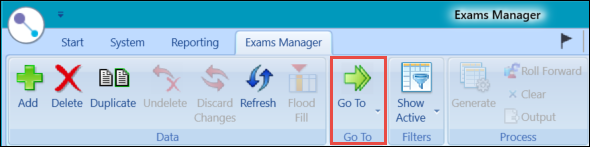
Only other Grids screens can be selected from this drop-down menu.
-
Right-clicking on a record and selecting from the Go To drop-down list.
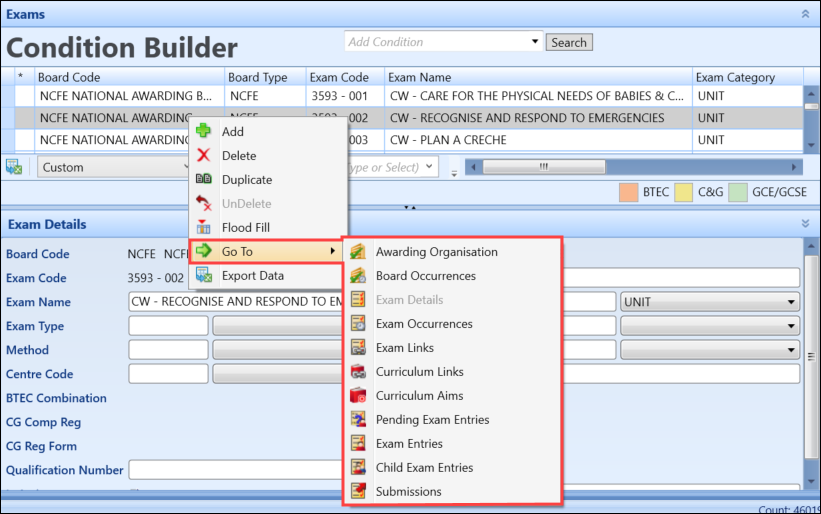
The options available are dependent on the currently selected grid screen.