You need to define an address type for postcode information to be included in a HESA output file:
-
Select Address Types from the reference data List View.
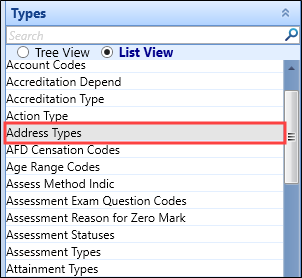
The Address Types grid is displayed.
-
Click the Add new record button.
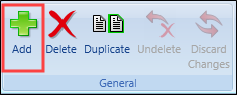
-
Add the home address type.
Code - H, Short description - Home, Long description - Home/Permanent Address, and Active - selected.
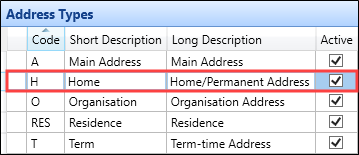
Refer to Address Types for further information.