The ILR screen (accessed from the Product Modules pane) contains the institution settings for use in the ILR module.
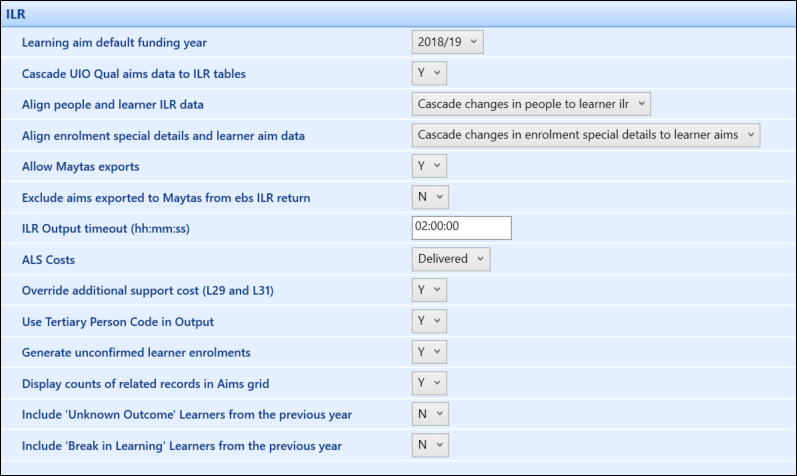
The fields on the ILR screen are described in the following table.
| This field | Holds this information... |
|---|---|
| Learning aim default funding year | The learning aim default funding year. |
| Cascade UIO Qual aims data to ILR tables |
Whether changes to values in the UIO Learner Aims record that have corresponding fields in the Learner Aims record are cascaded. Cascade only happens between UIO Learner Aims and Learner Aims with the same learning aim reference and funding year and where the earlier values in both records are the same. If cascading is also enabled from Learner Aims to enrolment Special Details, the change will be propagated to the enrolment record as well. If cascading is enabled from enrolment Special Details to Learner Aims, then if the change to UIO Learner Aims brings the value in Special Details back into alignment then the latter value is set to NULL, because the record has been re-aligned with the default for the course. |
| Align people and learner ILR data |
Select from the following three options:
Changes to values in the Person record that have corresponding fields in the Learner ILR record are cascaded. This only happens from the Person to the Learner ILR record for the current funding year as set in Institution Settings. Cascade will only happen if the ‘before’ values in both records are the same.
Changes to values in the Learner ILR record that have corresponding fields in the Person record are cascaded. This only happens from the Learner ILR record for the current funding year set in Institution Settings - changes to other Learner ILR records for the learner are not cascaded. Cascade will only happen if the ‘before’ values in both records are the same.
No alignment between people and ILR data will be done. |
| Align enrolment special details and learner aim data |
Select from the following three options:
Changes to values in the Special Details that have corresponding fields in the Learner Aims record are cascaded. The cascade only happens between Special Details and Learner Aims with the same funding year.
Changes to values in Learner Aims that have corresponding fields in the Special Details are cascaded. If the new value in the Learner Aim matches the value in the corresponding course's UIO Learner Aims record, then any value in Special Details will be set to NULL, because the learner aim/enrolment has been re-aligned with what is set for the course. The cascade only happens if there is only one Learner Aim record for the enrolment in the funding year. Where there are multiple Learner Aims in one year for the same enrolment these changes cannot be cascaded. If there are multiple Learner Aims for an enrolment but each is for a different funding year, the changes will be cascaded back to the Special Details. The Special Details funding year value is not updated. This also means that a Special Details record may have ILR-related values that derive from reference data for more than one funding year.
No alignment between enrolment special details and learner aim data will be done. |
| Allow Maytas exports | Whether records are available to be exported to Maytas. |
| Exclude aims exported to Maytas from EBS ILR return | Enables Maytas users to do selective exports from EBS. |
| ILR Output timeout (hh:mm:ss) | If the ILR output process is still running after the time specified here it will be aborted. By default the timeout is set to 2 hours. |
| ALS Costs | Determines where the values used in the ALS update ILR process are derived from Planned values or Delivered values. |
| Override additional support cost (L29 and L31) | Whether the update ILR process from the ALS module considers all learner ILR records. If the check box is not ticked, only records with no additional support cost value will be updated. |
| Use Tertiary Person Code in Output | Whether the Tertiary Person Code is used in the ILR Output. |
| Generate unconfirmed learner enrolments | Whether the ILR generation will create records for learners who have unconfirmed learner enrolments. |
| Display counts of related records in Aims grid | Whether the count of Aims will display in the HE, ATB, WPL and FAM columns in the Aims tab of the ILR Manager. |
| Include 'Unknown Outcome' Learners from the previous year | Whether the Include 'Continuing' Learners check box is selected by default in the Generation panel on the ILR Processing screen. |
| Include 'Break in Learning' Learners from the previous year | Whether the Include 'Break in Learning' Learners check box is selected by default in the Generation panel on the ILR Processing screen. |