The Engage screen contains the institution settings for integration with Tribal Edge.
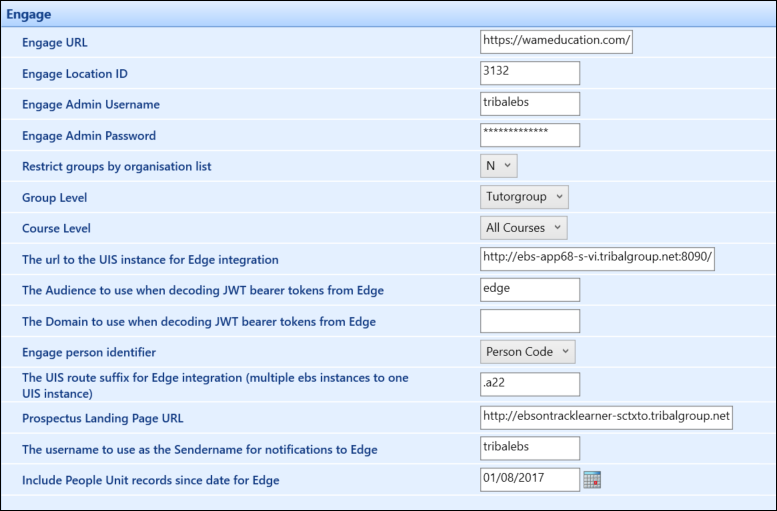
The fields on the Engage screen are described in the following table.
| This field | Holds this information... |
|---|---|
| Engage URL | The URL for Student Engage. |
| Engage Location ID | The location ID for Student Engage. |
| Engage Admin Username | The administrator username for Student Engage. |
| Engage Admin Password | The administrator password for Student Engage. |
| Enrolment Groups in Engage |
Whether to enable course and tutor groups in the Engage app. This defaults to 'Y'. |
| Restrict groups by organisation list |
Whether to restrict groups by organisation list in Student Engage. This is set to 'N' by default. This setting is applicable for use with the automatic synchronisation of groups from Central into Student Engage. |
| Group Level |
The group level used in Student Engage. Select Course or Tutorgroup from the drop-down list. This is set to Course by default. This setting is applicable for use with the automatic synchronisation of groups from Central into Student Engage. |
| Course Level |
The course level used in Student Engage. Select All Courses or Parent Courses only from the drop-down list. This is set to All Courses by default. This setting is applicable for use with the automatic synchronisation of groups from Central into Student Engage. |
| Block Engage users this number of days after last enrolment end date |
This will mark a user as blocked this number of days after their last active enrolment end date. It will also control which learners to consider for inclusion in the sync. (Used in WamUserLearnersNightly screen in Interfaces Designer). The default value is 365. |
| Mark an Engage tutor group as deleted and expire membership this number of days after the course occurrence end date |
This controls when group deletion and learner selection occurs. (Used in WamTutorGroupsNightly and WamTutorGroupMembershipsNightly screen in Interfaces) . The default value is 365. |
| Mark an Engage course group as deleted and expire membership this number of days after the course occurrence end date |
This controls when group deletion and learner selection occurs. (Used in WamCourseGroupsNightly and WamCourseGroupMembershipsNightly screen in Interfaces). The default value is 365. |
| The url to the UIS instance for Edge integration | The URL for the UIS instance for Edge integration (that is: the workflows that generate the JSON documents that are sent to Edge as data are sent via UIS). |
| The EBS username allowed to act as the Edge service account |
The EBS username to act as the Edge service account. This setting must be populated with a valid EBS username to allow any user to log in during the integrated login process as a REST message is sent that requires authentication. |
| The value allowed when the SMS is used as the authentication issuer | The value allowed when the SMS is used as the authentication issuer (that is: this value is used as the issuer for the REST message sent during the integrated login process for authentication purposes). |
| The Audience to use when decoding JWT bearer tokens from Edge | The audience used by EBS in REST services to authenticate the token from Edge. |
| The Domain to use when decoding JWT bearer tokens from Edge | The domain used by EBS in REST services to authenticate the token from Edge. |
| Engage person identifier |
Whether the user is identified by their person code or Edge ID when sending messages to Engage through Ontrack Staff Hub. This is set to Person Code by default. Users of Edge should select Edge ID. |
| The UIS route suffix for Edge integration (multiple EBS instances to one UIS instance) | The UIS route suffix for Edge integration (multiple EBS instances to one UIS instance). |
| Prospect Landing Page URL | The default URL for viewing prospectus information within the Edge mobile application. |
| The username to use as the Sendername for notifications to Edge | The username to use as the Sendername for notifications to Edge. |
| Include People Unit records since date for Edge | The date from which to view existing EBS learners in Edge. |
| Send Applicants to Engage |
Whether to send applicant information to Engage. This defaults to 'N'. |
| Application Administrative Organisation (Org Code) | The organisation code of the learner services department responsible for applications. |
| Application Course Details screen name | Specifies which Ontrack Learner Hub page is displayed when a learner selects the Course Details link in the Engage app. |
| Application groups in Engage | Whether to automatically create application groups in the Engage app. |