The Integration screen contains the institution settings for Canvas, Dynamics and Moodle.
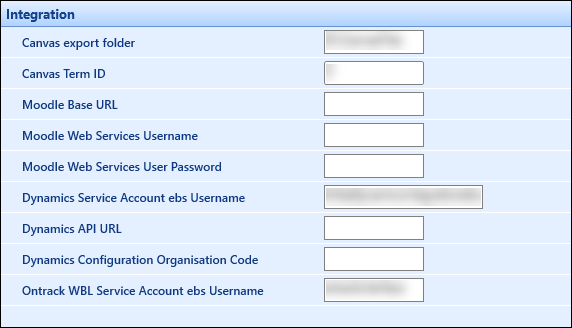
The fields on the Integration screen are described in the following table.
| This field | Holds this information... |
|---|---|
| Canvas export folder | The Canvas export folder. |
| Canvas Term ID | The Canvas Term identification. |
| Moodle Base URL | The Moodle Base URL. Displayed for users with the MoodleConnector licence. |
| Moodle Web Services Username | The Moodle Web Services username. Displayed for users with the MoodleConnector licence. |
| Moodle Web Services User Password | The Moodle Web Services password. Displayed for users with the MoodleConnector licence. |
| Dynamics Service Account EBS Username | The Dynamics Service Account EBS username. Displayed for users with the DynamicsConnector licence. |
| Dynamics API URL | The Dynamics API URL. Displayed for users with the DynamicsConnector licence. |
| Dynamics Configuration Organisation Code | The Dynamics Configuration Organisation Code. Displayed for users with the DynamicsConnector licence. |
| Ontrack WBL Service Account EBS Username | The Ontrack Apprenticeships Service Account EBS username. Displayed for users with the ApprenticeConnector licence. |