The Registers screen contains the institution settings for use in the Shape module.
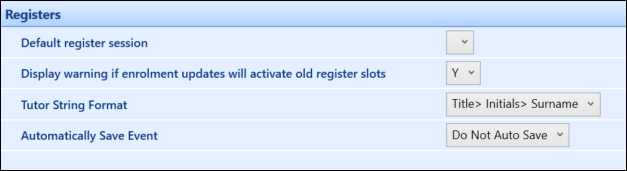
The fields on the Registers screen are described in the following table.
| This field | Holds this information... |
|---|---|
| Default register session | Sets the session used in the Register Review screens. |
| Display warning if enrolment updates will activate old register slots |
Select Y to display a warning when enrolment updates will activate old register slots settings. If set to Y, any user amending dates on an enrolment that will reactivate any deactivated slots will receive a prompt warning them of this, showing a list of register event IDs that will be affected and asking them whether they would like to proceed. If the user does proceed then any manually deactivated slots will be reactivated by this change. Having this setting set to N will not bring up a warning display and reactivate an inactive slots. |
| Tutor String Format | Sets the format in which tutors are displayed. Select the relevant option from the drop-down list. |
| Automatically Save Event |
Sets the auto save behaviour to be used on the Register Events screen when navigating through the different register nodes. The auto-save behaviours are described below.
|