The SMS (Text Messaging) screen contains the institution settings for SMS use.
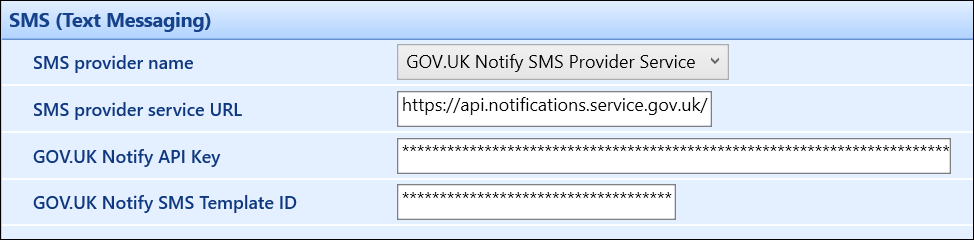
Refer to Configure SMS (Text Messaging) for information on setting up SMS functionality.
The fields on the SMS (Text Messaging) screen are described in the following table.
| This field | Holds this information... |
|---|---|
| SMS provider name | The SMS provider name. Select from the drop-down list. |
| SMS provider service URL |
The SMS provider service URL. For Collstream customers, this must be set to https://www.collstream.co.uk/direct/PingRequest.aspx |
| Web service authentication mode |
The web service authentication mode. Select from the following:
|
| UK GOV.UK Notify API Key | The API key for the GOV.UK Notify service. The key is masked on saving. |
| UK GOV.UK Notify SMS Template ID | The SMS Template ID for the GOV.UK Notify service. The ID is masked on saving. |