The Users screen contains the institution settings for use in the user management module.
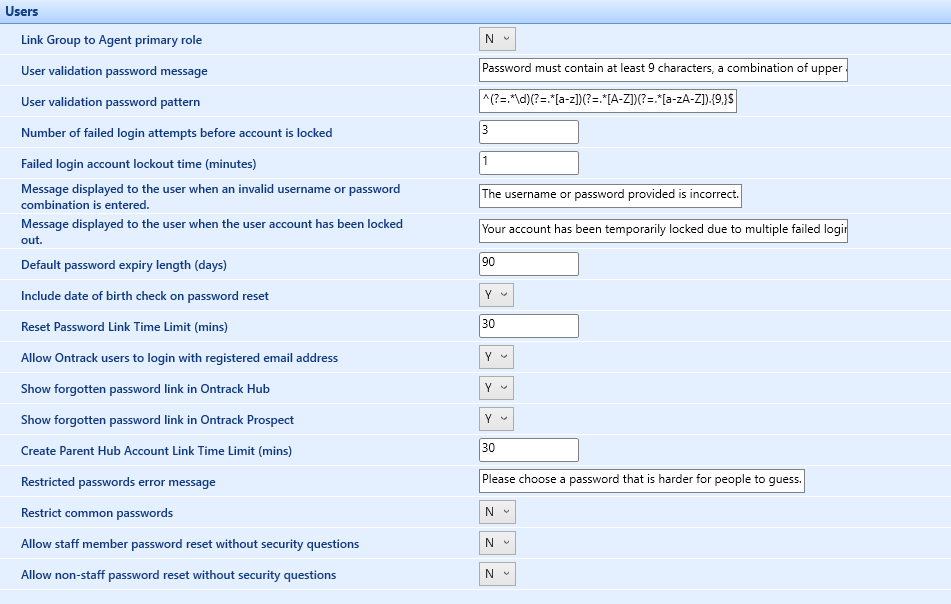
The fields on the Users screen are described in the following table.
| This field | Holds this information... |
|---|---|
| Link Group to Agent primary role | Whether to link the user's Agent primary role to a group when a new group is applied to a user in user management. |
| User validation password message | The message displayed to users when a password is entered that does not meet the pre-defined password validation. |
| User validation password pattern | The password pattern for valid user passwords. |
| Number of failed login attempts before account is locked |
The number of failed login attempts before the user account is locked. This is set to 3 by default. |
| Failed login account lockout time (minutes) |
The time (in minutes) that a user account is locked for. This is set to 60 minutes by default. |
| Message displayed to the user when an invalid username or password combination is entered |
The message displayed to the user when an invalid username or password combination is entered. You can edit the default message that is displayed if required. |
| Message displayed to the user when the user account has been locked out |
The message displayed to the user when the user account has been locked out. You can edit the default message that is displayed if required. |
| Default password expiry length (days) |
The default number of days before a user is prompted to change their password for users that are configured to have a password expiry (that is: where the Password Expires check box is selected for a user in User Management). This is set to 90 days by default. |
| Include date of birth check on password reset |
Whether to include a date of birth check when an Ontrack Staff Hub or Ontrack Learner Hub user resets their password. Select from the following:
|
| Reset Password Link Time Limit (mins) |
The time until an Ontrack Staff Hub or Ontrack Learner Hub user's reset password link expires. This defaults to 30 minutes. |
| Allow Ontrack users to login with registered email address | Whether to allow users to log in to Ontrack Staff Hub and Ontrack Learner Hub with their registered email address, as well as their username. |
| Show forgotten password link in Ontrack Hub | Whether to display the 'Forgot your password?' link on the Ontrack Staff Hub home page. |
| Show forgotten password link in Ontrack Prospect | Whether to display the 'Forgot your password?' link on the Ontrack Learner Hub home page. |
| Create Parent Hub Account Link Time Limit (mins) | The time until an Ontrack Parent Hub user's reset password link expires. This defaults to 30 minutes. |
| Restricted passwords Error Message | The message displayed when the password used is a common password. |
| Restrict common passwords |
Whether to restrict the most common passwords. User can set the following:
|
| Allow staff member password reset without security questions |
Whether to allow a staff member to reset their password without security questions. This is applicable to both Central and Shape. Select from the following:
|
| Allow non-staff password reset without security questions | Whether to require users who are not members of staff to use security questions when resetting their password. |