The eRegisters screen contains the institution settings for managing eRegisters in Ontrack Staff Hub.
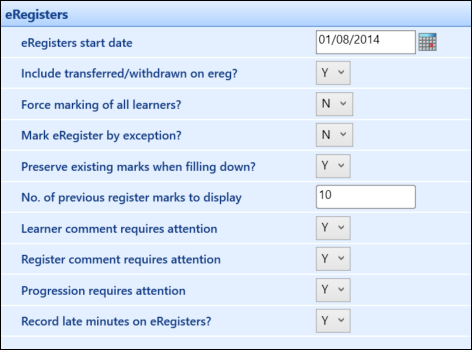
The fields on the eRegisters screen are described in the following table.
| This field | Holds this information... |
|---|---|
| eRegisters start date |
Use this setting to enable online marking of eRegisters for your institution, only after the first few weeks of a session have passed and the registers have settled. It allows your institution to specify a default date from which all registers that have been set as an eRegister will become markable by tutors through Ontrack Staff Hub. This value can be overridden for specific registers from the Event Details page. If this value is not set here, any eRegisters that do not have a specific date set will be markable in Ontrack Staff Hub from the first active slot of the register. |
| Include transferred/withdrawn on ereg? | Whether transferred/withdrawn learners are included on eRegisters. |
| Force marking on all learners? | Whether tutors must mark all learners with an attendance mark in the Tutor view of the eRegister in Ontrack Staff Hub. |
| Mark eRegister by exception? |
Whether the default positive mark (for example: present) is recorded for all unmarked learners on an eRegister that has been submitted unless a negative, neutral or late mark has been entered on the eRegister. This defaults to N. The Force marking of all learners? institution setting must be set to N if you want to use this functionality. A default positive mark must also be set in Register Usage Codes reference data. |
| Preserve existing marks when filling down? | Whether marks that already exist for an eRegister week which is being marked are preserved and not overwritten. |
| No. of previous register marks to display | The number of previous register marks which tutors will be able to see on an eRegister when selected for marking. |
| Learner comment requires attention | Whether a comment entered by a tutor for a learner on the register on the Mark eRegister page in Ontrack Staff Hub will notify the relevant administrator(s) for their authorisation from the Task List in Central. |
| Register comment requires attention | Whether a comment entered by a tutor for a register on the Mark eRegister page in Ontrack Staff Hub will notify the relevant administrator(s) for their authorisation from the Task List in Central. |
| Progression requires attention | Whether updates by a tutor to a learner’s register progress on the Mark eRegister page in Ontrack Staff Hub will record the change as a temporary value. This will then notify the relevant administrator(s) for their authorisation from the Task List in Central. |
| Record late minutes on eRegisters? | Whether to record the minutes a learner is late on an eRegister. |