Users and roles are maintained in intel.
To add or edit a role in intel:
-
Click the Dashboard Configuration button on the dashboard ribbon.

The Dashboard screen is displayed.
-
Select the Users tab.
The Users tab is displayed.
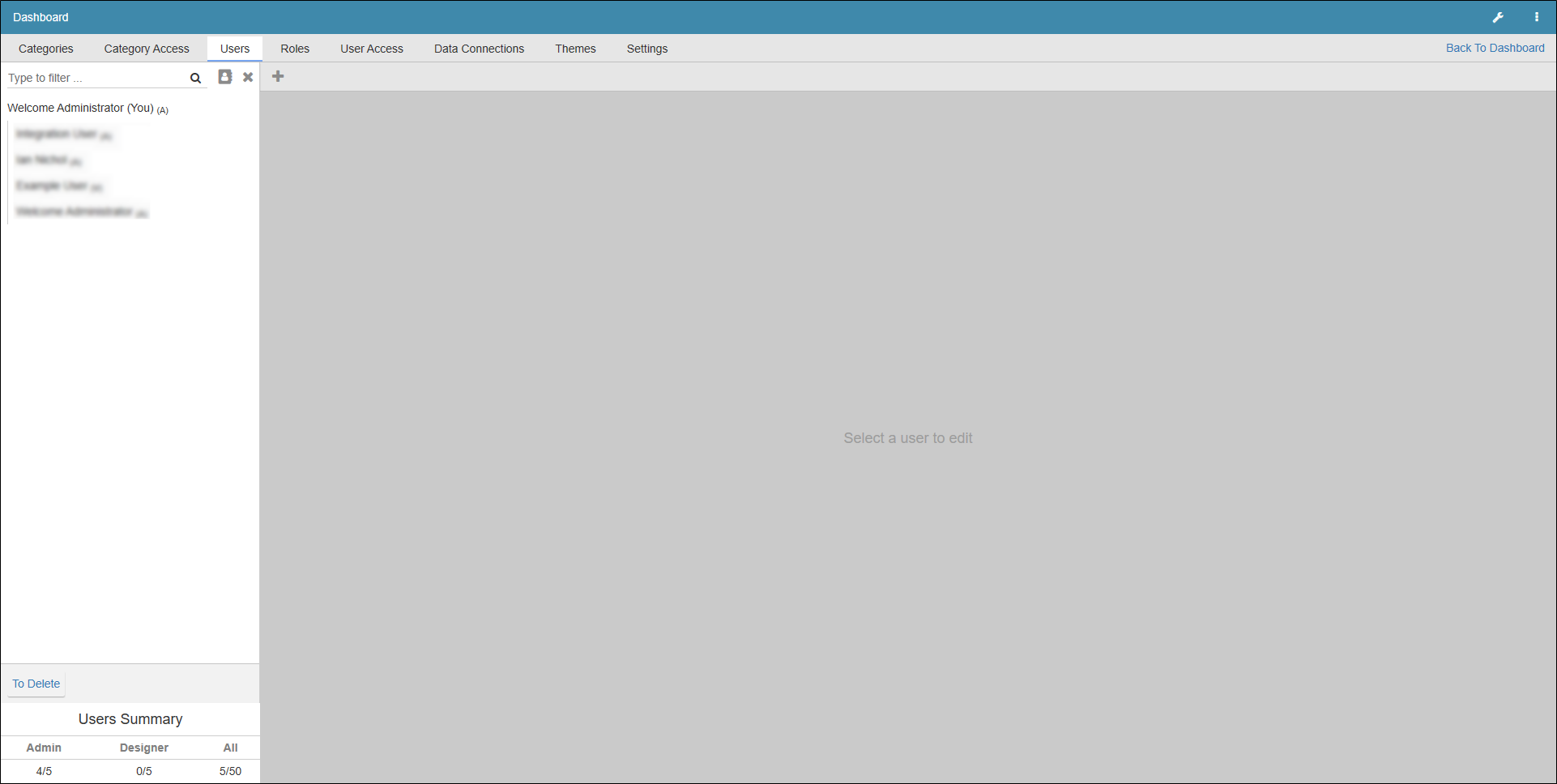
-
Click the Add button to add a new user, alternatively select the relevant user from the left-hand panel to edit user details.
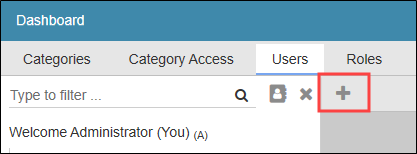
The Details section is displayed.
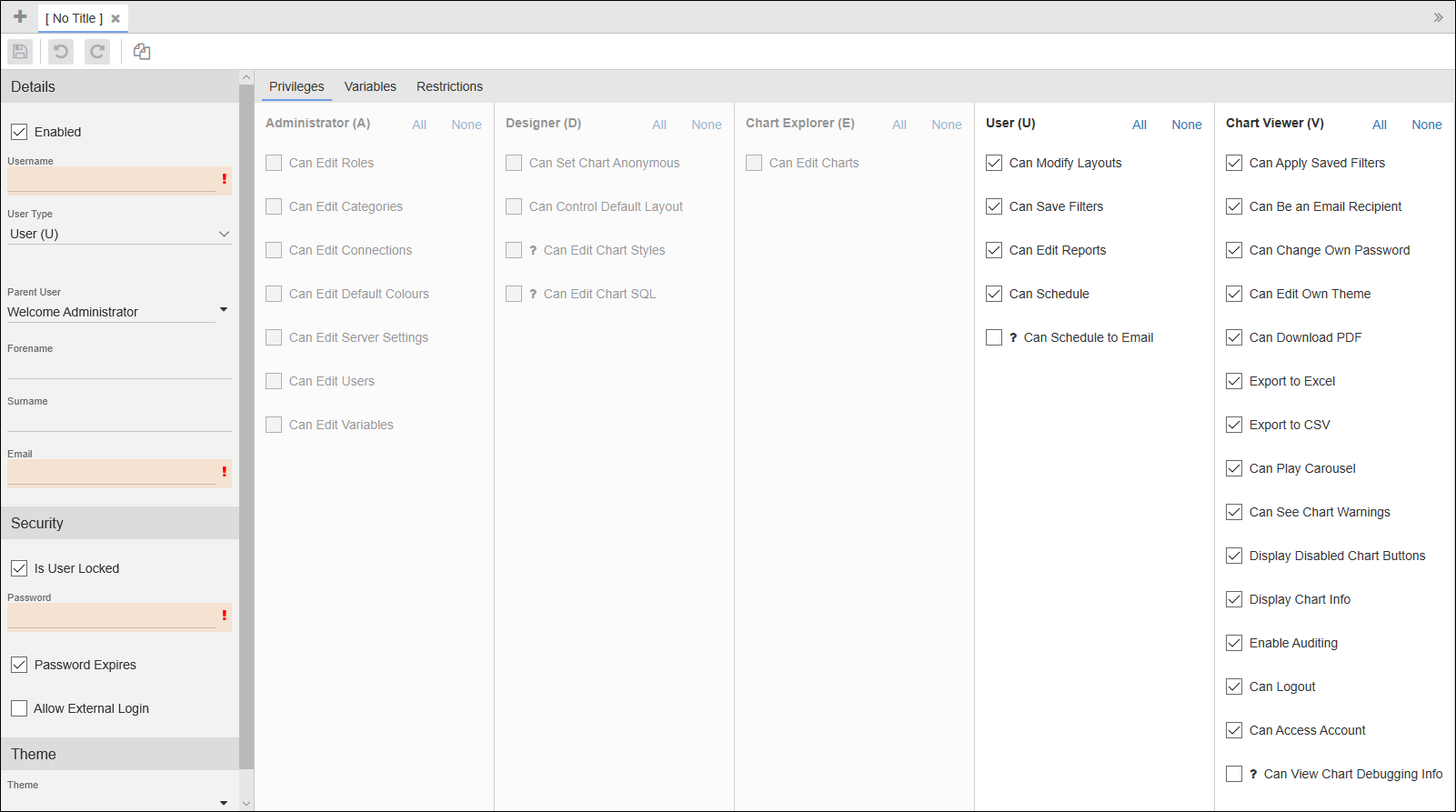
-
Enter the relevant details.
The relevant fields on the Details section are described in the following table.
| This field | Holds this information... |
|---|---|
| Enabled | Whether the user is enabled and able to log in to intel. |
| Username | The username used to log in to intel. This field is mandatory. |
| User Type |
The user type applied to the user, with associated permissions. Choose from:
|
| Parent User | The parent user that the new user will appear beneath. Select from the drop-down list. |
| Forename | The user's forename. |
| Surname | The user's surname. |
| The user's email address. This field is mandatory. | |
| Is User Locked | Whether the user's account is locked. |
| Password | The user's password. This field is mandatory. |
| Password Expires | Whether the user is forced to change their password periodically. |
| Allow External Login | Whether alternative authentication methods are enabled. |
| Theme | The theme applied to the user's account. |
-
Select the Privileges tab.
The Privileges tab is displayed.
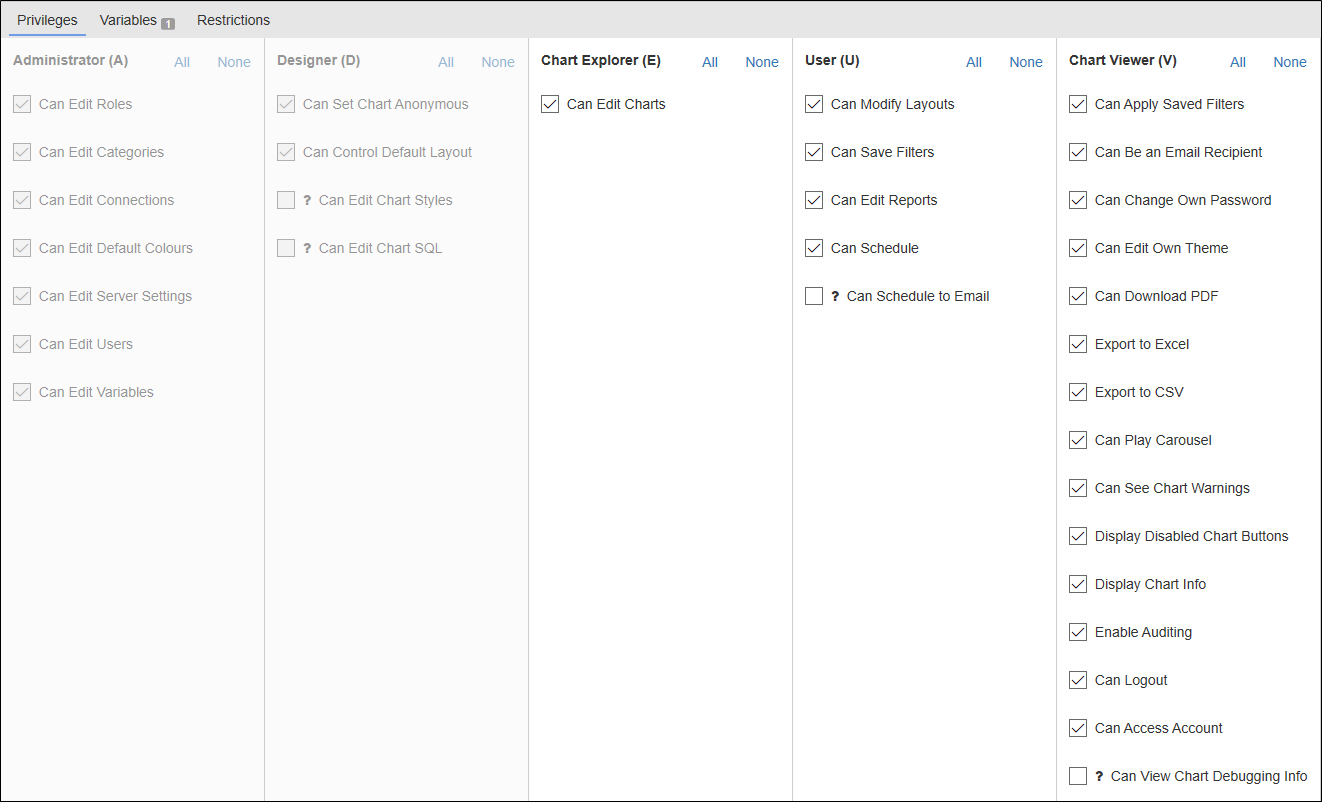
- Select the relevant check boxes to grant privileges to the user.
- Click Save.
To add or edit a role in intel:
-
Click the Dashboard Configuration button on the dashboard ribbon.

The Dashboard screen is displayed.
-
Select the Roles tab.
The Roles tab is displayed.
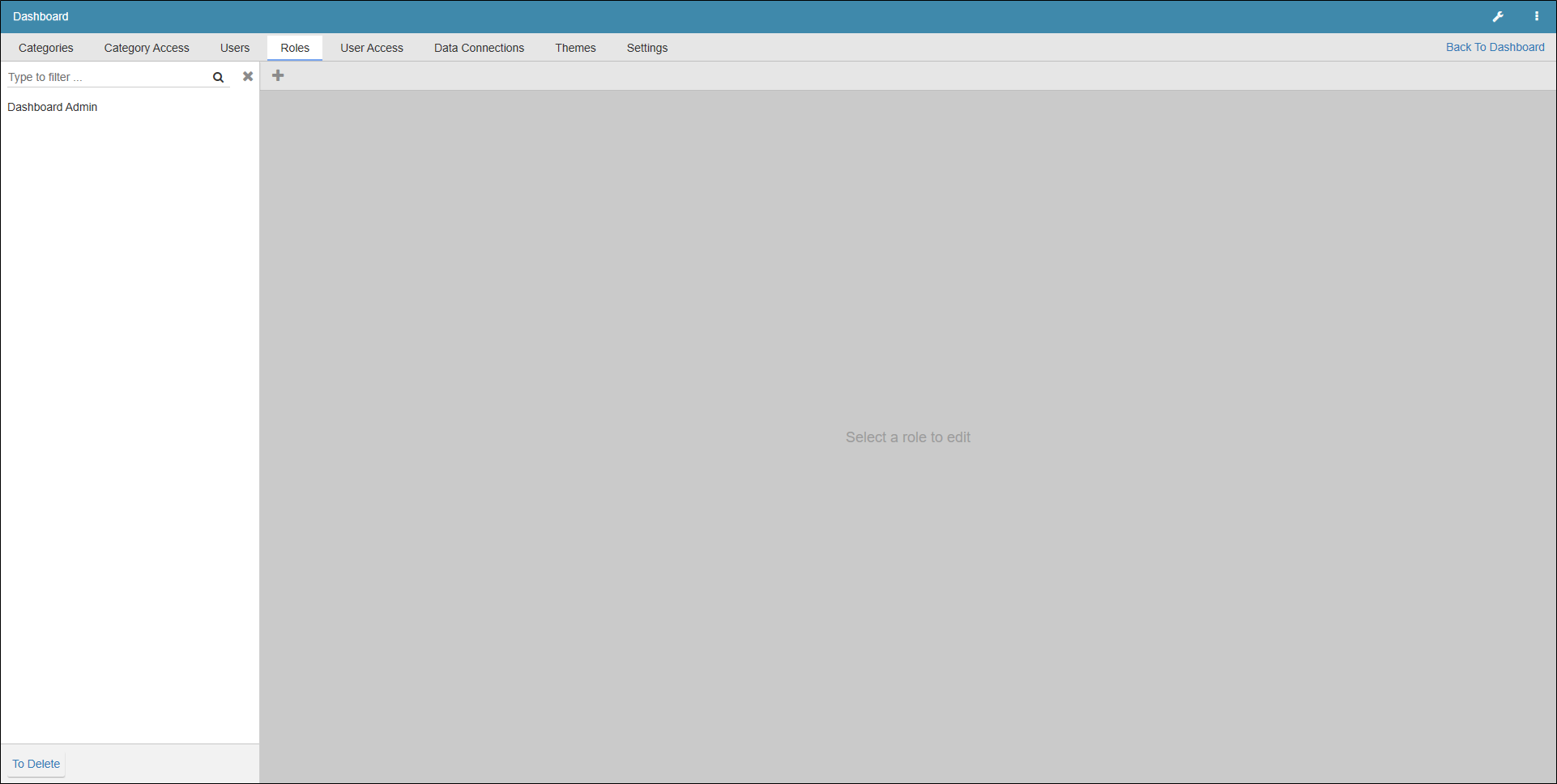
-
Click the Add button to add a new role, alternatively select the relevant role from the left-hand panel to edit role details.
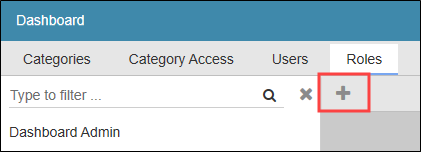
The Privileges section is displayed.
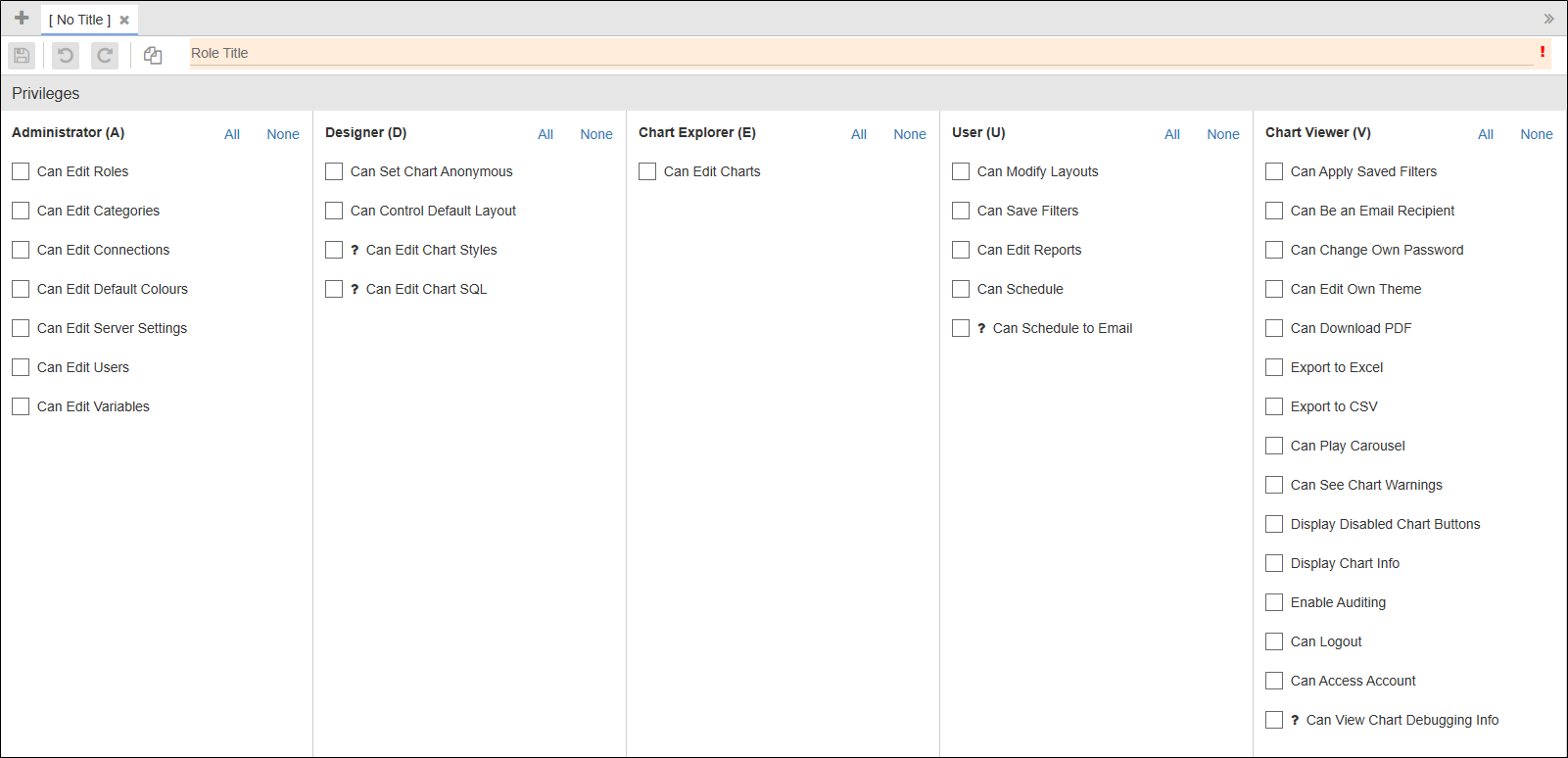
-
Enter a unique name for the role in the Role Title field and assign the relevant privileges to the role.
- Click Save.