You can create a delete file for submission to DfES by selecting the Create LLWR Delete Files check box.
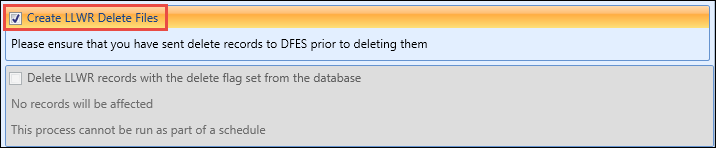
To delete the underlying LLWR records after the delete file has been created, select the Delete LLWR Records with the delete flag set from the database check box. A count of the number of records that will be affected is displayed when the check box is selected.
This count only displays the number of records that will be included in the delete file, and not all records that are marked to be deleted. Records that have not already been submitted to DfES (that is: created after the last LLWR return was run) will not be included in this count.
The Create LLWR Delete Files and Delete LLWR Records with the delete flag set from the database check boxes cannot be selected at the same time. This is so you cannot delete learners that have been marked for deletion at the same time as any other LLWR process, such as creating output files.
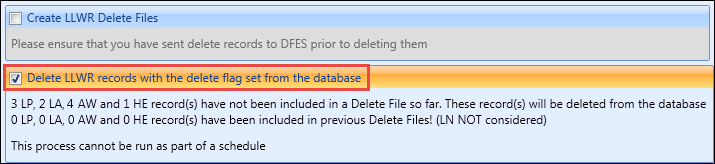
For records being deleted when the system is set to not cascade the updated date to all datasets in order to allow only changed records to be output, the system will check the created and updated date for the LP, LA, AW and HE datasets to ensure that these are picked up.