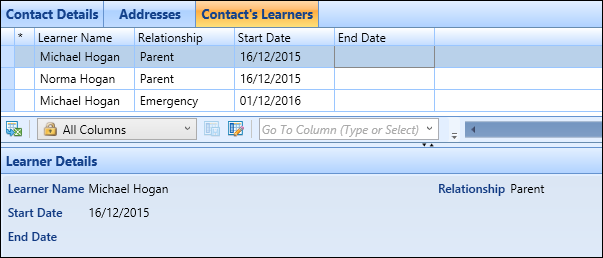You can access details of the learner's contacts (for example: parents, carers, emergency contacts, assessors and so on) by clicking the Contacts tab in the left-hand pane.
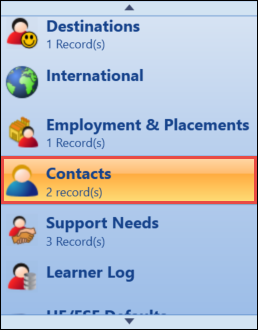
You must have the EBS4FamilyContacts licence and one of the following roles to use the Contacts tab:
- Full Contacts
- View Contacts
This will open the Contacts tab, with the Contact Details sub-tab displayed by default.
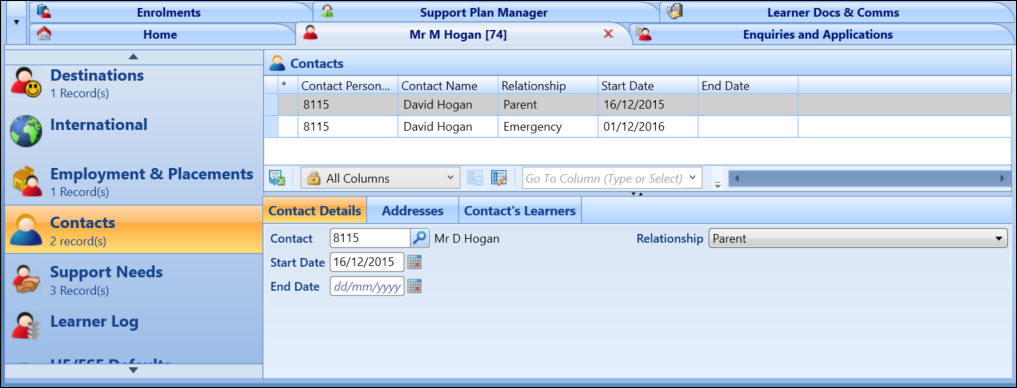
From the Contacts tab, you can:
You must have the View Contacts role to view contact records.
Click the Contact Details sub-tab, and then select the required contact in the grid to display details of the contact associated with the learner.
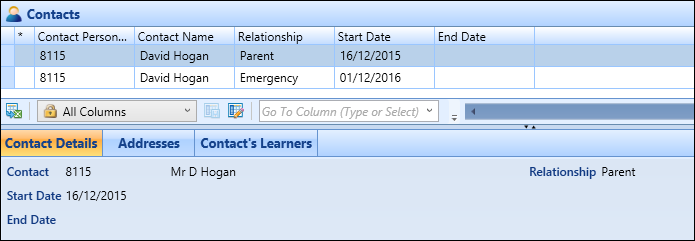
You must have the Full Contacts role to add contact records.
To add a contact for a learner:
-
From the Contact Details sub-tab, click the Add button on the Learner ribbon.

-
Enter the required details for the contact in the Contact Details section.
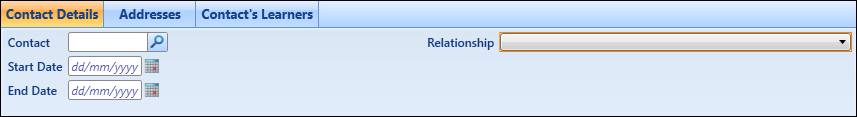
The fields in the Contact Details section are described in the following table.
| This field | Holds this information... |
|---|---|
| Contact | The contact to associate with the learner. Click the Search button to display the Learner Search window, where you can select the required contact. |
| Relationship |
The relationship between the contact and the learner. Select from the drop-down list. Learner contact relationship records are set up in reference data. |
| Start Date | The start date the contact was associated with the learner. Click the Calendar button to display the calendar, where the required date can be selected. |
| End Date | The end date the contact was associated with the learner. Click the Calendar button to display the calendar, where the required date can be selected. |
| Contact Priority | Optional text field to indicate the order of priority for the contact. |
| Communication Preference | Optional text field with free entry to indicate the preferred method of contact for the contact. |
-
Click Save.
The contact record is added.
You must have the Full Contacts role to delete contact records.
To delete a contact record for learner:
- Select the required contact record in the Contacts grid.
-
Click the Delete button on the Learner ribbon.

A message is displayed.
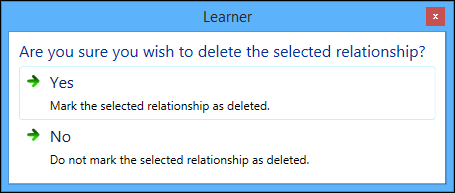
- Click Yes to mark the contact record for deletion.
-
Click Save.
The contact record is deleted.
Click the Addresses sub-tab to view the addresses of the selected contact in a read-only view.
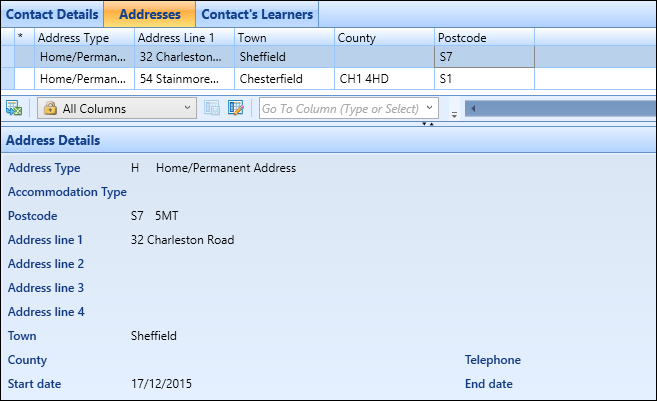
Click the Contact's Learners sub-tab to view any learners the selected contact has been listed as a contact for in a read-only view.