There are a number of configurable settings for the organisation management module which are set up across several modules.
The institution settings for use in the organisation management module are configured on the following screens (accessed from the Product Modules pane):
The institution setting for the organisation address type can be configured on the General (Cross-System) screen.
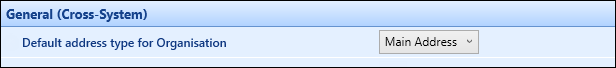
The relevant field for the organisation management module on the General (Cross-System) screen is described in the following table.
| This field | Holds this information... |
|---|---|
| Default address type for organisation | The default address type when creating a new organisation. |
Refer to General (Cross-System) Institution Settings for further information on general institution settings.
The institution settings for the Employer Data Service can be configured on the EDRS screen.
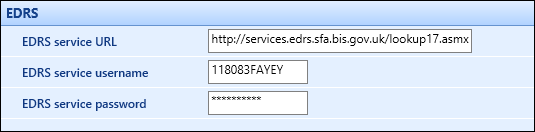
The fields on the EDRS screen are described in the following table.
| This field | Holds this information... |
|---|---|
| EDRS Service URL | The EDRS web service URL provided by the Employer Data Service. |
| EDRS Service Username | The EDRS service username provided by the Employer Data Service. |
| EDRS Service Password | The EDRS service password provided by the Employer Data Service. |
Refer to EDRS Institution Settings for further information on EDRS institution settings.
The institution settings for converting reservations to enrolments can be configured on the Enrolments screen.

The relevant fields for the Organisation Management module on the Enrolments screen are described in the following table.
| This field | Holds this information... |
|---|---|
| Default waiting-list progress code used when converting reservations to enrolments | The default waiting list value applied to enrolments created when no places are currently available on a course occurrence. |
| Default who to pay when converting reservations to enrolments | The default who to pay value applied to enrolments. The options available in the drop-down list are populated from the Source of Fees reference data. |
Refer to Enrolments Institution Settings for further information on enrolment institution settings.
The institution settings for organisation fees can be configured on the Fees and Payments screen.
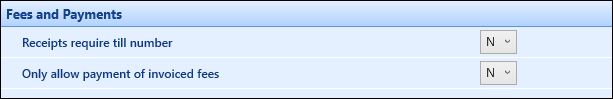
The relevant fields for the organisation management module on the Fees and Payments screen are described in the following table.
| This field | Holds this information... |
|---|---|
| Receipts require till number | Whether receipts must have a till number. |
| Only allow payment of invoiced fee | Whether only invoiced fees can be paid. |
Refer to Fees and Payments Institution Settings for further information on fees and payments institution settings.