Use this reference data to manage the register usage code values that are used by staff to mark registers.
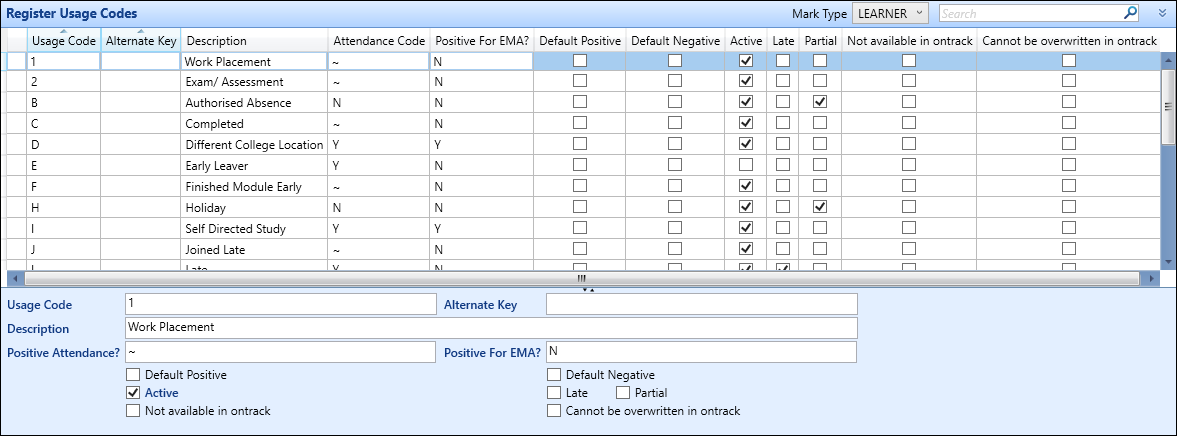
The fields displayed are dependent on the option selected in the Mark Type drop-down. Select from the following:
The fields on the Register Usage Codes screen are described in the following table.
| This field | Holds this information... |
|---|---|
| Usage Code | The usage code. |
| Alternate Key | An alternative key that can be used to enter the usage mark. |
| Description | A description of the usage code. |
| Attendance code |
The attendance code. Enter one of the following:
For example: if there are 11 learners in a class and 9 have usage codes with an attendance code of 'Y', one has a usage code with an attendance code of 'N' and one has usage code with an attendance code of '~', the percentage present is 90% because the '~' is ignored. |
| Default Positive |
Whether this is the default positive mark if marked as present in Ontrack Staff Hub or the Engage app. The mark can be edited afterwards in Shape if required. A default positive must be defined in order for Shape to open correctly. |
| Default Negative | Whether this is the default negative mark if marked as present in Ontrack Staff Hub or the Engage app. |
| Active | Whether the register usage code record is active. |
| Late | Not restricted and can if other settings add late minutes “Record late minutes on eREgisters” institution settings. |
| Partial |
Whether a learner is partially present. If this field is not ticked you will be unable to record a partial absence for the relevant usage code on the Report an Absence screen in Learner Hub. |
| Not available in Ontrack | Whether to only make the mark available in Central and not Ontrack Staff Hub. |
| Cannot be overwritten in Ontrack | Whether the mark cannot be overwritten in Ontrack Staff Hub after being set in Central (for example: this can be used for absences declared in advance). |
| Mark absent on exam | Whether the the Absent field on Exams Manager > Exam Entries is updated when a learner is marked as absent for an exam register in Ontrack Staff Hub. |
| WAL Positive for EMA? | Usage codes to be included in EMA need to have this column set to 'Y'. |
The fields on the Register Usage Codes screen are described in the following table.
| This field | Holds this information... |
|---|---|
| Usage Code | The usage code. |
| Alternate Key | An alternative key that can be used to enter the usage mark. |
| Description | A description of the usage code. |
| Attendance code |
The attendance code. Enter one of the following:
|
| Default Positive |
Whether this is the default positive mark if marked as present in Ontrack Staff Hub or the Engage app. The mark can be edited afterwards in Shape if required. A default positive must be defined in order for Shape to open correctly. |
| Default Negative | Whether this is the default negative mark if marked as present in Ontrack Staff Hub or the Engage app. |
| Active | Whether the register usage code record is active. |