Learner Changes for 4.32
The following changes have been made to the Learner module for 4.32:
The following changes have been made to the Learner Details screen:
- The 'Gender' field has been renamed to Sex
- 'Mx' can now be selected from the Title drop-down field
- The Declared Sex, Gender and Pronouns fields have been added to the Other Details section
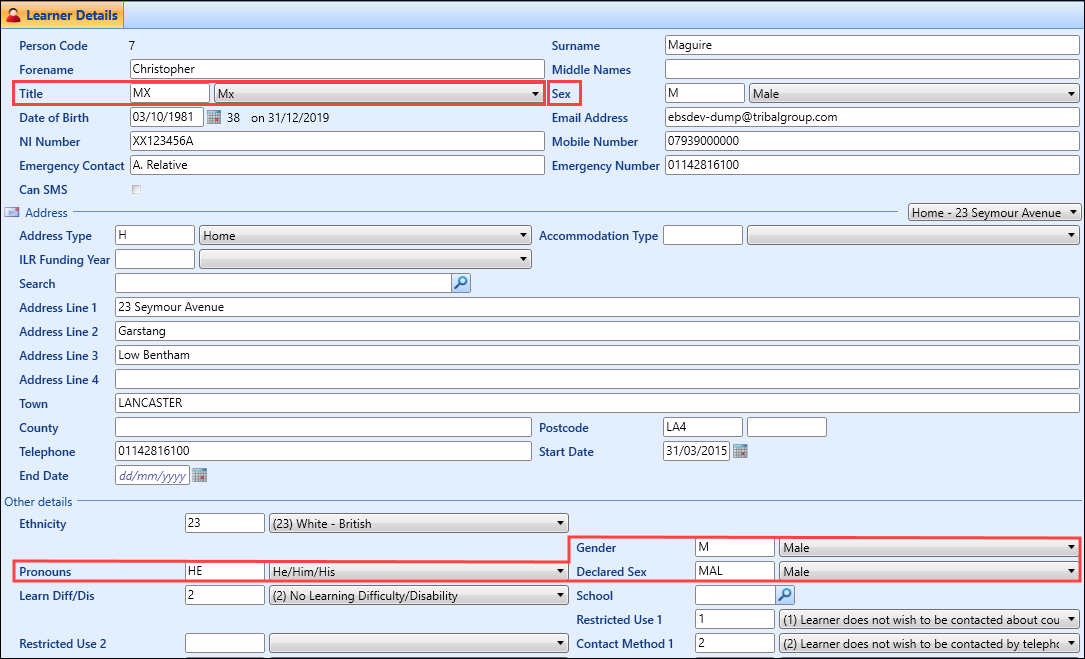
The following changes have been made to the Learner Details screen.
The following changes have been made to the ILR HE Details section:
- The SOC Code field has been added (previously located on the HE/ESF Defaults screen)
- The Socio Econ Ind field has been added (previously located on the HE/ESF Defaults screen)
- The Domicile field has been added
The following changes have been made to the ILR HE & HESA Details section:
- The Student Instance Id [NUMHUS] field has been added (previously located on the HE/ESF Defaults screen)
- The Student Support Number [SSN] has been renamed from Support Number (external) and added (previously located in the HE Details section)
- The Qual on Entry [QualEnt3] field has been added
The following fields have been added to the HESA Only Details section:
- Sexual Identification [SEXID]
- Gender ID [GenderId]
- Sexual Orientation [SexOrt]
- Religion or Belief [RelBlf]
- HUSID
- Previous Institution [PrevInst]
- Nationality [NATION]
- County of Domicile [DOMICILE]
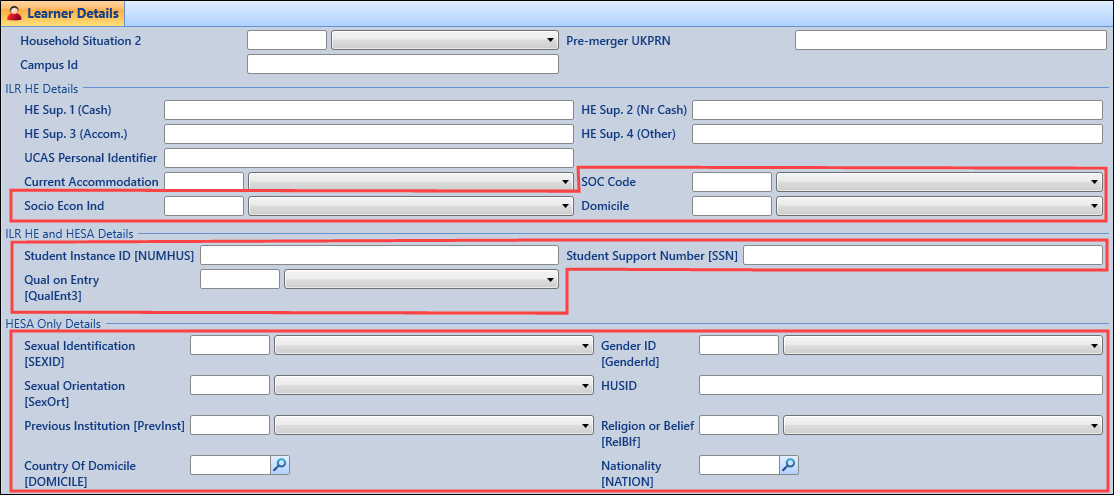
Fields are only available if a valid EBS4HESAALT licence is held.
The following changes have been made for TAFE NSW and Tas TAFE users:
- EBS is now compatible with version 3.0 of the USI service
- You can now allocate or verify USI for learners (individually or in bulk) using M2M (Machine to Machine) as the authentication method
-
The USI Service Reference endpoint has been updated to https://3pt.portal.usi.gov.au/Service/BatchCreateService.wsdl
- The following fields are now hidden in the Learner Details screen (in the Other details section):
- Country of Birth (USI)
- Country of Residence (USI)
- Town/City of Birth (USI)
Country of Study (USI)
The fields remain in the database and any existing information is preserved.
-
The following changes have been made to the Create USI wizard to accommodate USI version 3:
- The list of countries in the ‘Country of Birth’ and ‘Country of Residence’ drop-down lists is now populated by the GetCountries SOAP action.
- The 'Country of Study' field has been hidden. The field remains in the database and any existing information is preserved.
-
The 'Country of Birth' field is now populated as:
COALESCE (PEOPLE_USI.COUNTRY_OF_BIRTH, PEOPLE.FES_COUNTRY_OF_BIRTH).
If the existing Country of Birth does not exist in the valid list of countries for USI, the field is invalid and must be corrected before progressing through the wizard to request a USI.
- On requesting a USI, the Country of Birth field is also saved in the PEOPLE.COUNTRY_OF_BIRTH table as well as the PEOPLE_USI table.
-
The Preferred Given Name field has been added.
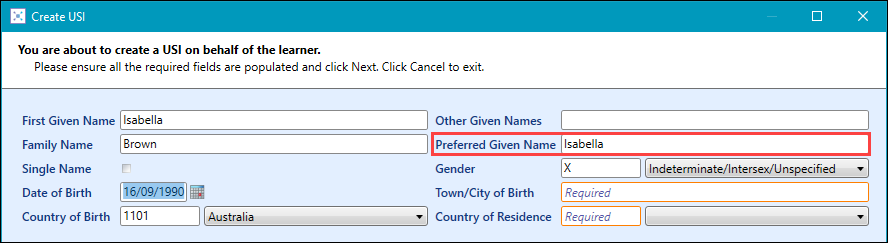
-
Users can now select code 'X' (that is: Indeterminate/Intersex/Unspecified) from the Gender drop-down list.
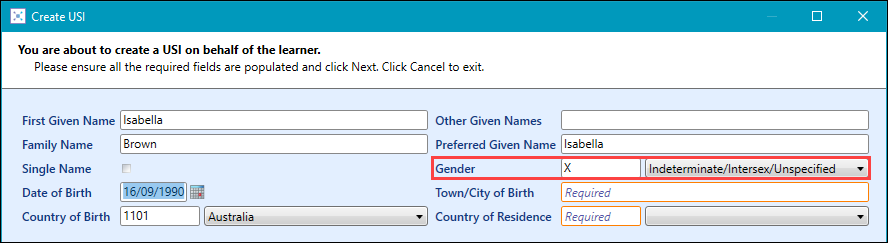
- Where the Single Name check box is selected, a space can now be entered in the Family Name field.
-
The First Name, Family Name, Other Name and Preferred Name fields now have the following validation rules:
- Valid characters only (that is: upper case A-Z, lower case A-Z, hyphen, apostrophe, single quote, space and full stop only)
- Must contain at least one alphabetic character
- Cannot have consecutive non-alphabetic characters (except for a full stop followed by a space)
- Cannot have non-alphabetic characters at the beginning or end of the name
-
The Mobile Phone Number field now has the following validation rules:
- If the country of residence is Australia, the number must start with '04' and have 10 digits, or start with '+61' and have 11 digits. It must not contain any other characters.
- If the country of residence is not Australia, the number can start with '+' and have between 10 and 12 characters. It must have at least 10 numeric digits and not contain any other characters.
Existing students with a mobile phone number that does not satisfy these rules will be displayed with an orange border when the USI wizard is launched and must to be corrected in order to request a USI.
-
The Telephone field now has the following validation rules:
- Can start with a '+'
- Must have a minimum of 10 numeric digits
- Additional characters are not allowed
Existing students with a number that does not satisfy these rules will be displayed with an orange border when the USI wizard is launched and must to be corrected in order to request a USI.
-
The Registration Number field now has the following validation rules for when the Document Type field is set to 'Birth Certificate (Australian)':
- When the Registration State field is set to 'ACT', enter 1-10 numeric characters only
- When the Registration State field is set to 'NSW', enter 1-7 numeric characters only
- When the Registration State field is set to 'NT', enter 1-10 numeric characters only
-
When the Registration State field is set to 'QLD', enter 1-10 numeric characters only
This is not mandatory.
- When the Registration State field is set to 'SA', enter 1-10 alphanumeric characters only
-
When the Registration State field is set to 'TAS', enter 1-5 numeric characters only
This is not mandatory.
- When the Registration State field is set to 'VIC', enter 1-10 numeric characters only
- When the Registration State field is set to 'WA*', enter 7 numeric characters only where the registration date is on or after 26 November 2001. If the number is not 7 digits long, it should be prefixed with leading zeros (for example: 12345 becomes 0012345).
-
When selecting ‘DVS Override’ as a Document Type and a non-DVS document type of ‘Other’ on the second page of the wizard, numbers cannot be entered in the Description field
- When the Document Type field is set to 'Driver's License', users can only enter alphanumeric characters in the License Number field.
- When the Document Type field is set to 'Citizenship Certificate', users can only enter alphanumeric characters in the Stock Number field.
- When the Document Type field is set to 'Visa (with non-Australian Passport)', the Country of Issue field is no longer displayed.
For TAFE NSW users, the Learner Number button has been removed from the Learner Details ribbon, since SRN search functionality is no longer required as all learners are in one database.
The Learner Number field is also no longer editable when adding or editing a learner's details.