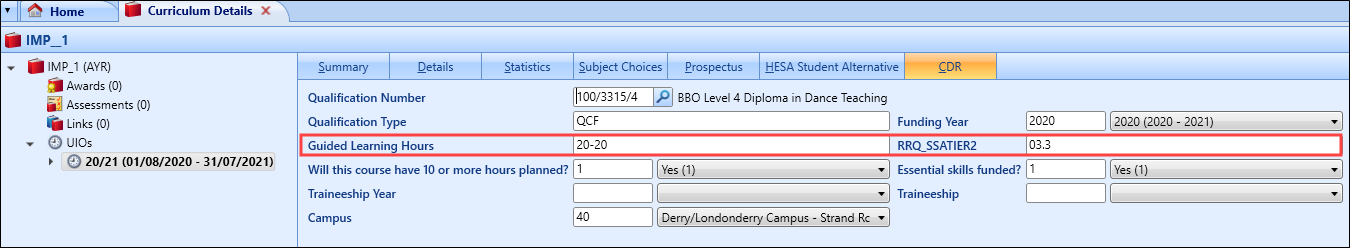CDR Changes for 4.33
The following changes have been made to CDR for 4.33:
The Notional Course Hours field can now be added to the Summary tab for a UIO in Curriculum Details (using the screen manager module).
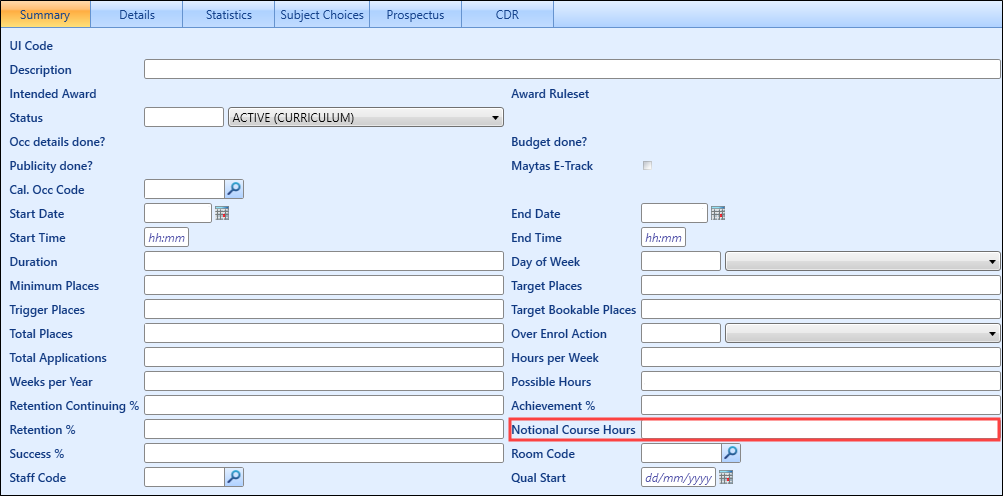
Refer to Appendix - Output Hours for information on hours with regards to the CDR.
The CDR application context has been added to the data miner module, which includes the Validation Output Summary report. You can use the Validation Output Summary to summarise the results of running the CDR process and the resulting validation errors identified, so that you can review the outcome of the process.
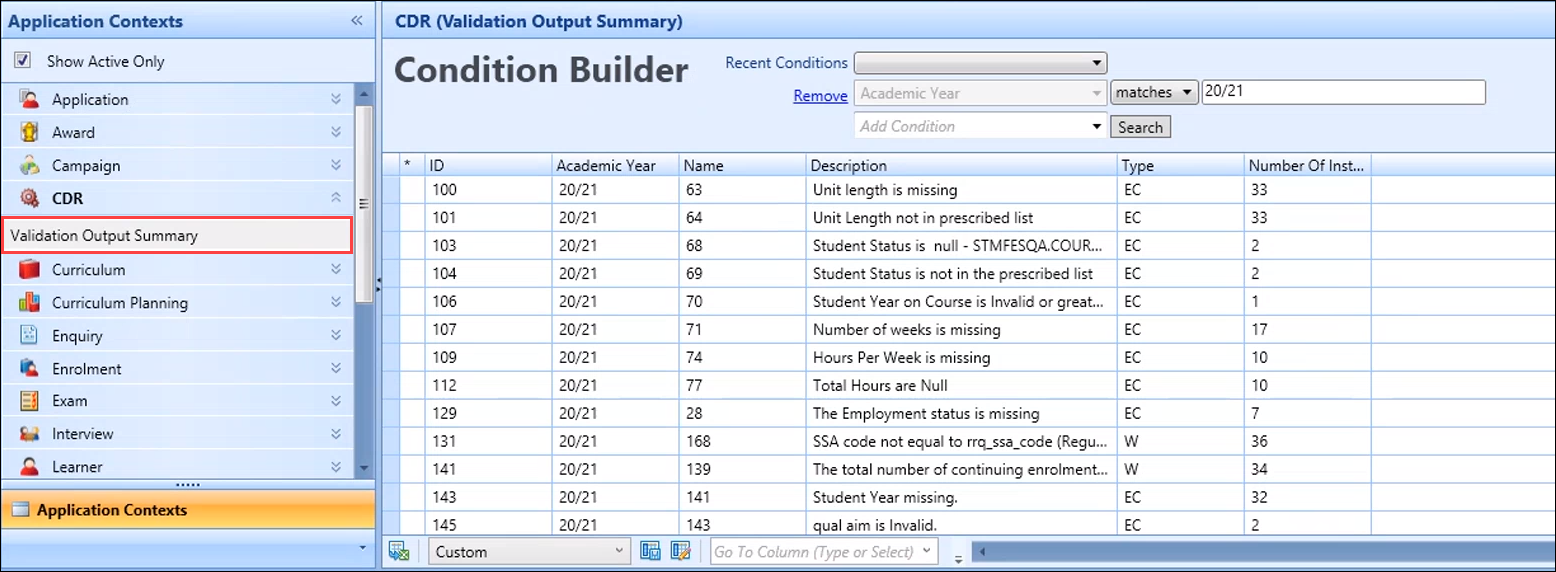
The fields on the Validation Output Summary screen are described in the following table.
| This field | Holds this information... |
|---|---|
| ID | The identification number. |
| Academic Year | The academic year. |
| Name | The validation name. |
| Description | The validation description. |
| Type | The validation type. |
| Number Of Instance | The number of instances. |
The following changes have been made to reference data for the CDR module:
The CDR Verifiers reference data screen has been added for users with a valid EBSNICDR licence. Use this reference data to maintain the values available in the CDR statutory return.
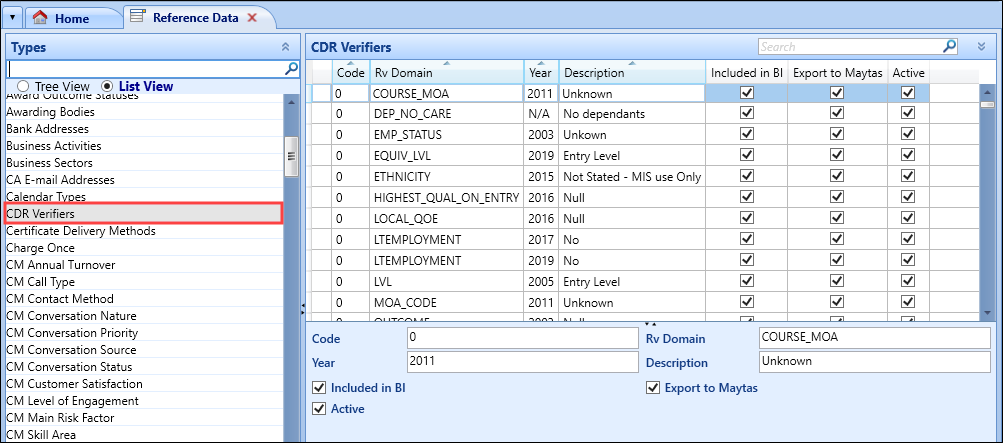
Refer to CDR Reference Data for further information on reference data for the CDR module.
The following validation rulesets have been added to Validation Manager:
| Validation ID | Validation Description |
|---|---|
| 99 | Student as achieved a full or partial outcome, but the award date is null. |
| 123 | Essential Skills award date is present but the achievement level is invalid or null. |
| 137 | SMOA 20/21 bundle for non-withdrawn/transferred students, where the total student hours for the bundle is less than 450. |
| 160 | Award Date is null if Achieved Level is entered (ESK only). |
| 161 | Student has an award date and a full achievement, but has transferred off the course. |
| 190 | Funding Eligibility Indicator 2 (FEI2) is invalid. |
| 191 | Funding Eligibility Indicator 3 (FEI3) is invalid. |
| 193 | Economic Weighting is not a positive value. |
| 194 | Level Weighting is not a positive value. |
| 203 | Essential Skills enrolment with an invalid SMOA. |
| 250 | Student has an award date and a partial achievement, but has transferred off the course. |
| 291 | STUDENT_EMAIL is a valid format. |
The output file created on the CDR Processing screen has been updated to group all statutory fields together for funding year 2020/21.
Service Pack 1 Changes
The following changes have been made to CDR for 4.33 Service Pack 1:
The following changes have been made to the CDR output:
- The CDR output no longer relies upon having a validation warning or error rule in the Validation Engine, and records with no errors or warnings are included in the CDR when a relevant record is identified to be included in the return.
-
The CDR output file now handles character returns in long description text which no longer results in multiple output rows per learner.
-
The CDR output is now producing the correct ordering in the output file.
- The following fields now have leading 0's:
- COURSE_SOF
- ETHNICITY
- The following fields are now in the 'YYYY-MM-DD hh:mm:ss.mmm' format:
- ACAD_END_DT
- ACAD_START_DT
- AOS_END_DT
- AOS_START_DT
- BIRTH_DATE
- COURSE_STATUS_DT
- END_DATE
- START_DATE
Service Pack 2 Changes
The following changes have been made to CDR for 4.33 Service Pack 2:
The following changes have been made to the CDR output file:
- The output file name now includes a date and time stamp
- The Homeless Exclusion and VPRS fields are now included in the output file
- The logic has been changed so that learners are now output as full time (FT) if their Mode of Attendance is set to '1' or '01'. Previously, only '01' output learners as full time.
-
The following fields are now output as '0' or '1' rather than 'Y' or 'N':
- DEP_ADULT
- DEP_CHILD
- DEP_DISABILITY
- DEP_NO_CARE
- Rows 96, 125 and 147 have been removed from the output file.
- TOC_CODE has been fully removed from the output
The following fields have been added to the Other details section of the Learner Details screen:
- Homeless or affected by housing exclusion?
- Is student a participant in the Vulnerable Persons Relocation Scheme (VPRS)
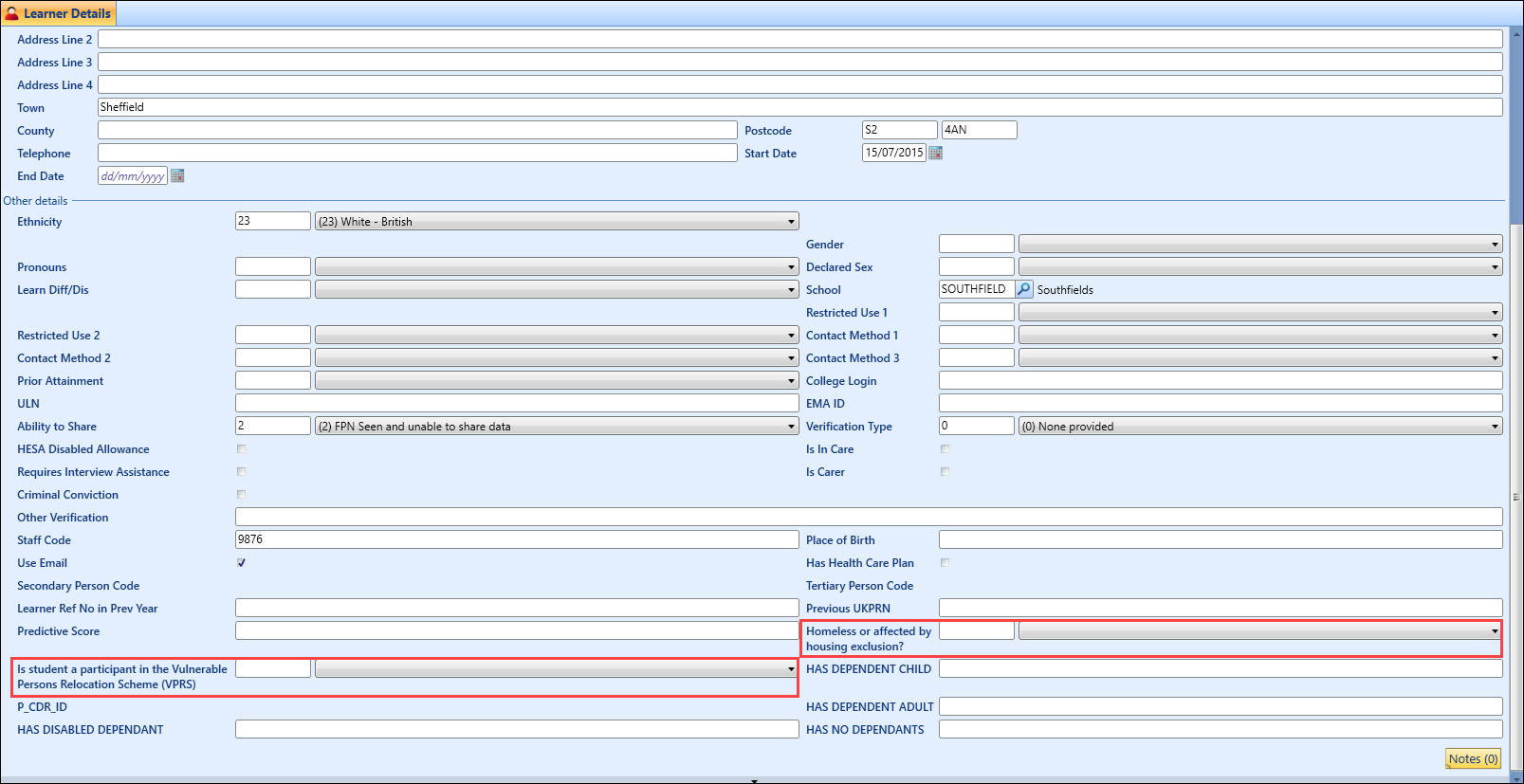
The Planned or actual destination of leavers from FE field has been added to the Enrolment Details tab in Enrolments.
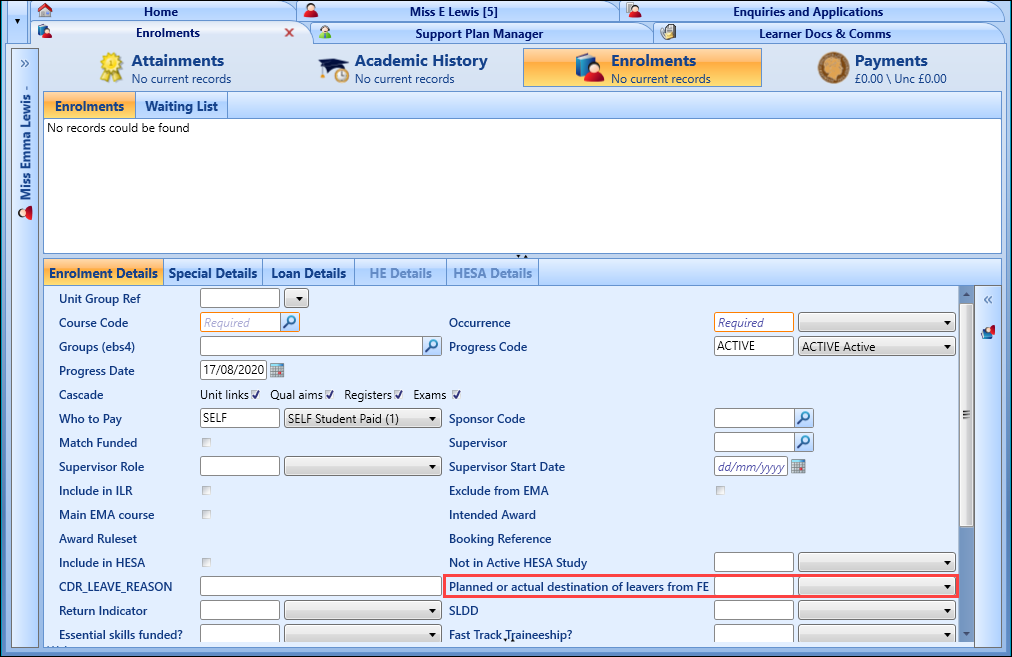
The Qualification Type field is now automatically populated when a Qualification Number is selected on the CDR tab on a UIO record in Curriculum Details.
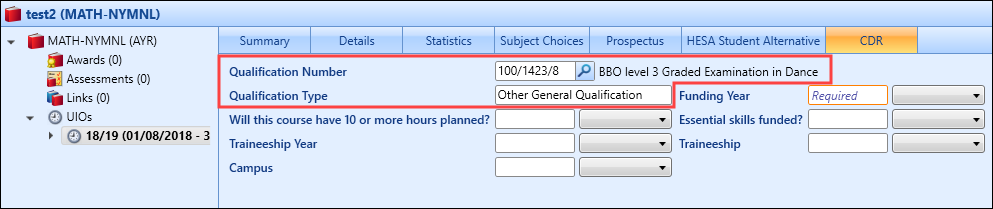
It is populated using the RRQ qualification PL code data.
The following changes have been made to the CDR Verifier reference data:
- The following verifiers have been added to new HOMELESS_EXCLUSION Rv Domain:
- 0 - No
- 1 - Yes
- 9 - Not Stated - MIS use only
- The following verifiers have been added to the new VPRS Rv Domain:
- 0 - Student is not a participant in the Vulnerable Persons Relocation Scheme (VPRS)
- 1 - Student is a participant in the Vulnerable Persons Relocation Scheme (VPRS)
- All of the year 2003 verifiers have been set to inactive for the DESTINATION Rv Domain, and the following verifiers have been added for the year 2018:
- 1 - Not in work & not looking for work: HE full time
- 2 - Not in work & not looking for work: HE part time
- 3 - Not in work & not looking for work: FE full time
- 4 - Not in work & not looking for work: FE part time
- 5 - Employed Full time (30hrs or more per week)
- 6 - Employed Part time (less than 30hrs per week)
- 7 - Not in work & not looking for work: Gov Train/Employ Scheme
- 8 - Self employed Full time (30hrs or more per week)
- 9 - Unemployed (out of work and looking for work)
- 10 - Not in work & not looking work: Retired/look after H/F/LTS
- 11 - Not in work & not looking for work: At school/6th form
- 12 - Not in work and not looking for work: Other
- 13 - Self employed Part time (less than 30hrs per week)
- 14 - Refused to answer - MIS use only
- 15 - Unable to make contact - MIS use only
Service Pack 3 Changes
The following change has been made to CDR for 4.33 Service Pack 3:
The RRQ_SSATIER2 and Guided Learning Hours fields (on the CDR tab in Curriculum Details) are now automatically populated with Register of Regulated Qualifications (RRQ) PL code data when a matching Qualification Number is entered.
You can download RRQ import data from the ofqual website. Refer to Import CDR Files for further information.