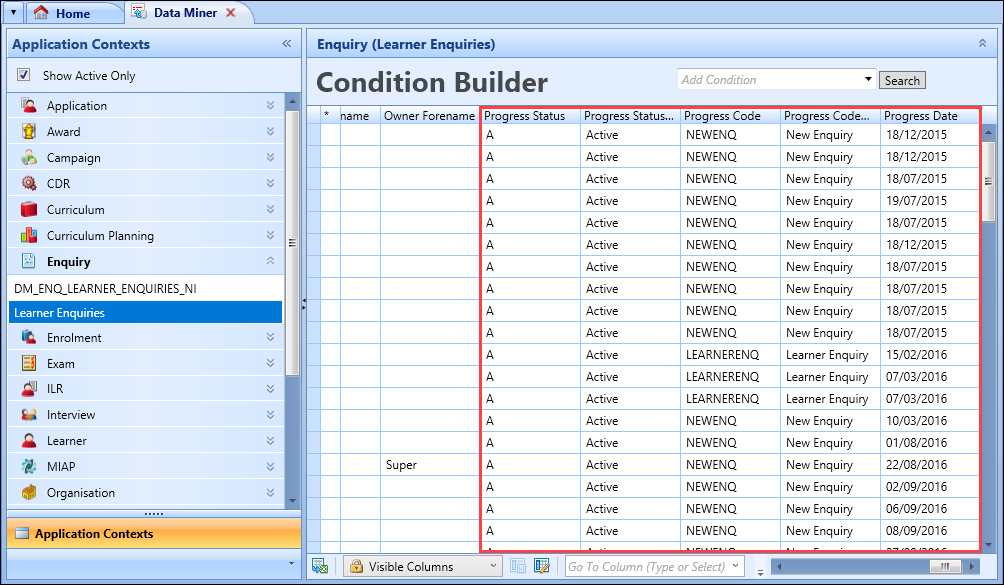Data Miner Changes for 4.33
The following changes have been made to Data Miner for 4.33:
Users with the Administrator role (in the EBS intel Data Miner group) can now manage custom database views using the new Add and Delete buttons on the Data Miner ribbon.
The Activate/Deactivate button is also now enabled for administrators. Activated views are visible to all users, deactivated views are hidden from view for non-administrative users.
Administrative users have access to the new Show Active Only check-box, where you can re-activate or delete a view.
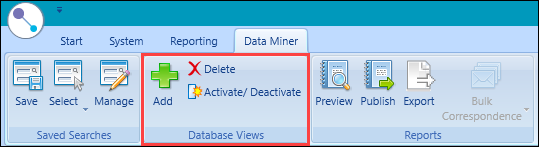
You can link the custom view to a custom role, which allows you to hide sensitive information from unauthorised users.
Refer to Create Views for Use in Data Miner for further information.
The following fields have been added to the Learner Enquiries view (under 'Enquiry'):
- Progress Status
- Progress Status Desc
- Progress Code
- Progress Code Desc
- Progress Date