ILP Changes for 4.35
The administrative side of a new ILP module has been added for 4.35.
It is accessible by clicking the ILP Admin option in the left-hand panel in Ontrack Staff Hub.
For the beta release, the screen can only be accessed by custom configuration.
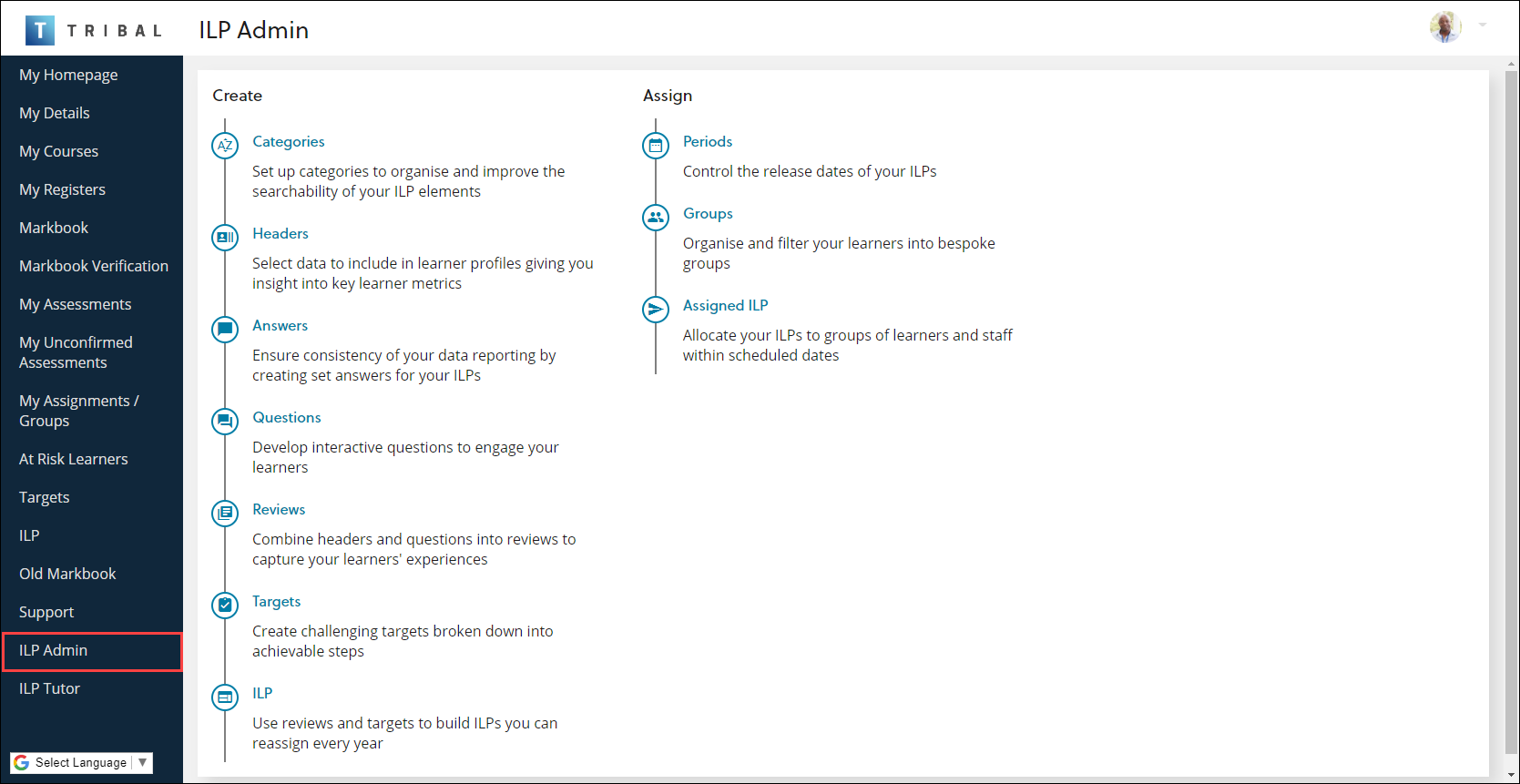
This screen is divided into the following areas:
The Categories screen allows you to create, edit and delete categories to organise ILP elements.
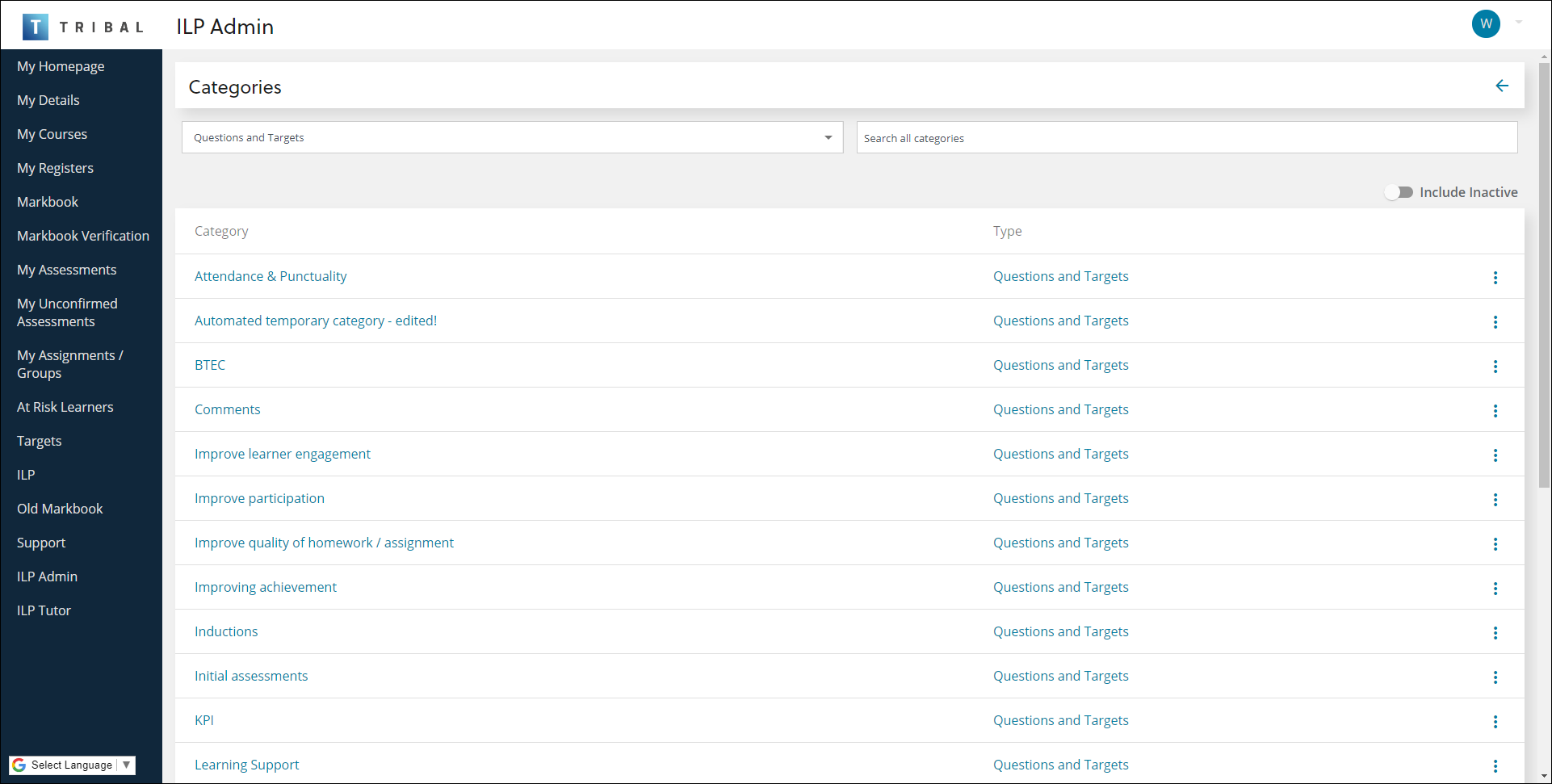
Refer to Categories for further information about the Categories screen.
The Headers screen allows you to create, edit and delete headers to include in learner profiles.
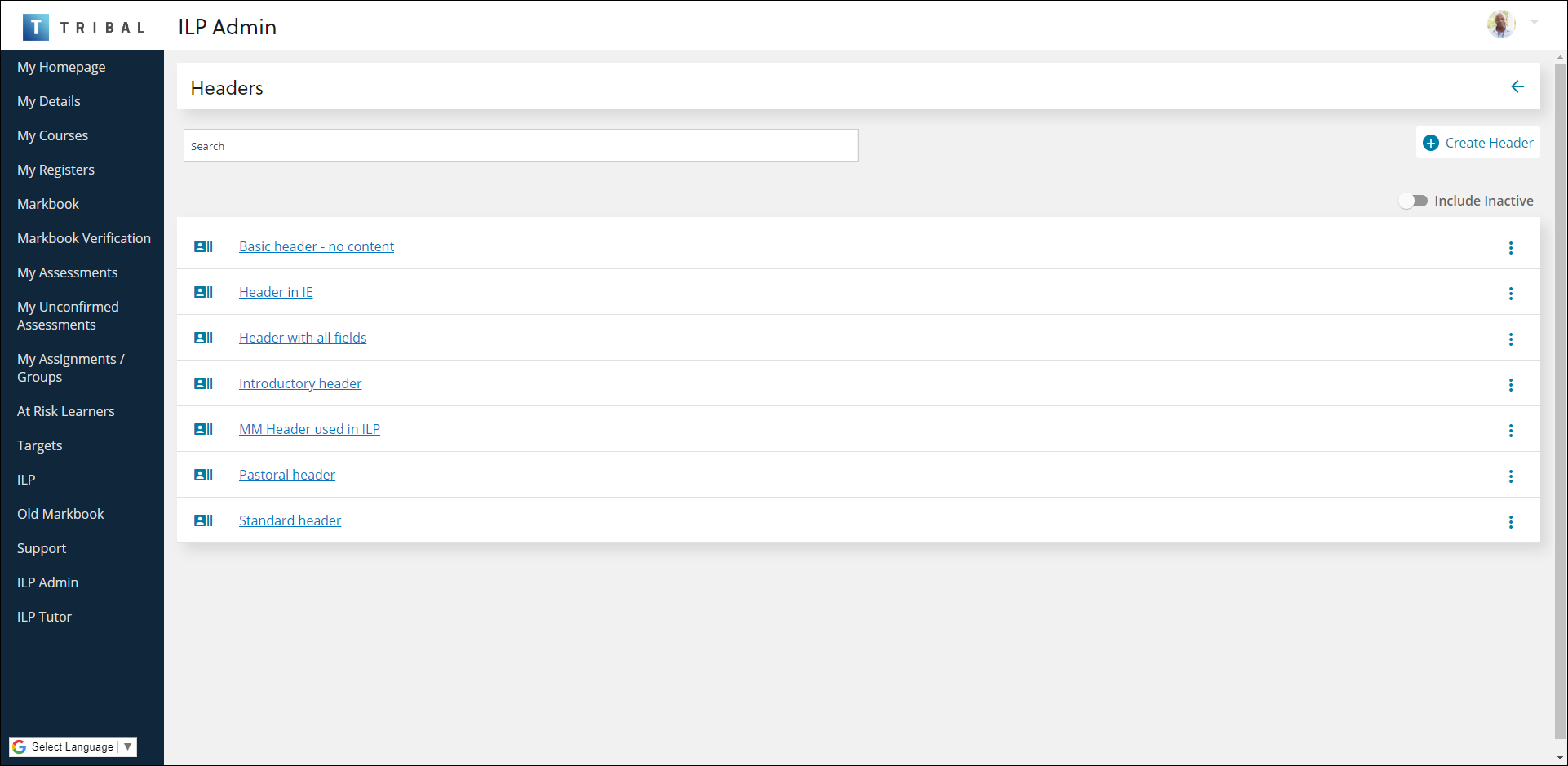
Refer to Headers for further information about the Headers screen.
The Answers screen allows you to create, edit and delete set answers for ILPs.
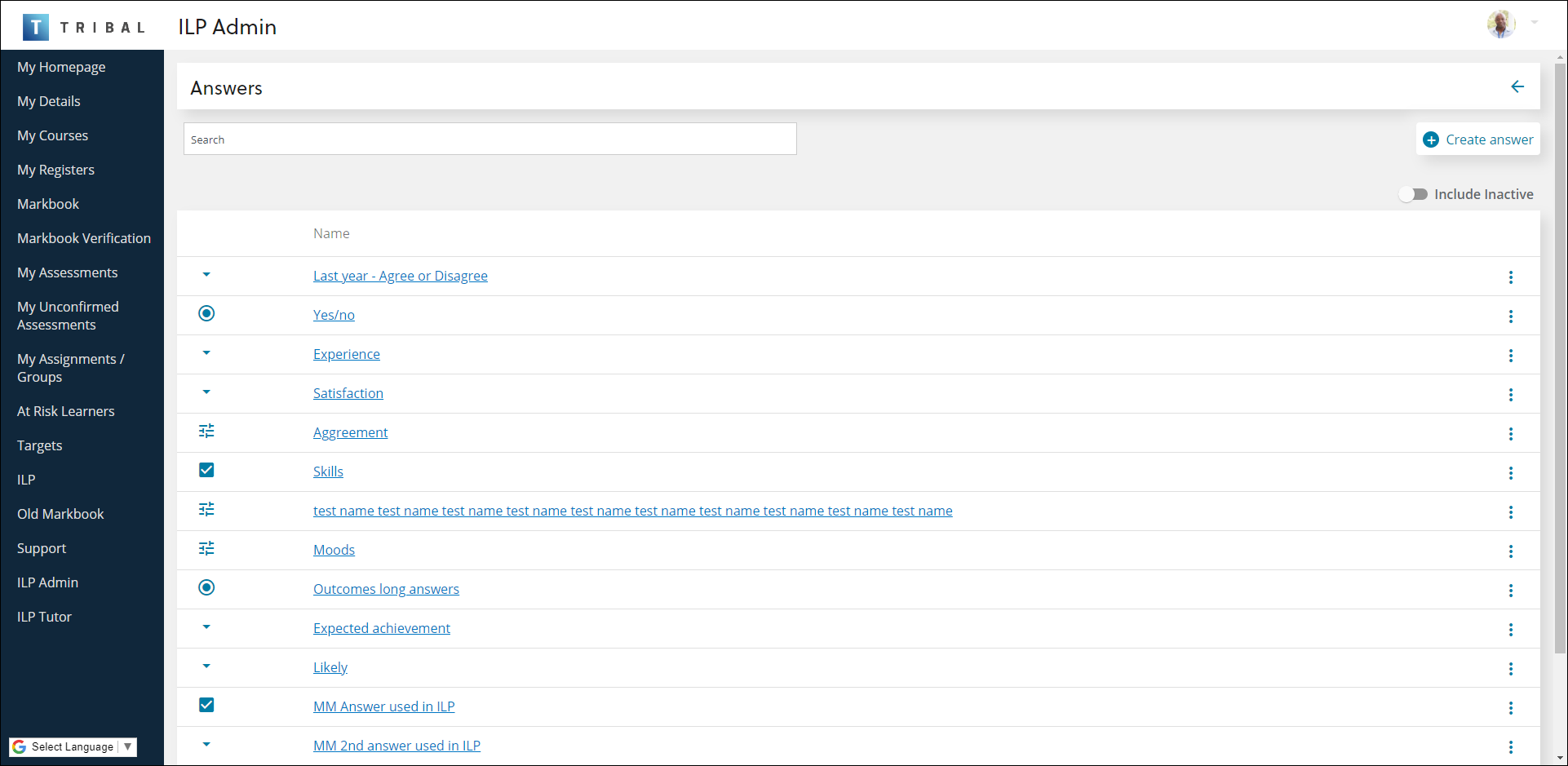
Refer to Answers for further information about the Answers screen.
The Questions screen allows you to create, edit and delete questions for your learners.
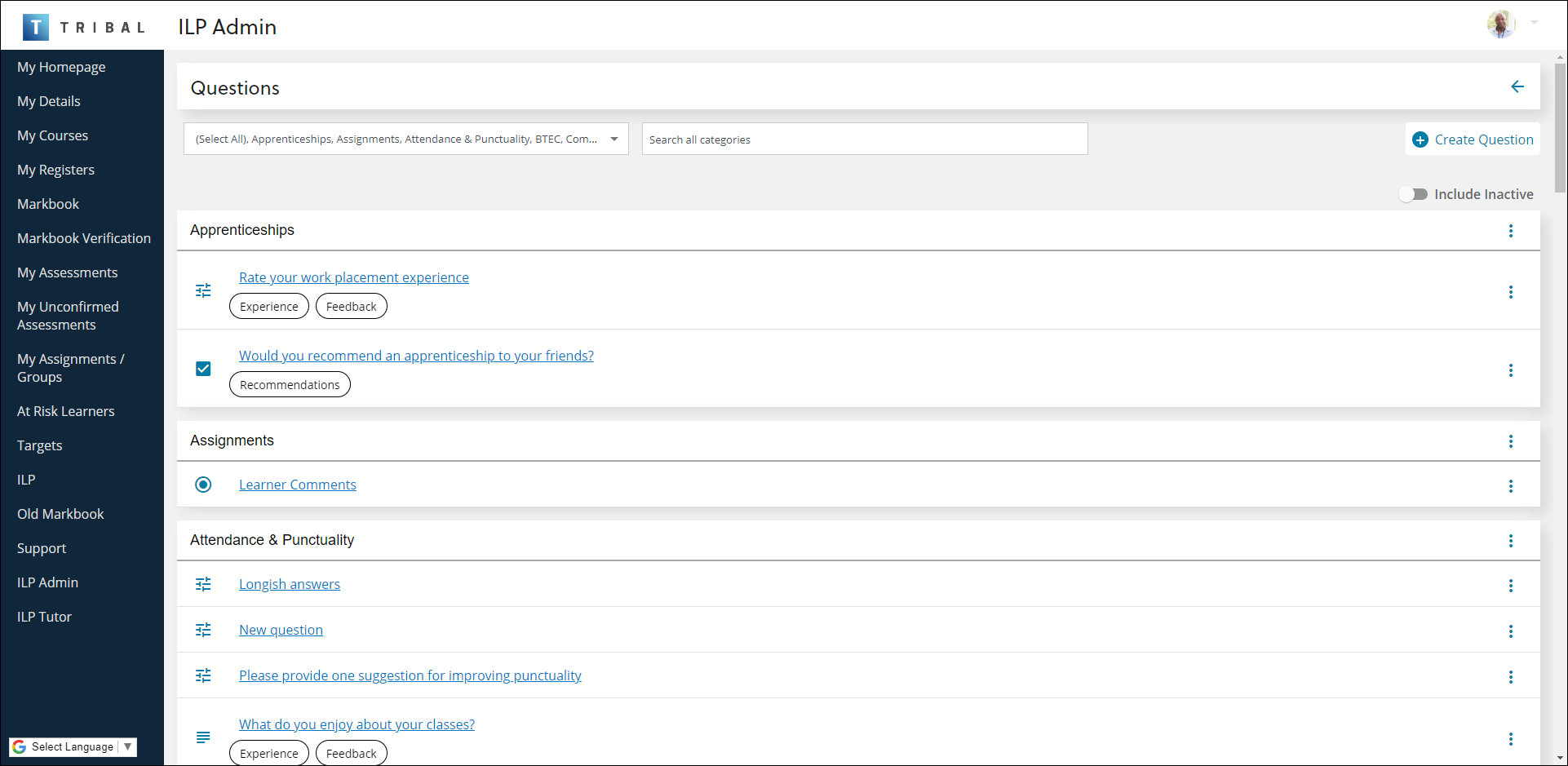
Refer to Questions for further information about the Questions screen.
The Reviews screen can create, edit and delete reviews, which combine headers and questions to capture information about learners.
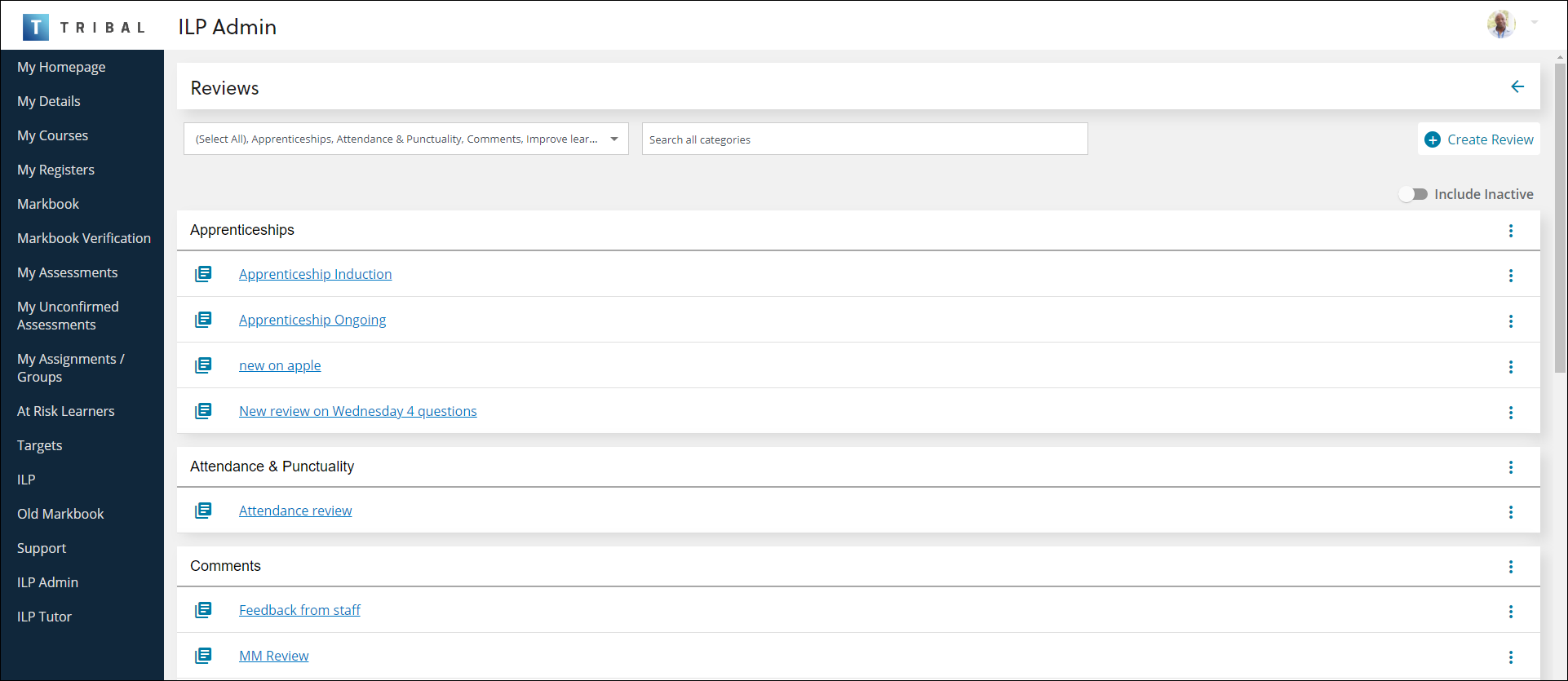
Refer to Reviews for further information about the Reviews screen.
The Targets screen allows you to create, edit and delete targets for your learners.
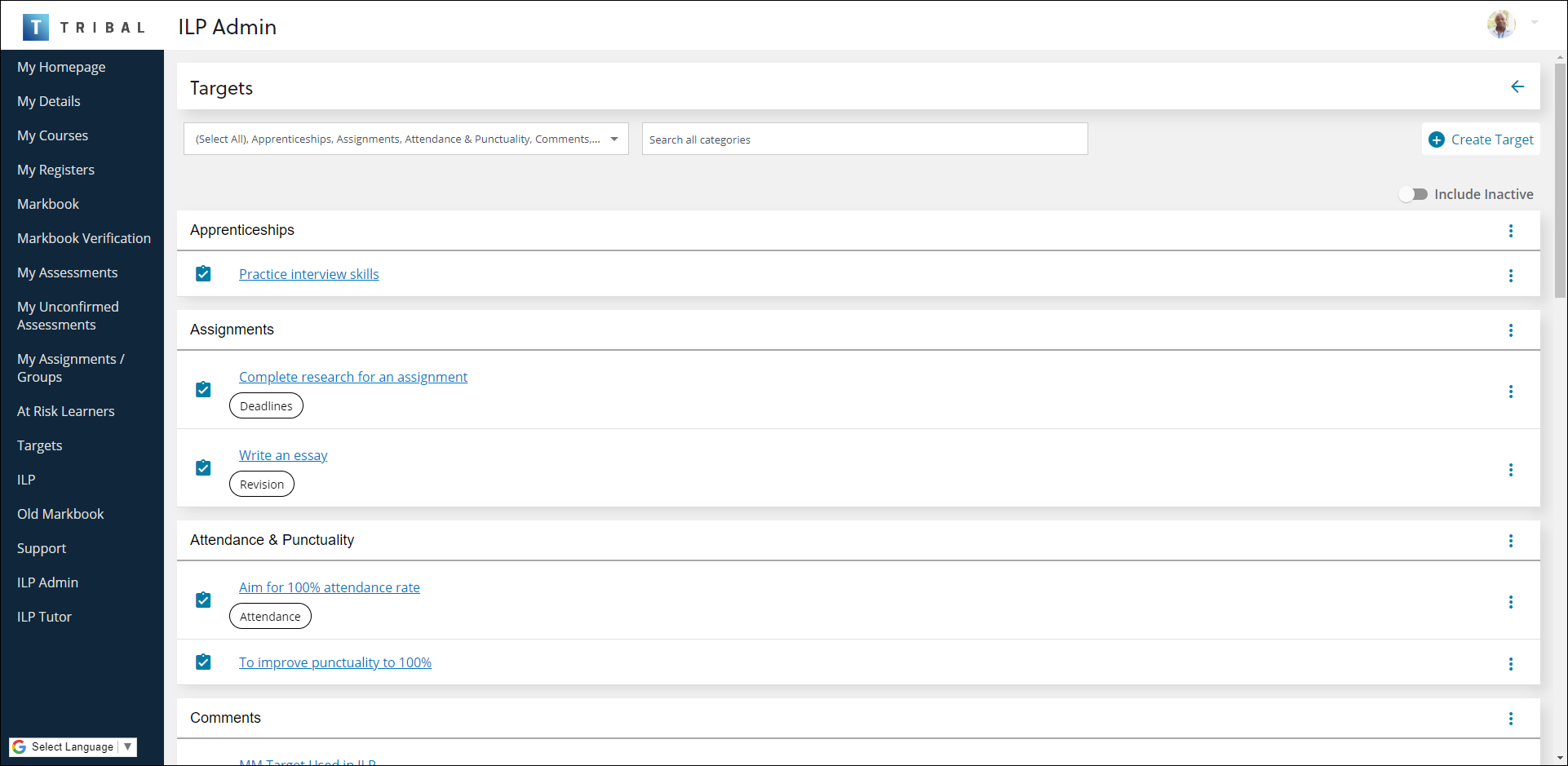
Refer to Targets for further information about the Targets screen.
The ILPs screen allows you to create, edit and delete ILPs for your learners.
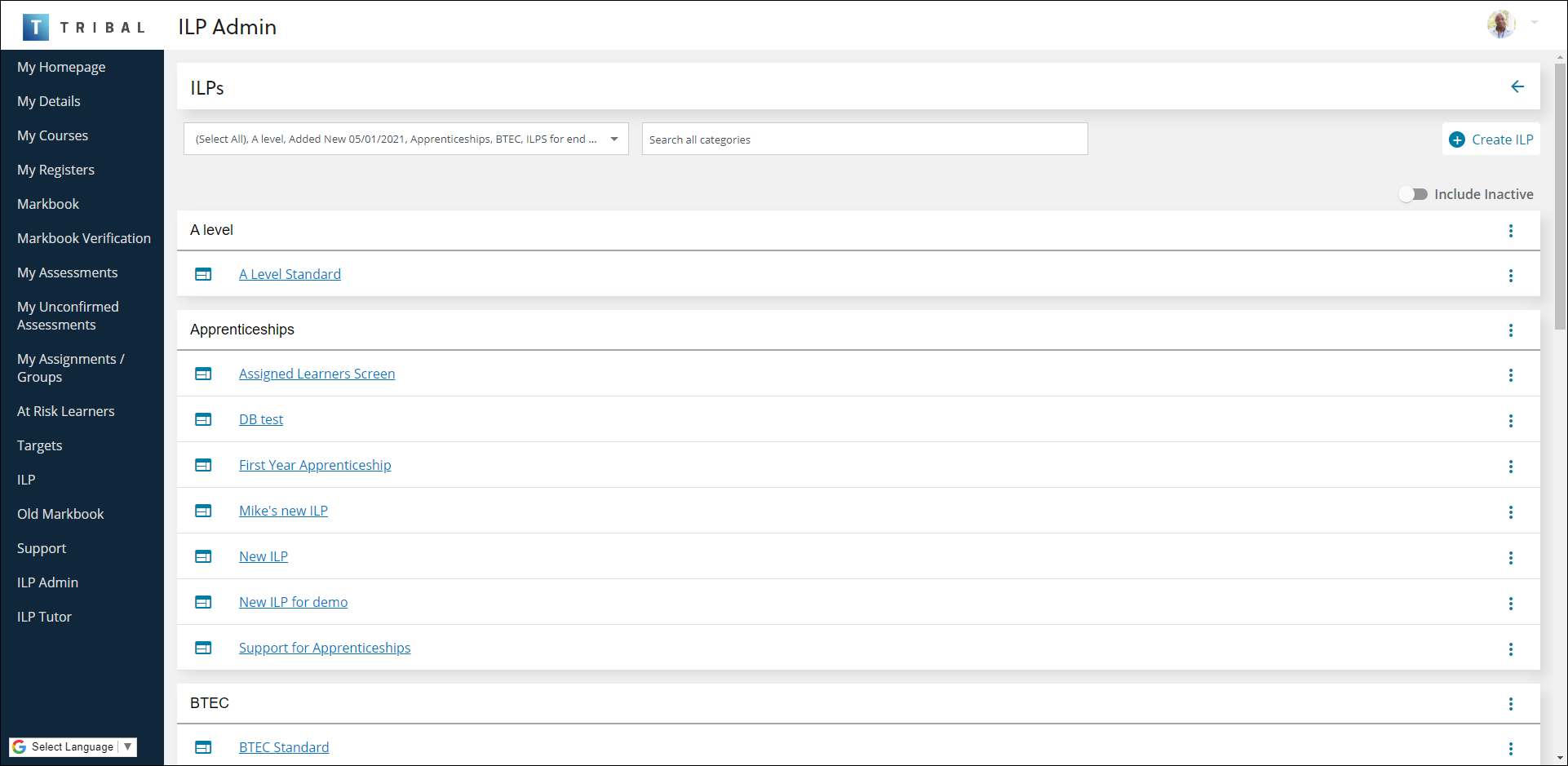
Refer to ILPs Screen for further information about the ILP screen.
The Periods screen allows you to create, edit and delete release dates for your ILPs.
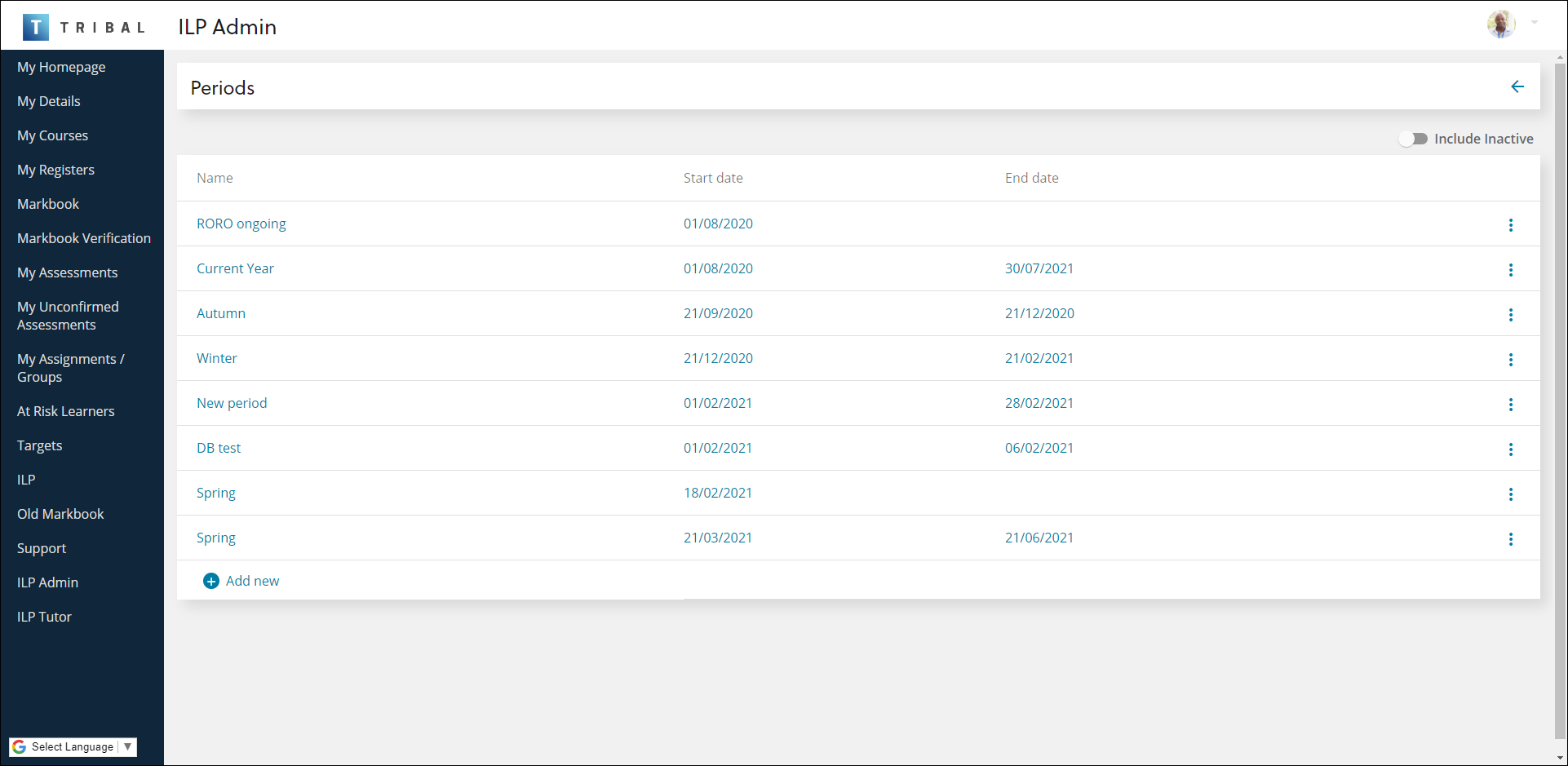
Refer to Periods for further information about the Periods screen.
The Cohort Groups screen allows users with the Edit all ILP Groups role to sort your learners into bespoke groups
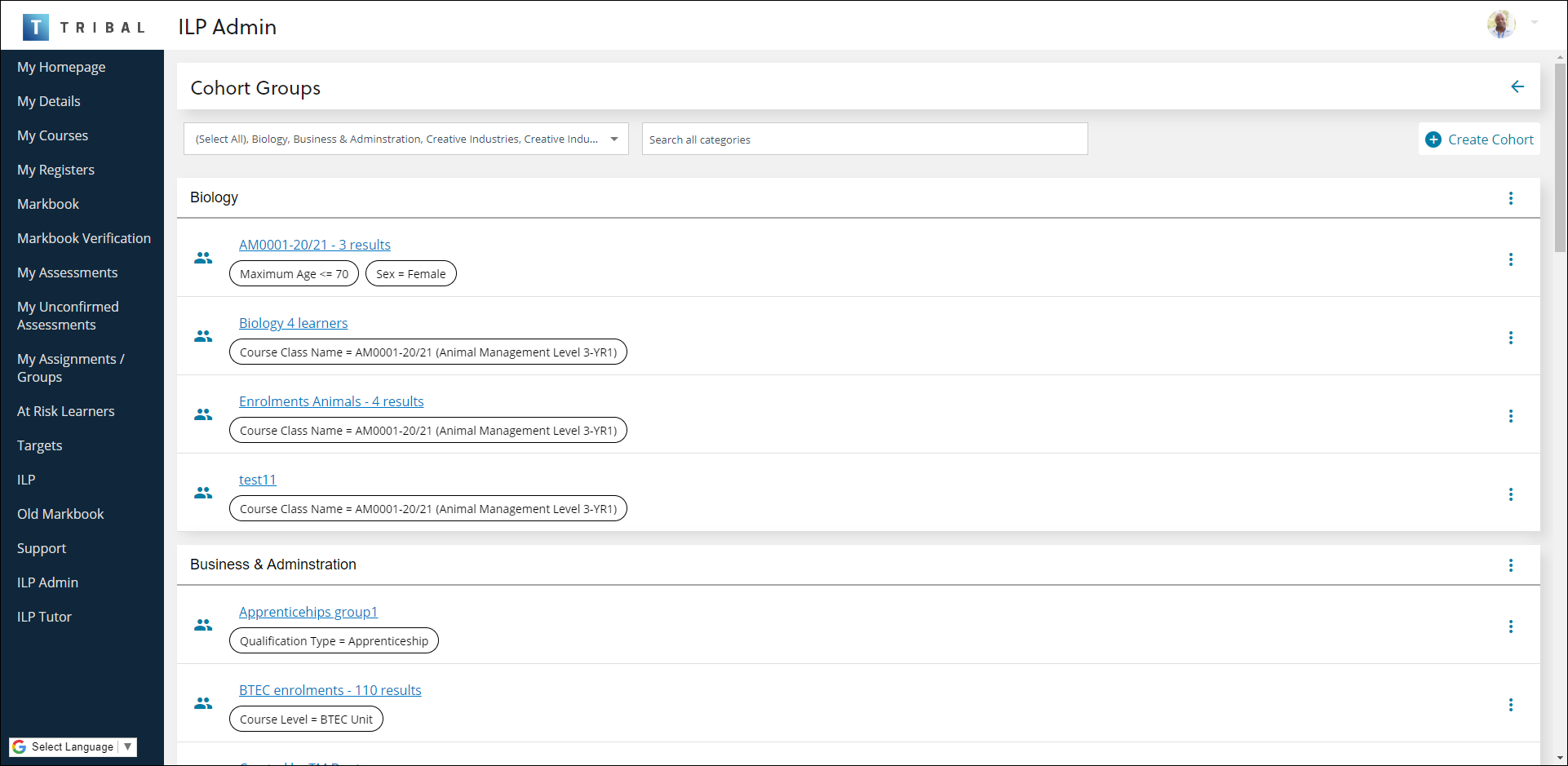
Refer to Cohort Groups for further information about the Periods screen.
The Assigned ILP screen allows you to allocate ILPs to learners and staff.
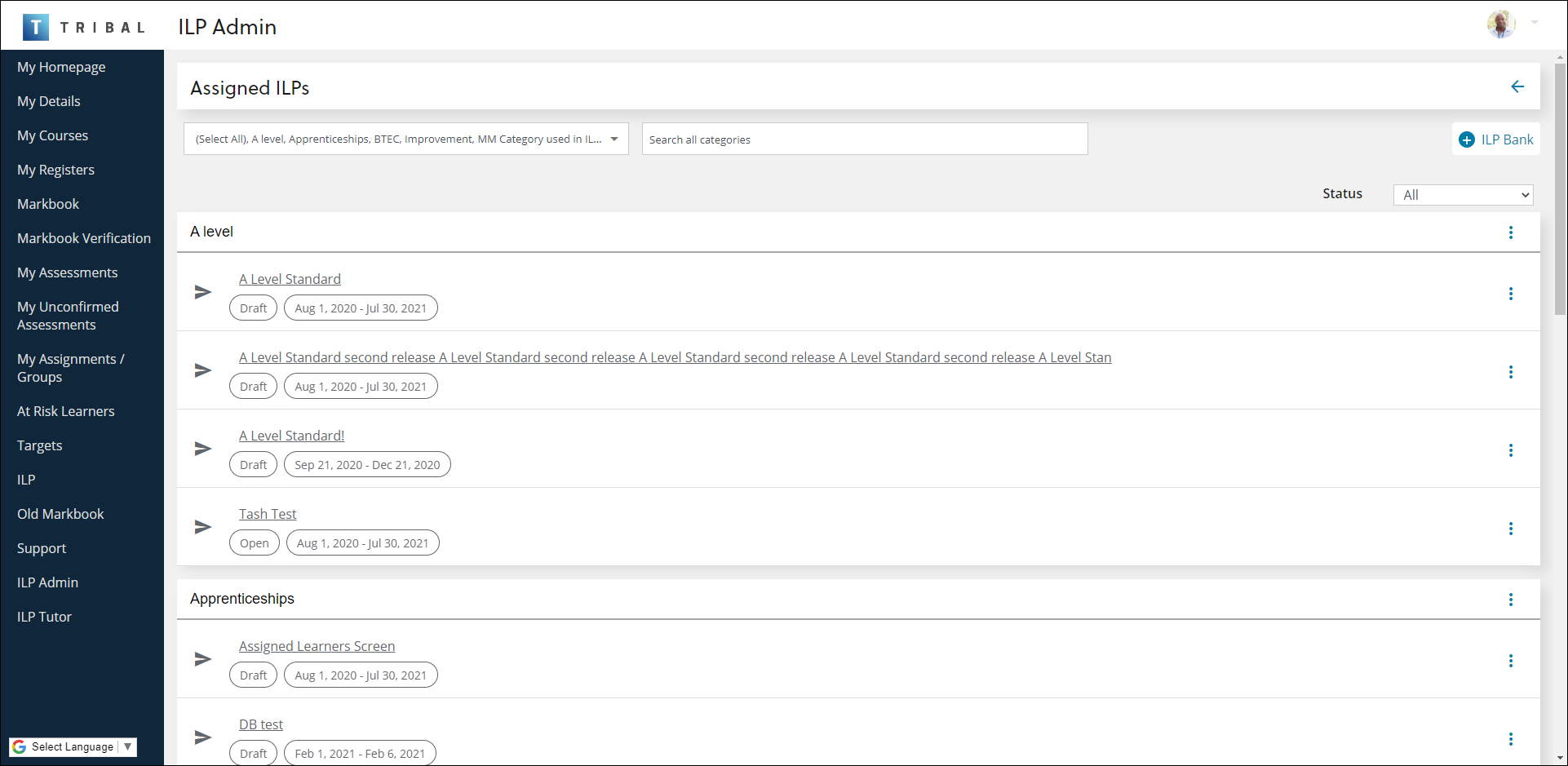
Refer to Assigned ILP for further information about the Periods screen.
The following supplementary functionality has also been added in Central:
The Tribal ILP licence has been added, which enables the new Tribal ILP functionality.
The EBS Ontrack Tribal ILP group has been added to the User Management module.
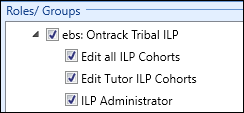
The roles are described in the following table.
| Role | Allows users to... |
|---|---|
| Edit all ILP Cohorts | Full access to the Groups screen. |
| Edit Tutor ILP Cohorts | This is intended for future use. |
| ILP Administrator | Access to all ILP Admin screens and functionality except for the Groups screen. |
The Filter Definitions (ILP) screen has been added, which allows you to define definitions that users can select from them when creating cohort groups for the ILP.
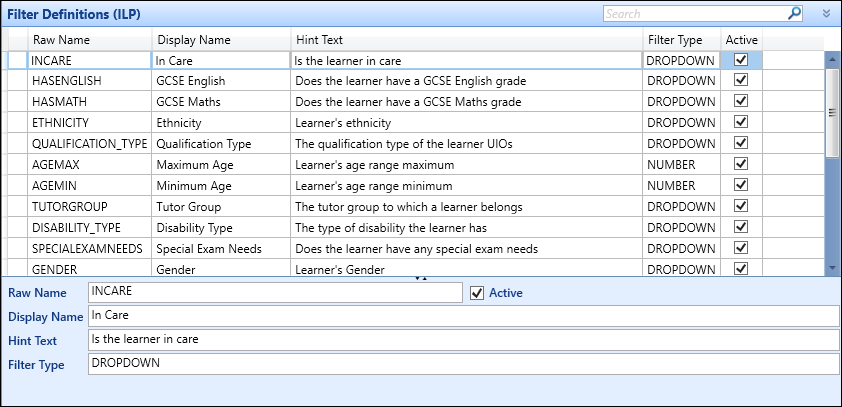
The Learner ILP creation Trigger has been added, which will run when an ILP is assigned to tutors from the Assign ILP screen to create individual copies of the ILP for each learner.
/Images/ILPWorkflow.png)