General Changes for 4.37
The following general changes have been made for 4.37:
EBS passwords for Central and Ontrack no longer accept the use of the following characters: < > \ { } [ ] + = ? & , : ; ' " `
Users with passwords that contain any of these characters will have to change their password.
This only applies to EBS passwords and does not apply if you are using, for example, Microsoft Entra ID authentication.
You can now use Microsoft Entra ID (ME-ID) and OpenID Connect (OIDC) authentication to enable your users to access the following EBS modules with a single set of credentials:
-
EBS Central
-
EBS shape
Refer to EBS Client Authentication for Microsoft Entra ID and Google Workspace for further information.
The Open File after Export check box has been added to the Export Settings window. This is selected by default.
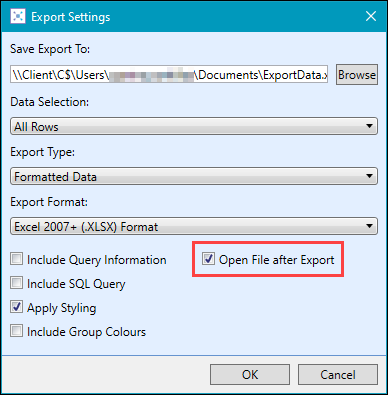
This window is accessed by clicking the Export Data button on a grid toolbar.
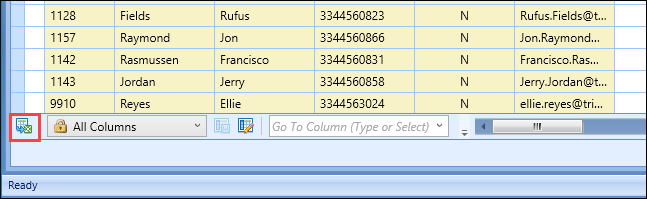
The following institution settings have been added.
| Screen | This field | Holds this information... |
|---|---|---|
| Ontrack Learner | Learner photo upload as profile picture |
Whether an uploaded learner ID photo is set as the learner's photo automatically. This defaults to 'Y'. |
| Identity Server | The client ID to use when logging into EBS Central with Identity Server | The client ID to use when logging into EBS Central with Identity Server. |
| The ID token scope to use when logging into EBS Central with Identity Server | The ID token scope to use when logging into EBS Central with Identity Server. |
The following institution settings have been removed from the General (Cross-System) screen, as automatic client updates are no longer supported:
-
Allow automatic client updates
-
URL for the website used for EBS Central auto-updates
The following roles have been added.
| Role Group | Role | Allows users to... |
|---|---|---|
|
This group has also been added. |
EBS Central User |
Control who can log into Central. Users who already have the EBS4 Enrolment Client User role are automatically assigned this role on upgrade. Groups that already have the EBS4 Enrolment Client User role will have the EBS Central User role added to them. |
| EBS Central Apps/Enqs/Enrols | NZ Manage Fees Free Eligibility | Manage the fees free eligibility status for a learner. |
| EBS Ontrack Tribal ILP | ILP Tutor |
ILP Tutor in Ontrack Staff Hub and associated REST Services. This is for the new Tribal ILP (2021) module. |
The Special Days reference data has been added to record days when institutions are closed (for example: public holidays).
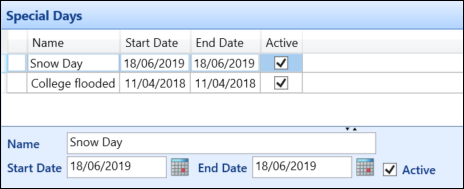
This reference data is already available for New Zealand users.