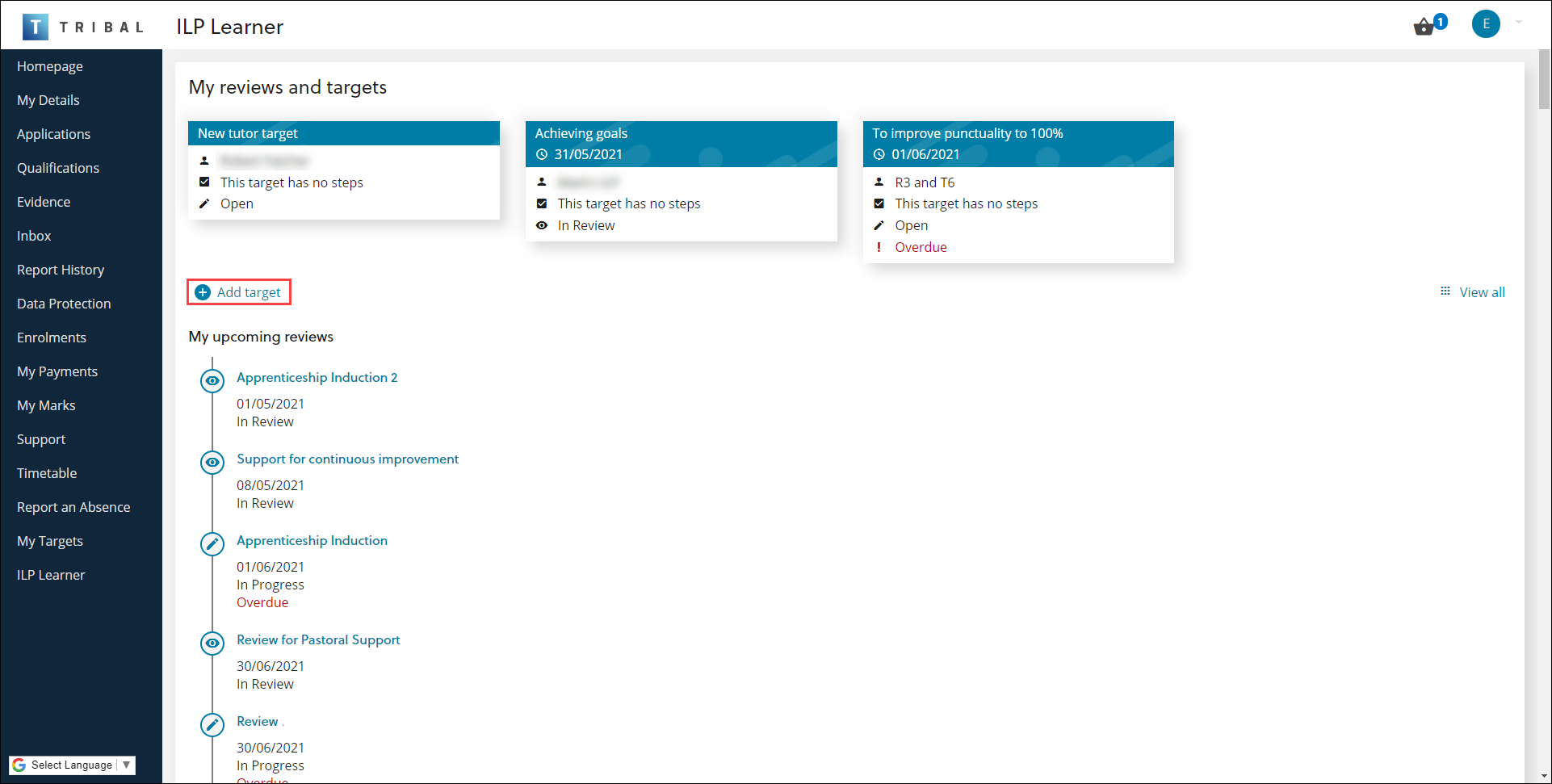ILP Changes for 4.37
The following changes have been made to ILP for 4.37:
Users with the new ILP Tutor role (in the EBS Ontrack Tribal ILP group) can access the My ILPs screen by clicking the ILP Tutor option in the left-hand panel in Ontrack Staff Hub. This displays the tutor's reviews and targets.
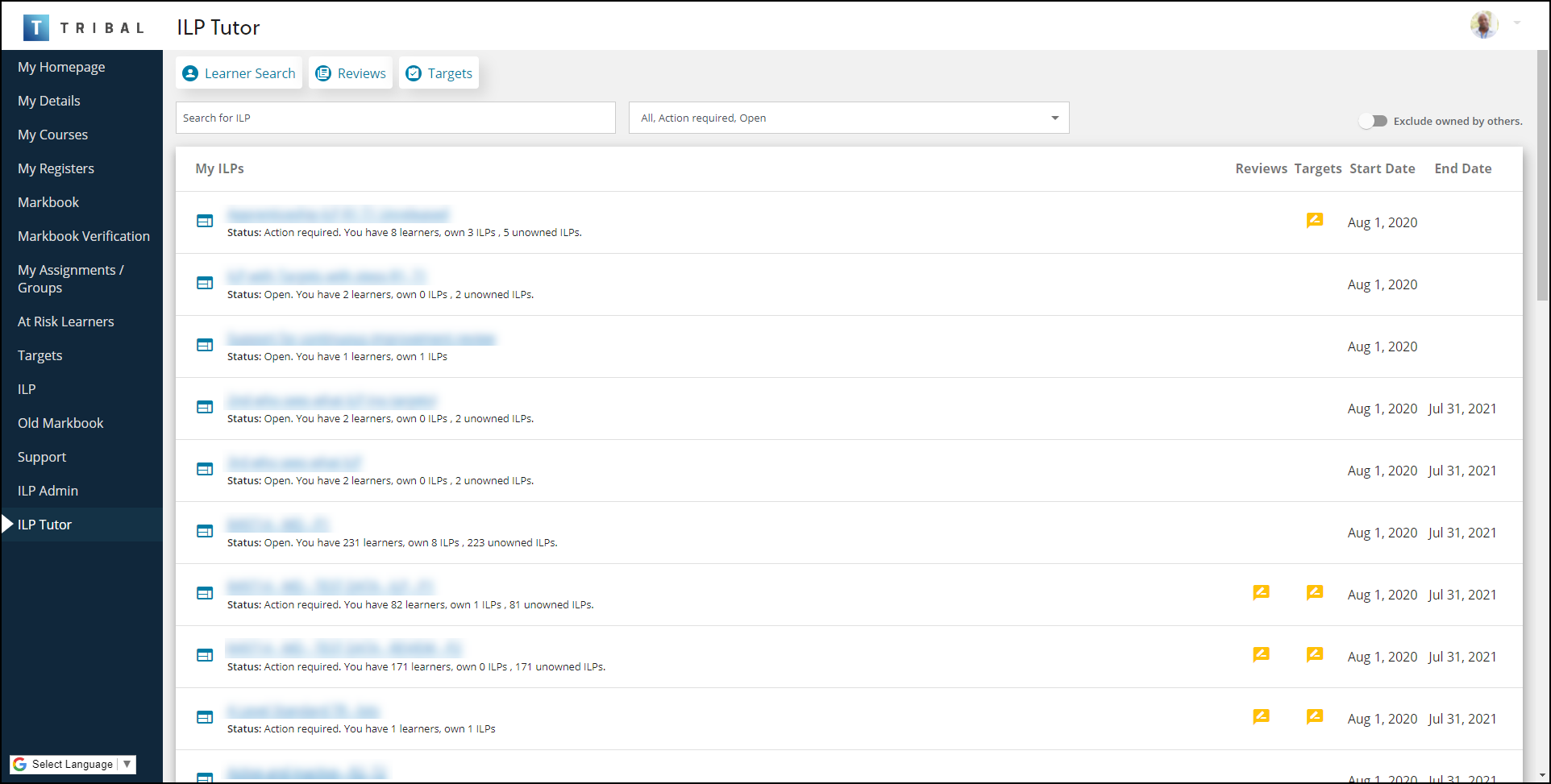
You can use the My ILPs screen to access the following:
-
My Learners - allows you to enter search criteria (that is: first name, surname or person code) and select the relevant learner from the results to view learner details
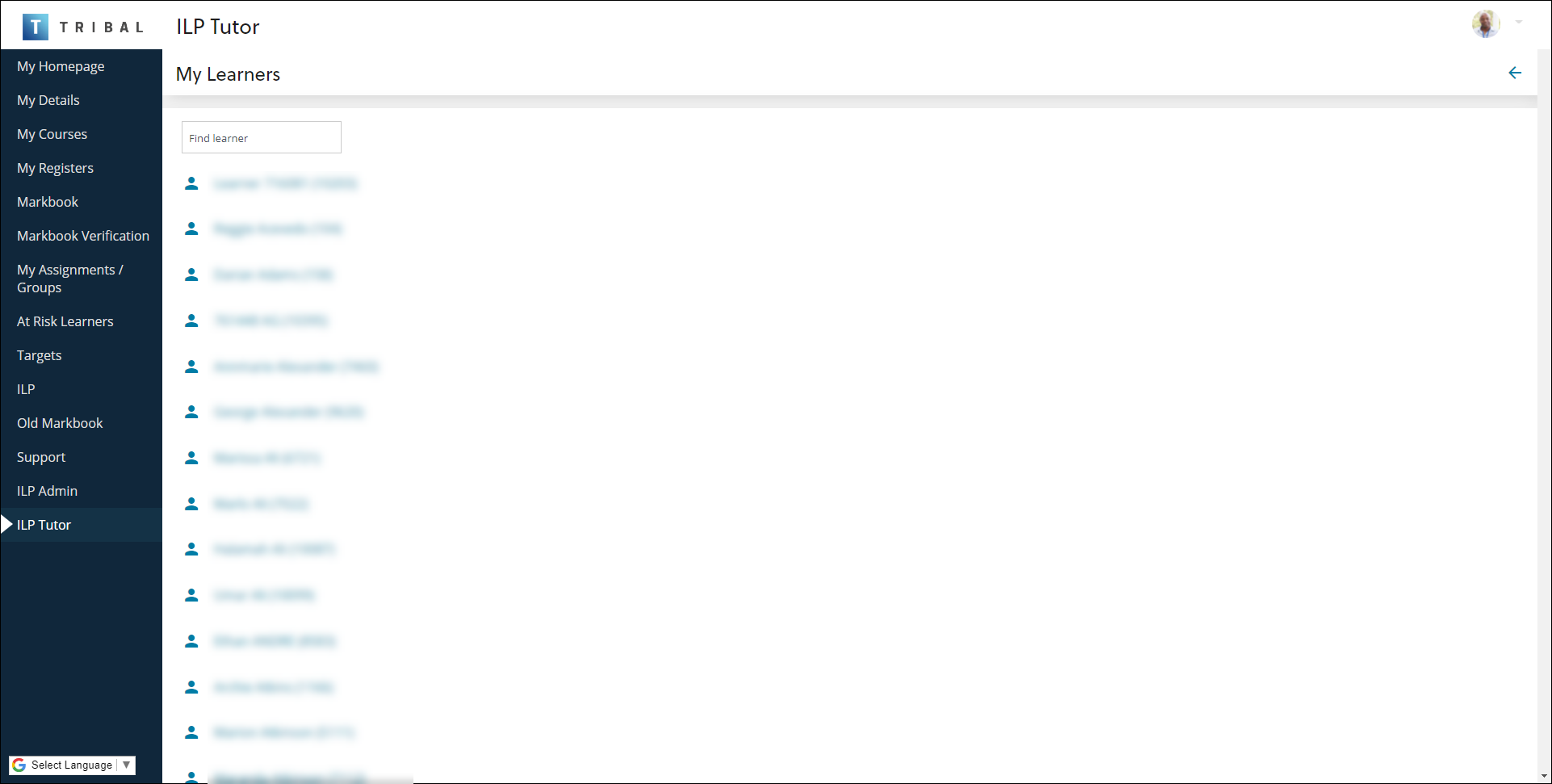
-
Reviews - allows you to do the following:
-
View the reviews assigned to a tutor
-
Start a review
-
Start a review with a learner
-
Take ownership of a review
-
Take ownership of an unassigned ILP
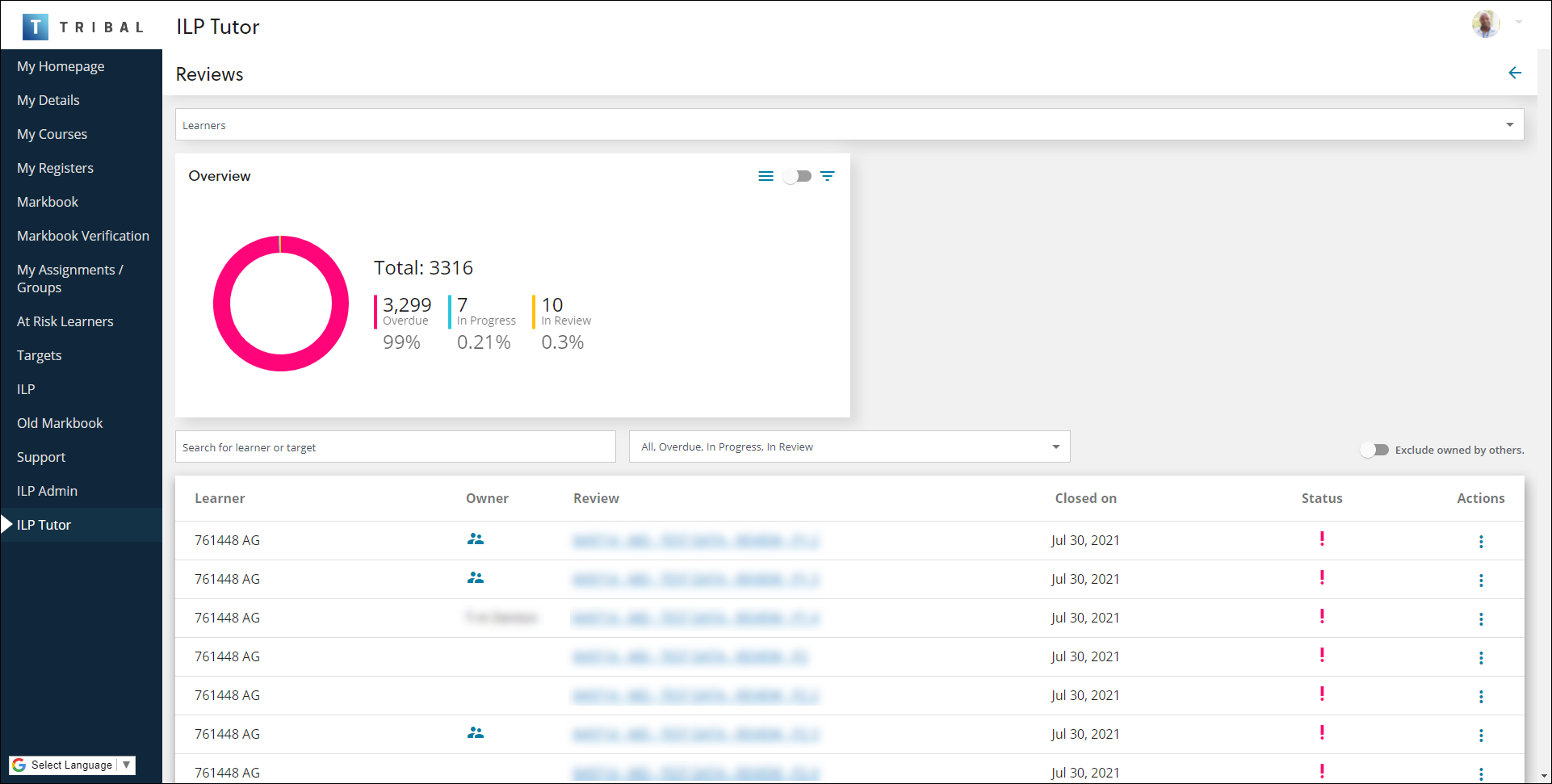
Changes made to a review (for example: a drop-down list selection or comments added and so on) are visible to learners once the relevant review screen is saved.
-
-
Targets - allows you to do the following:
-
View the targets assigned to a tutor
-
Edit a target
-
Mark a target as complete
-
Send a target back to a learner
-
Take ownership of a target
-
Take ownership of an unassigned ILP
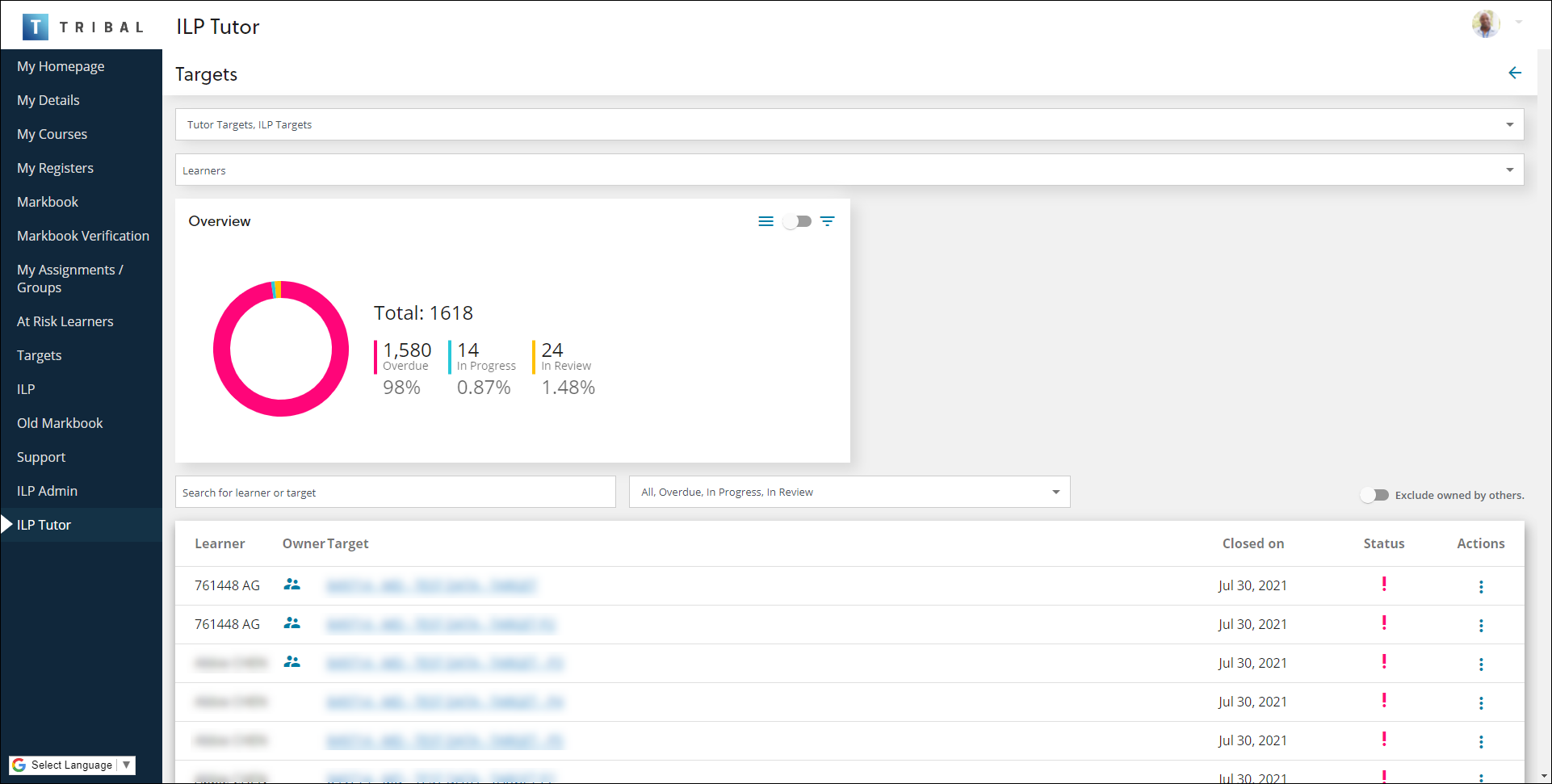
-
The following changes have been made to ILP Admin:
-
The '2. Questions' panel on the Reviews screen has been renamed '2. Questions and Sections', as you can now add sections to split the review up (marked S1, S2 and so on)
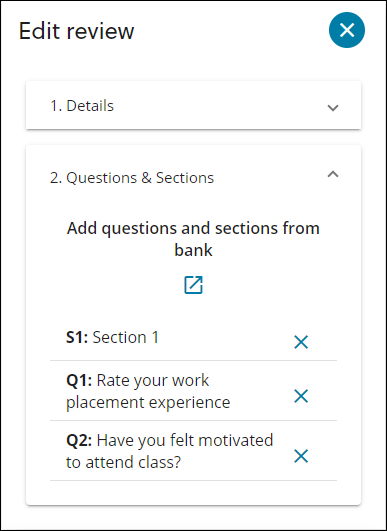
New or existing sections can be added on the Question Search window.
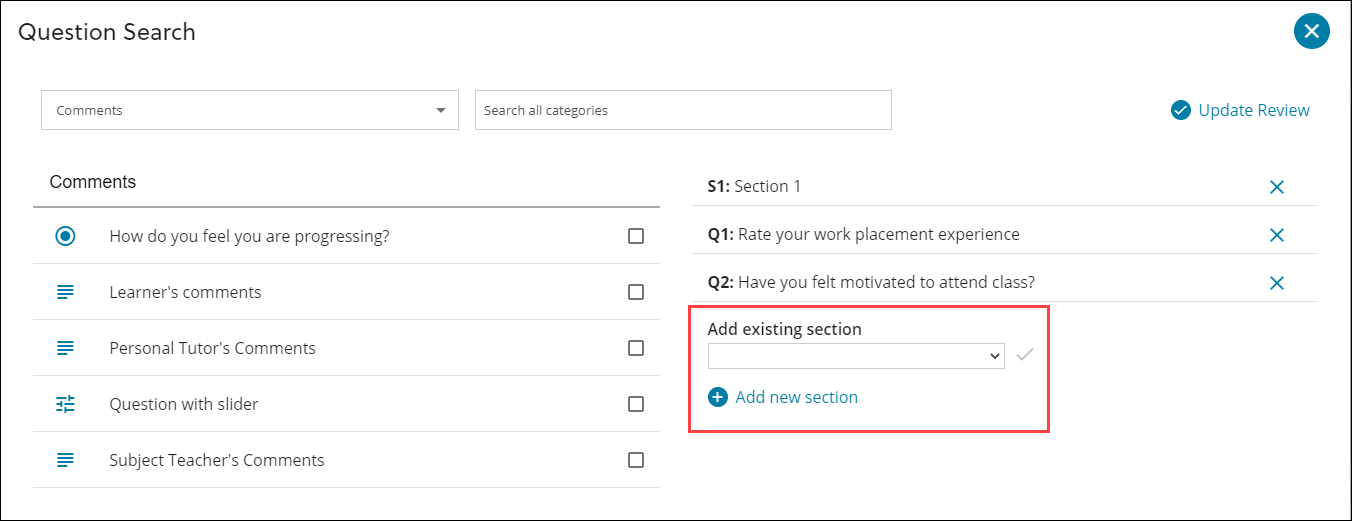
Selected questions and sections are now also displayed on the Question Search window and can be reordered by dragging and dropping
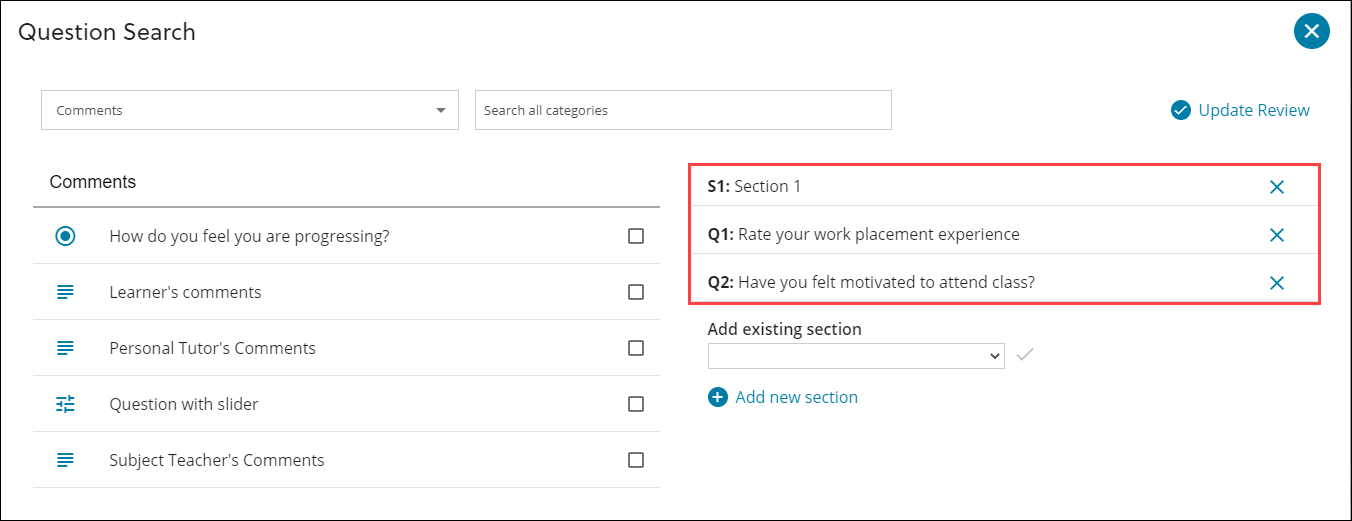
-
Questions can now be up to 800 characters long.
The Add new button has been renamed to Add target on the My reviews and targets screen in EBS Ontrack Learner Hub.