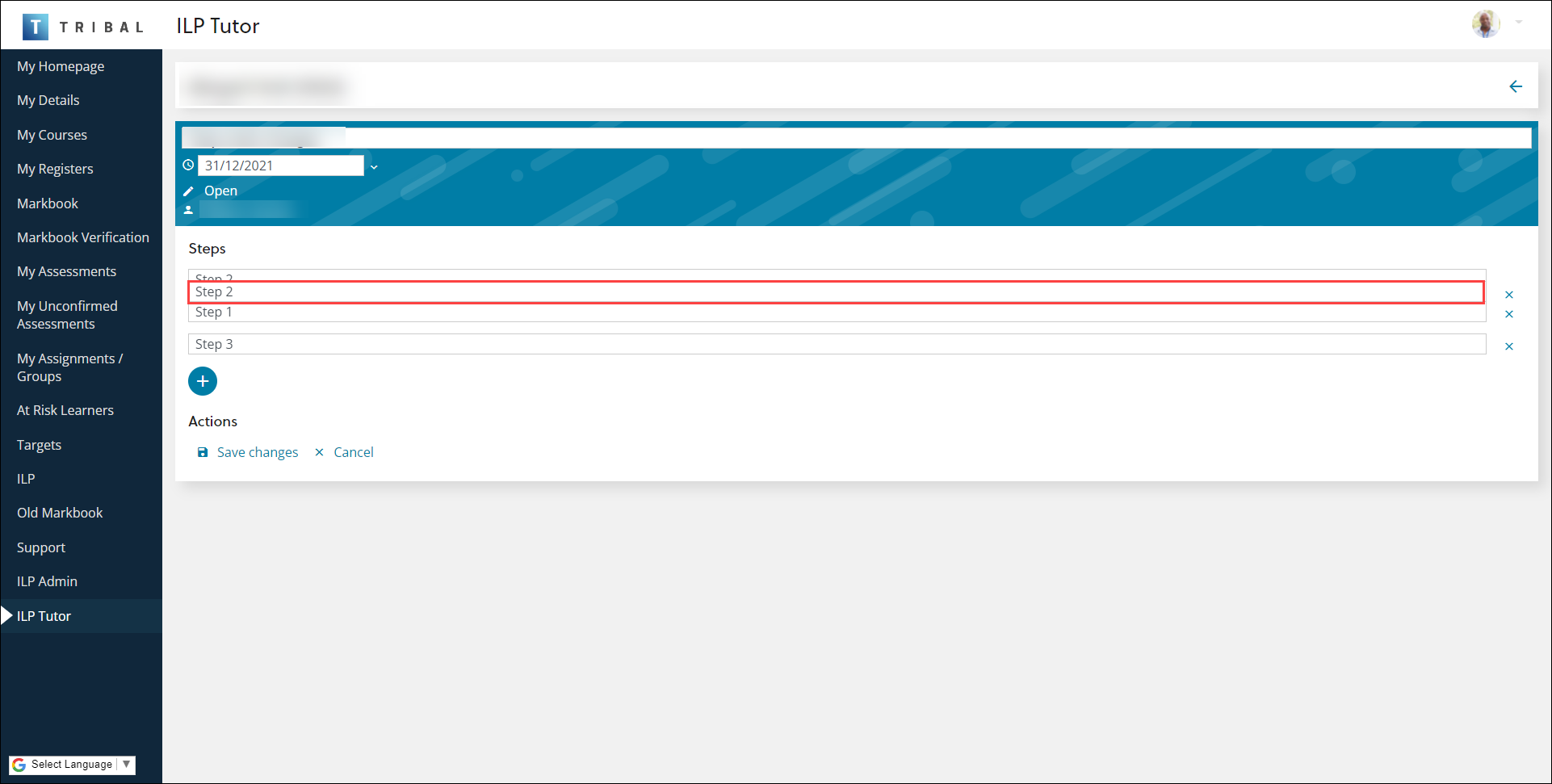ILP Changes for 4.38
The following changes have been made to ILP for the 4.38 release:
ILP Admin
The Assign by Registers toggle has been added to the Assign ILP screen, which allows users (with the ILP field set to 'Y' for the relevant function code on the Person Functions screen) to add teaching and support staff to the learner's ILP for the relevant cohort groups.
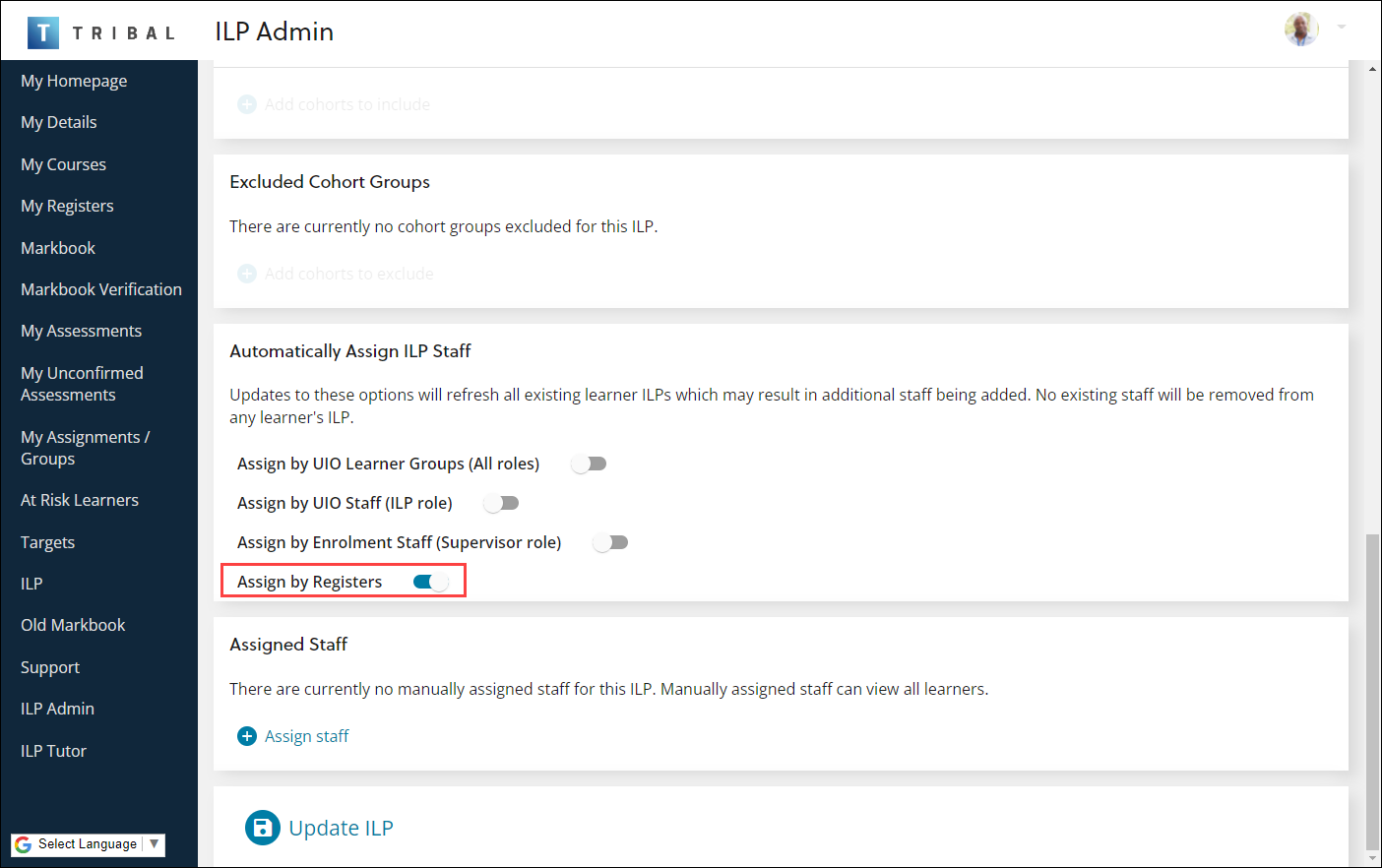
The Manage Review Sections screen has been added, which allows you to view, add, and edit sections, and toggle inactive sections.
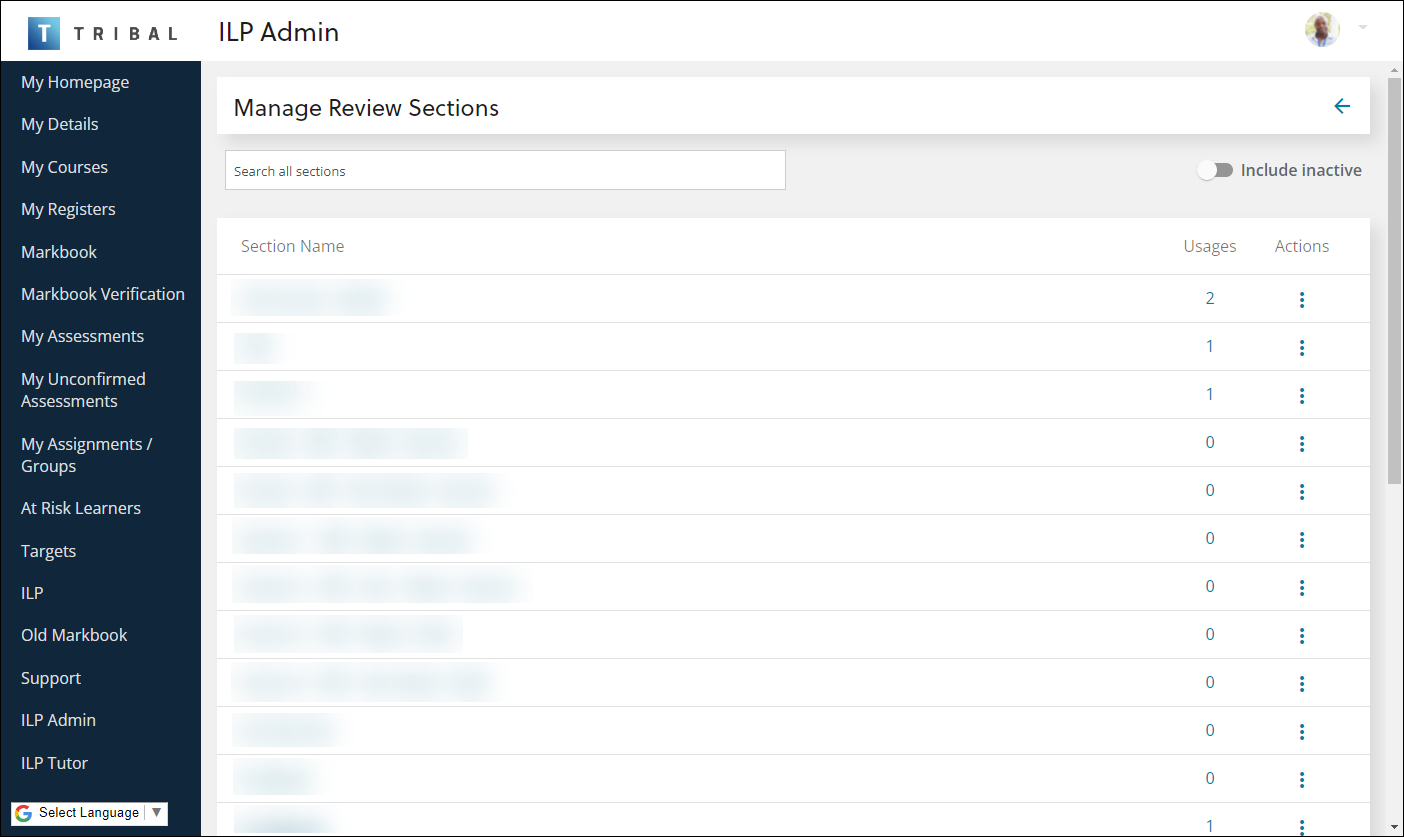
It can be accessed by clicking the new Sections option on the ILP Admin screen.
/Images/SecILPAdmin.png)
The Manage Learner ILPs screen has been added, which allows you to search for individual learner ILPs by name or cohort filters (depending on the selected tab). You can then assign a selection of the search results to members of staff as required.
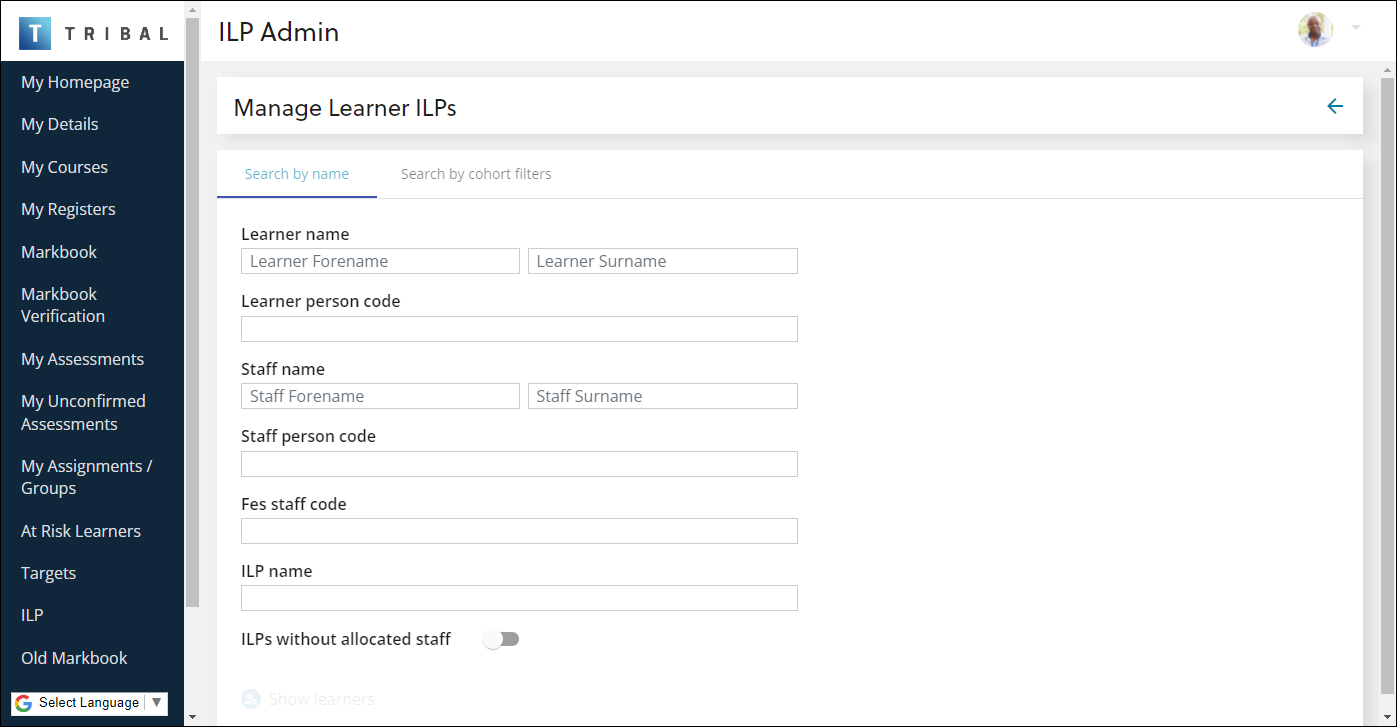
It can be accessed by clicking the new Manage Learner ILPs option on the ILP Admin screen.
/Images/ManILPAdmin.png)
The Search Learner ILPs screen has been added (accessed by clicking the new Search Learners option on the ILP Admin screen), which allows you to search for individual learners by name or cohort filters (depending on the selected tab).
/Images/SearchLearnerILPsILP.png)
Search results display the learner's status. Clicking the relevant learner displays the View Learner page where you can view the learner's reviews and targets.
/Images/SearchILPsLearner.png)
You can now select properties for a question. The available properties relate to the relevant Interaction (for example: Date, Number, Text and so on).
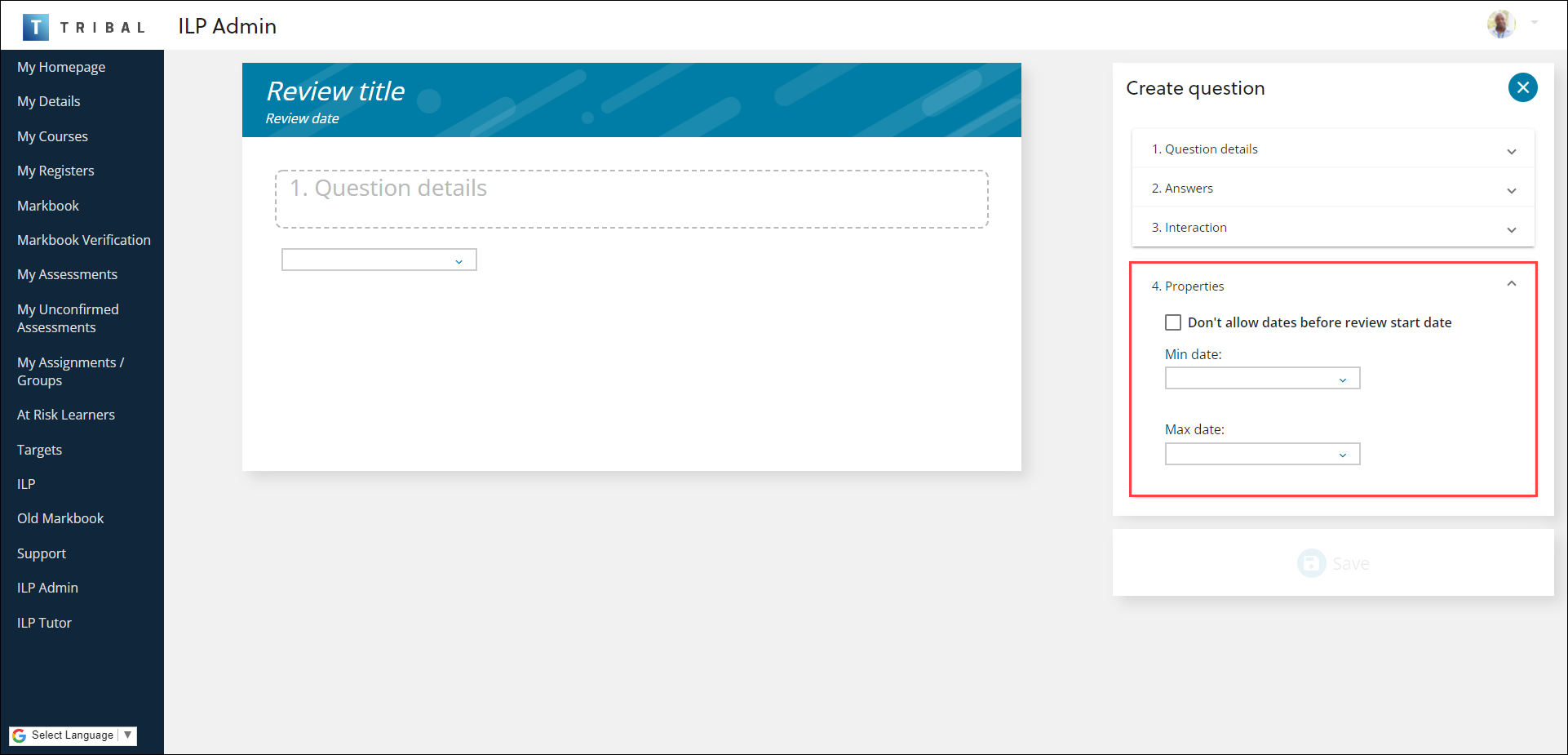
The following properties are available:
-
Don't allow dates before review start date, Min date, and Max date (for the Date interaction type)
-
Min number, and Max number (for the Number interaction type)
-
Min characters and Example answer text (for the Text interaction type)
-
Min time and Max time (for the Time interaction type)
-
Min date and Max date (for the Date Range interaction type)
-
Min time, and Max time (for the Time Range interaction type)
The Cohort Start Date and Cohort End Date fields have been added to the Create/Edit cohort group screens, so that can return learners with an active enrolment specific to an academic year or date range.
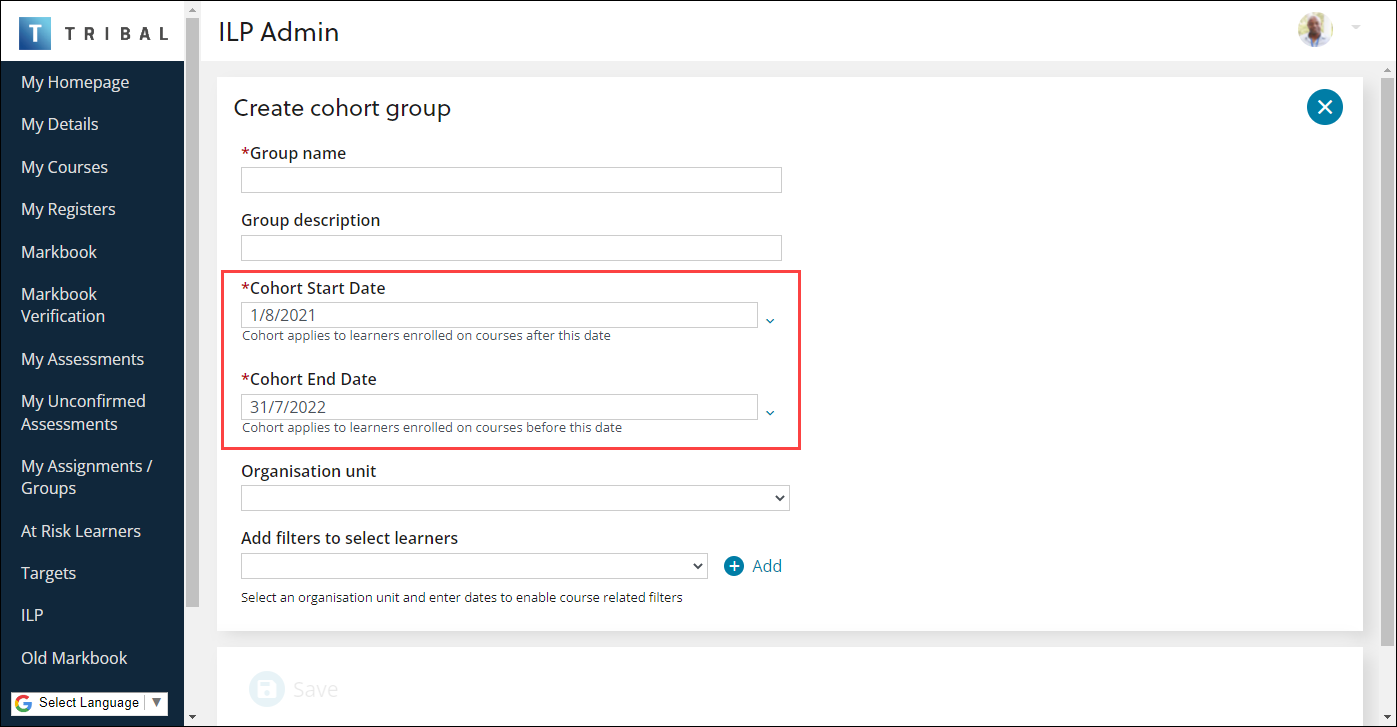
ILP Tutor
Users with the ILP Tutor role (in the EBS Ontrack Tribal ILP group) can now add documents to a review by dragging and dropping the relevant file to the Drag files here or click Select file panel on the Files tab. Alternatively, click SELECT FILE to search for the relevant file.
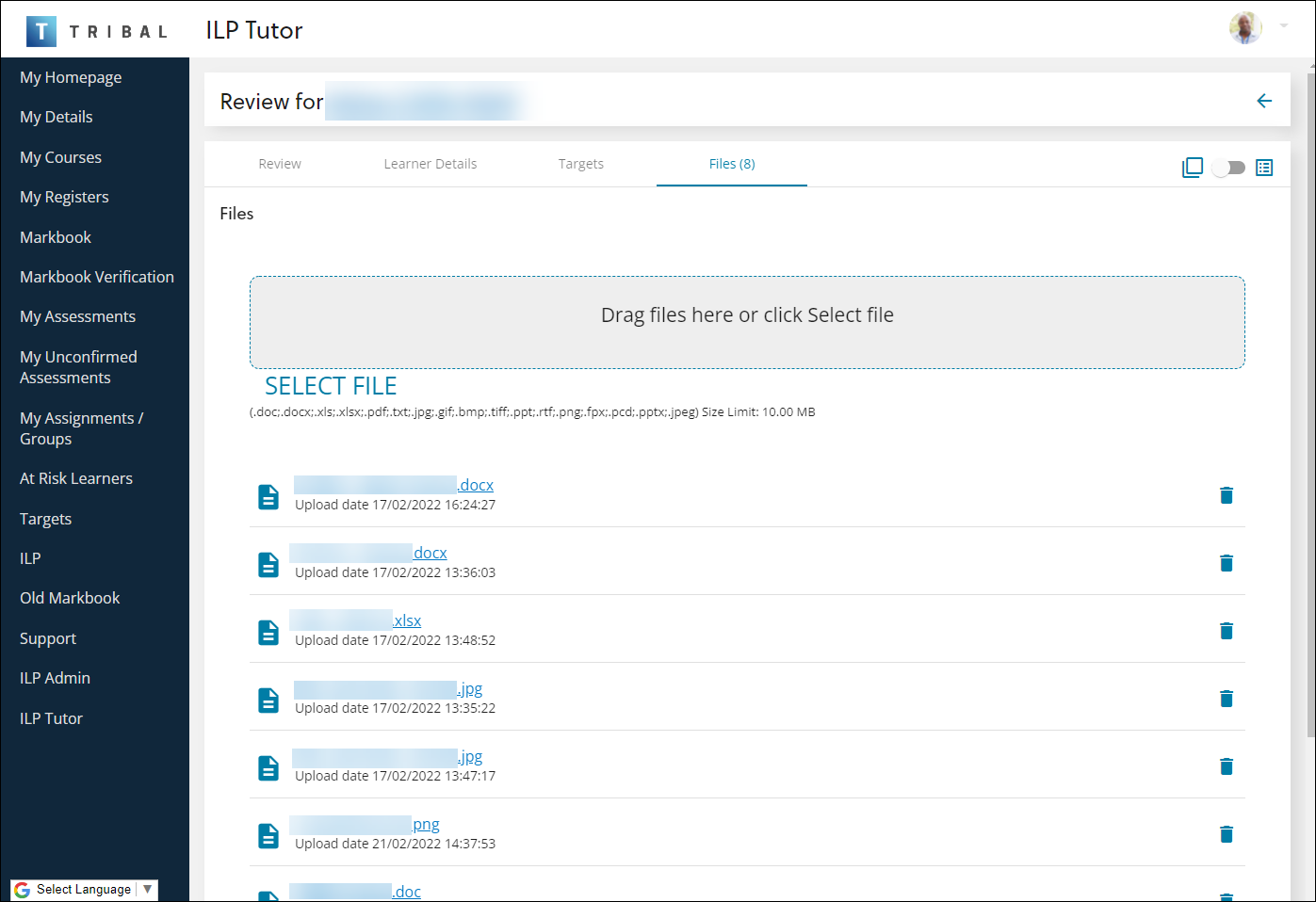
Users with the ILP Tutor role (in the EBS Ontrack Tribal ILP group) can now add documents to a target by dragging and dropping the relevant file to the Drag files here or click Select file panel on the Files tab. Alternatively, click SELECT FILE to search for the relevant file.
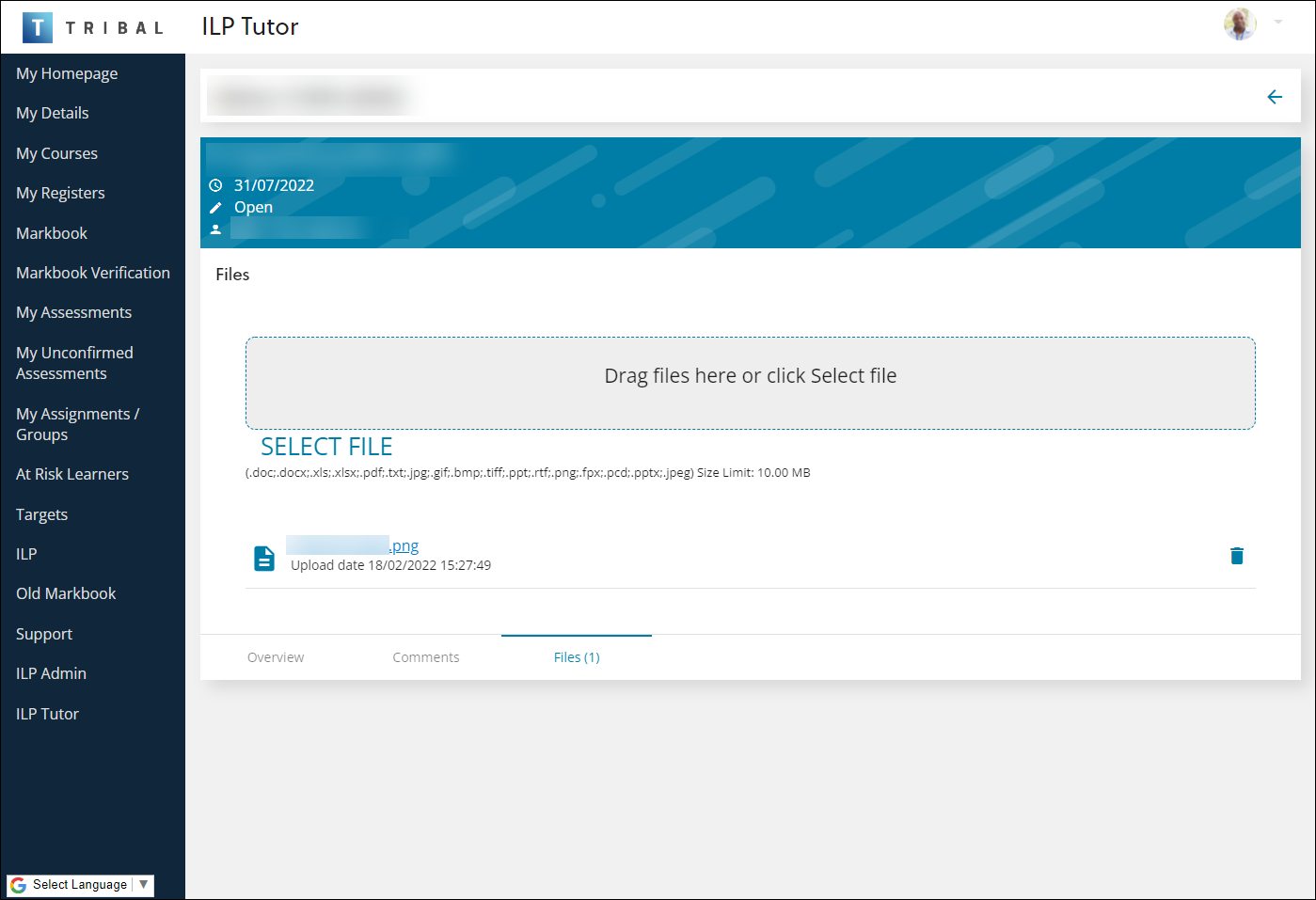
Users with the ILP Tutor role (in the EBS Ontrack Tribal ILP group) can use the new Learner Documents screen to view attachments added to assigned learners.
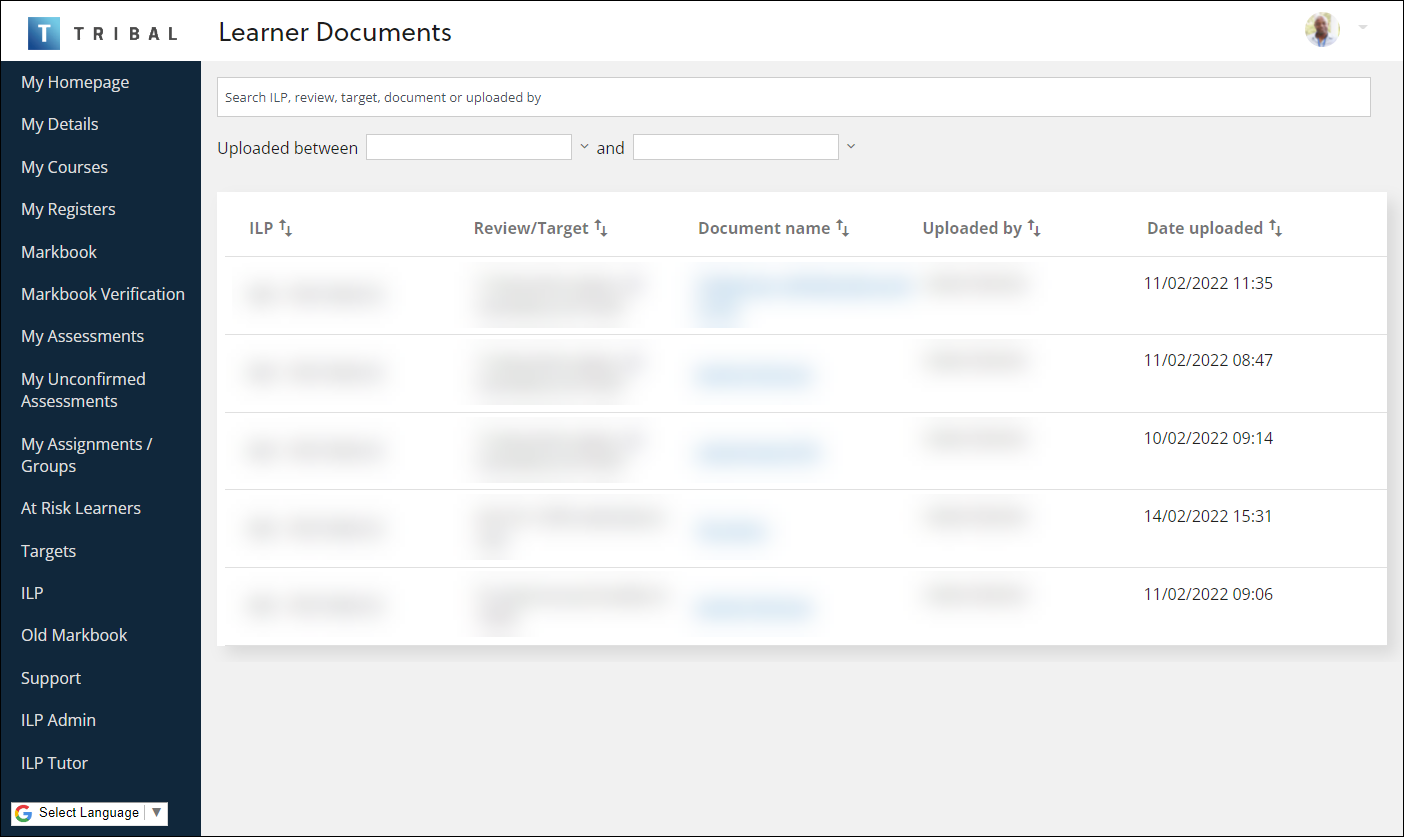
Users with the ILP Tutor role (in the EBS Ontrack Tribal ILP group) can now use the Close screen (accessed from the ILP Tutor screen) to mark reviews or targets as incomplete.
/Images/ILPTutorClose.png)
You can use the Only show inactive learners toggle to filter active or inactive learners.
Users with the ILP Tutor role (in the EBS Ontrack Tribal ILP group) can now re-order target steps when editing a target by dragging and dropping the relevant step to the appropriate position.