CDR Changes for 4.40
The following changes have been made for the CDR Module for 4.40:
Where the INST_TYPE = 'E' and the EBSNICDR licence is active.
The following CDR fields can be found in Learner Manager > Learners.
-
PEOPLE_CDR.GCSEs_At_Level_A*_To_C, with the column heading = 'GCSEs A* to C'
-
PEOPLE_CDR.GCSEs_At_Level_D_To_G, with the column heading = 'GCSEs D to G'
-
PEOPLE_CDR.CARE_LEAVER, with the column heading = 'Care Leaver'
-
PEOPLE_CDR.LONG_TERM_DESTINATION, with the column heading = 'LT Destination'
-
PEOPLE_CDR.LONG_TERM_EMPLOYMENT, with the column heading = 'LT Employment'
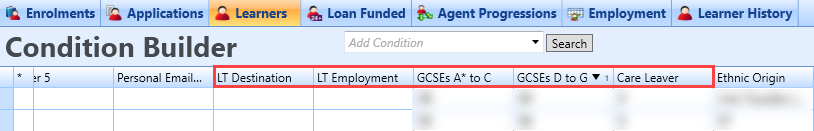
The new fields under Learner Manager > Learners can be edited.
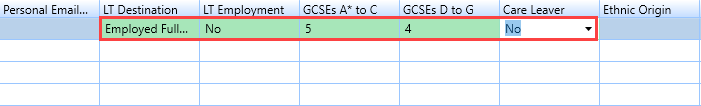
The new fields are displayed in the drop down within the Condition Builder.
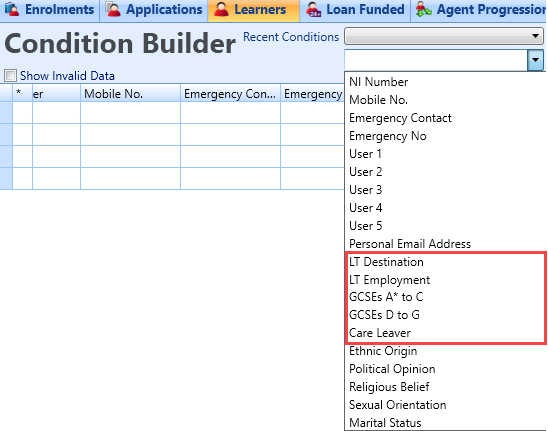
The new fields are displayed within the search functionality.
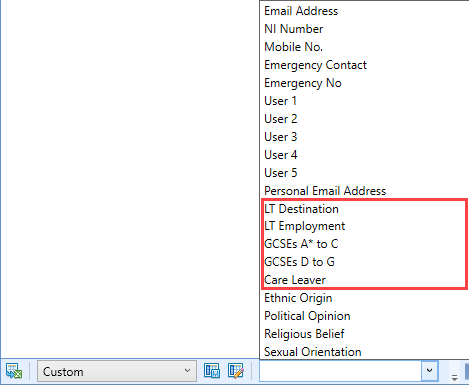
The following field has been moved to Learner Manager > Enrolments
-
PEOPLE_UNITS_CDR. HLA_PATHWAY
The field has been labelled HLA Pathway
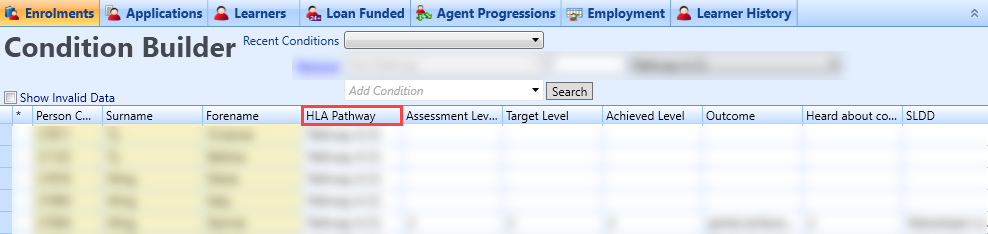
Enter and save details into the Exam Board Grade field in Enrolments > Enrolment Details.
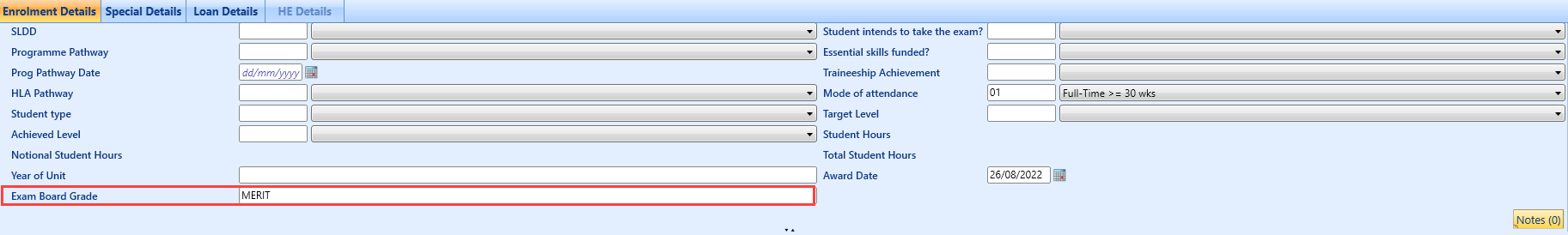
The Exam Board Grade is now displayed in Learner Manager > Enrolments > Outcome
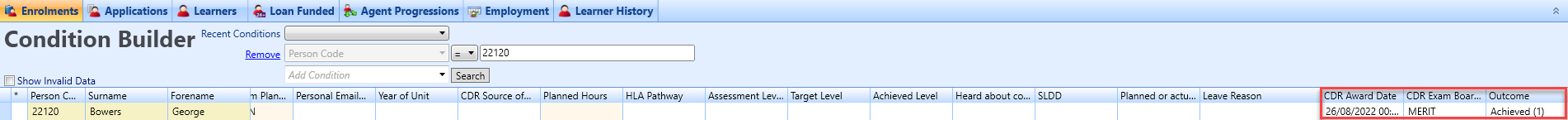
Edit and save details into the Exam Board Grade field.
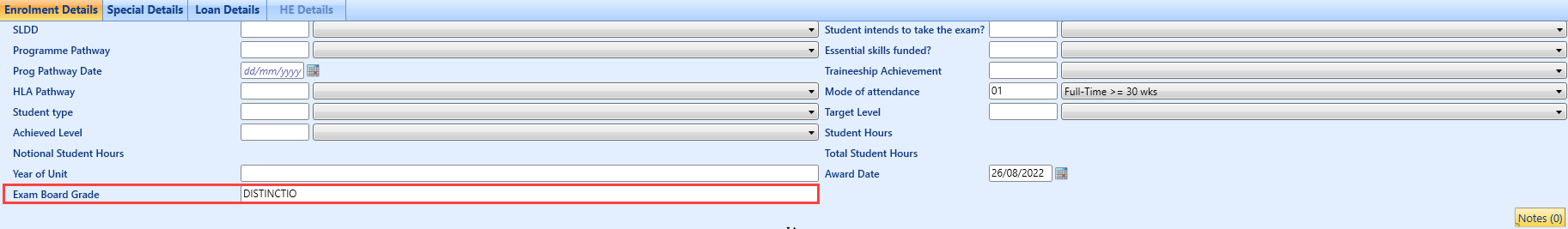
Check that the Outcome has been updated.
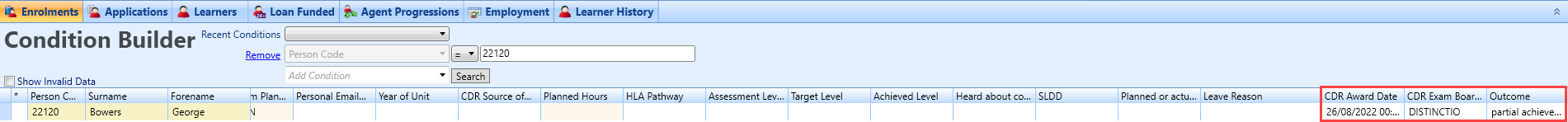
The Outcome field can be updated manually in Learner Manager > Enrolments > Outcome.
The Outcome field can be updated using web services.
Because the CDR data derives from the Qualification level enrolments, hours timetabled at Year level were not output to CDR. The logic has been amended to apply the proportion of the planned hours relevant to the learner’s enrolment when there are no timetabled hours against the Qualfication.
-
Where the Actual Student Hours = '0' and Learner Progress Code = 'ENR' the Possible Hours will be displayed in the CDR file.
-
Where the Actual Student Hours = '0' and Learner Progress Code = 'Active' the Possible Hours based on the learner start date and learner end date will be displayed in the CDR file.
The logic for this field of the CDR return has been amended to cater for 2-year WBL courses without requiring users to update their data to flag which year of the course the enrolment is currently in.
-
Where the UIO End Date is not within the current academic year, Learner Progress Code = 'Active', Programme End Date is not NULL, and Learner End Date Year is within the Academic Year. The value FELS_YN = '0' in the CDR file.
-
Where the UIO End Date is within the current academic year, Learner Progress Code = 'Complete', Programme End Date is not NULL, and Learner End Date Year is within the Academic Year. The value FELS_YN = '1' in the CDR file.