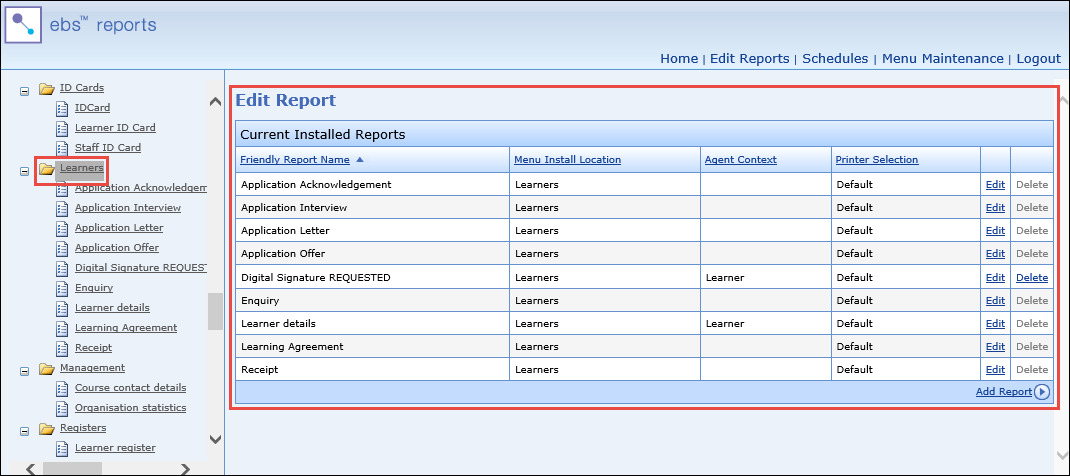Navigation Pane
The navigation pane displays the list of installed reports available in a folder structure. You can manage the folders that reports are stored in on the Maintain Menu Structure page.
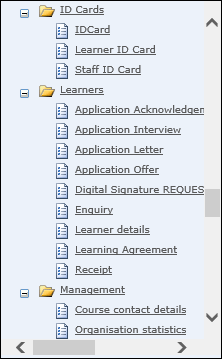
Selecting a report from the navigation pane will display it in the main section of the screen.
Note: Some reports will require a parameter to be defined before displaying the report information.
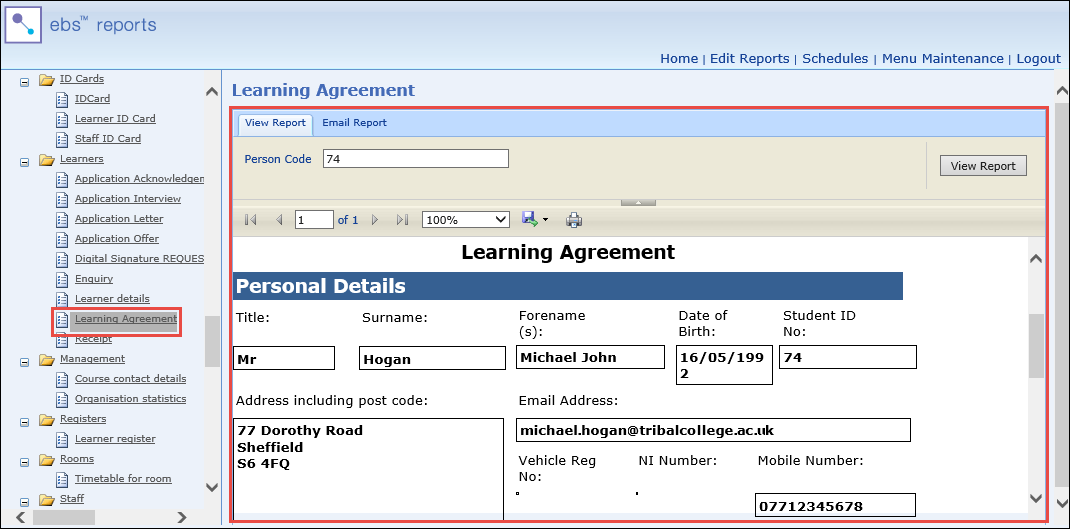
You can also add and edit reports within a folder by selecting the required reports folder from the navigation pane.