Custom role group
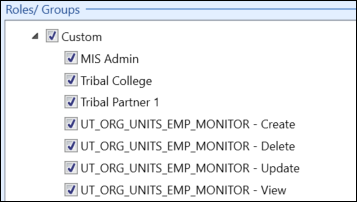
The following four options are available for each user table created:
- Create - dictates whether a user can create new records for that user table
- Delete - allows users delete records from the table
- Update - allows users to edit existing records in the table
- View - restricts users from doing any of the above, only allowing them to view records in the table
The Custom group also contains roles that have been created in the User Roles page of User Management.