EBS Central apps/enqs/enrols role group
Licence required: EBS4ApplicClient.
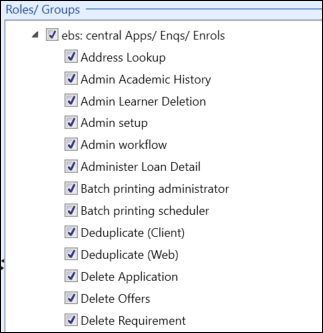
The roles available in the EBS Central Apps/Enqs/Enrols group are described in the following table.
| Role | Allows users to... |
|---|---|
| Address Lookup |
Add addresses to EBS records using address lookup software by clicking the Search button adjacent to the Address Line 1 field in the learner module. This role enables the Search button beside the Address Line 1 field. |
| Admin Academic History | This role is not in use. |
| Admin Learner Deletion |
Fully remove a learner from an EBS database to comply with GDPR. The Administrative Learner Deletion Enabled institution setting (on the General (Cross-System) screen) must also be set to 'Y'. |
| Admin setup | Assign user roles in all of the groups in User Management. |
| Admin workflow | This role is not in use. |
| Administer Loan Detail | View and edit loan record details in bulk in a grid in the Learner Manager module and to import and export data for exchange with the SLC Provider Portal. |
| Batch printing administrator |
View and print all requested reports (applications, enrolments, and so on) in Batch Printing. Batch Printing is available only if a valid EBS4Reports licence is held. |
| Batch printing scheduler |
Schedule a batch of reports (applications, enrolments, and so on) for printing in Batch Printing. Batch Printing is available only if a valid EBS4Reports licence is held. |
| Deduplicate (Client) | Full access to the Central de-duplication functionality. |
| Deduplicate (Web) | Full access to the web de-duplication functionality. |
| Delete Applications |
Delete application records on the Applications tab in the Applications module. Users must also have the Full or View Applications role to access the Applications tab. |
| Delete Offers |
Delete offer records on the Offers tab in the Applications module. Users must also have the Full or View Offers role to access the Offers tab. |
| Delete Requirements |
Delete requirement records on the Requirements tab in the Applications module. Users must also have the Full or View Requirements role to access the Requirements tab. |
| EFinancials | This role is not in use. |
| Enrolment Manager | Access to learner manager. A user is required to have this role in addition to any other roles in order to access learner manager. |
| Exam Admin setup | Carry out exam submissions and imports. |
| Excel Export | This role is no longer in use. |
| Export Learner Data | Export learner data from the Learner Archive Export button in the learner module. |
| Favourites | Set courses or learners as favourites to be retrieved using the quick search in EBS Web. |
| Full Consents | View and edit consent records on the Consents tab in the learner module. |
| Full Offers | View, add, and edit offer records on the Offers tab in the applications module. |
| Full Requirements | View, add, and edit requirement records on the Requirements tab in the applications module. |
| Full academic history | View, add, edit, and delete academic history records on the Academic History tab in Enrolments. It also allows users to add and remove optional assessments for a learner on the Manage Optional Assessments window. |
| Full applications |
Do the following:
Users must also have the Enrolment Manager role to access the learner manager module. |
| Full attainments | View, add, edit, and delete attainments on the Attainments tab in enrolments. It also allows users to create duplicate attainments for a learner. |
| Full enquiries | View, add, edit and delete enquiry records. |
| Full enrolments |
View, add, edit, and delete enrolments on the Enrolments tab in enrolments. It also allows users to do the following:
Users must also have the EBS4 Enrolment Client User role to use the enrolments functionality. |
| Full organisations | View, add, edit, and delete organisation records in organisation management. |
| Full payments (web) | View, add, edit, and delete fees/receipts in EBS Web. |
| Full people | View, add, edit, and delete learner details in the learner module. |
| Full workflow | This role is not in use. |
| Institution Settings | Access to the institution settings module. |
| International Students | Add passport, visa, agent, insurance, accommodation provider, arrival detail and orientation detail records. |
| International Students Admin |
Do the following:
|
| Learner Manager Application Reports | Bulk print application reports on the Applications tab of learner manager. |
| Learner Manager Enrolment Reports | Bulk print enrolment reports on the Enrolments tab in learner manager. |
| Learner Manager Learner Reports | Bulk print learner reports on the Learner tab of learner manager. |
| Manage Employment History | View, add, edit, and delete employment history on the Employment window. |
| Manage Enrolments | Bulk edit enrolments on the Enrolments tab in learner manager. |
| Manage Work Placement | Use the Work Placement tab in enrolments. |
| Photo Import |
Import learner photos in bulk (for example: from a CD or local directory) on the Imports screen providing the photo names include the learner’s ID. The learner ID type to use (for example: Person Code) can be set in the Learner identified by institution setting. |
| Prohibit adding fees |
Users with this role cannot create any additional fees other than the default to the course. This role disables the Add Fee functionality in Enrolments. |
| Reference Data |
Use the Reference Data module. This role enables the Reference Data button in the Admin group of the System ribbon. |
| Run Reports |
Run reports for the corresponding module, if:
|
| Run Reports - Applications | Run learner application reports and learner interview reports in EBS Central and EBS Web. |
| Run Reports - Enquiries | Run enquiry-related reports. |
| Run Reports - Enrolments | Run enrolment-related reports. |
| Run Reports - Learners | Run learner-related reports. |
| Run Reports - Staff | Run staff-related reports. |
| Save searches | Save user-defined searches and retrieve up-to-date search results from the quick search in EBS Web. |
| SayCheez |
Take photos for learner records using the photograph control on the right-hand side of the Learner tab in the Learner module. Users must also have the Full People role to take learner photos. |
| Targets | Enable the Targets option to select from (Setup > Screen Settings) in EBS Web. |
| Till Administrator | Add, duplicate, and delete till number records in Reference Data. |
| Tills |
Save and cancel receipts in Enrolments, if:
|
| View Consents | View consent records on the Consents tab in the learner module (read-only). |
| View Offers | View individual offer records on the Offers tab in the applications module (read-only). |
| View Requirements | View individual requirement records on the Requirements tab in the applications module (read-only). |
| View academic history | View academic history records on the Academic History tab in enrolments (read-only). |
| View applications |
View applications on the Applications tab in the Applications module, in EBS Web, and on the Applications tab in the learner manager module (read-only). Users must also have the Enrolment Manager role to access the learner manager module. |
| View attainments | View attainments on the Attainments tab in enrolments (read-only). |
| View enquiries | View enquiry records (read-only). |
| View enrolments | View enrolments on the Enrolments tab in enrolments (read-only). |
| View organisations | View organisation records in organisation management (read-only). |
| View payments (web) |
View fees and receipts in EBS Web (read-only). The Full Payments (web) role overrides the View Payments (web) role. |
| View people |
View people in the Learner module (read-only). The Full People role overrides the View People role. |
| View workflow | This role is not in use. |
| UK Fee super user (web) |
Do the following in EBS Web:
The Prohibit Adding Fees role overrides the Fee Super User (web) role. |
| UK HE Assessments Administrator | Use the HE Assessments functionality for all learners. |
| UK HE Assessments User | Use the HE Assessments functionality for their own learners. |
| UK Manage Funding and Monitoring | View, add, edit, and delete funding and monitoring records on the Funding and Monitoring window. |
| ENG Full Loan Details |
View, add, edit, and delete loan record details for an individual learner’s enrolments in the Loan Details section on the Enrolments tab or in EBS Web. This role is available only if a valid EBS424PlusLoan licence is held. |
| ENG Manage Apprenticeship Finance | Use the Apprenticeship Finance tab in enrolments. |
| ENG View Loan Details |
View loan record details for an individual learner’s enrolments in the Loan Details section on the Enrolments tab or in EBS Web (read-only). This role is available only if a valid EBS424PlusLoan licence is held. The Full Loan Details role overrides the View Loan Details role. |
| NZ Add Enrolment Validations | Add learner validation details using the Validation Documents window. This window is displayed by clicking the Go To button on the Learner ribbon, and selecting the Validation Documents option. |
| NZ Enrolment Super User | Generate or regenerate fees for an enrolment manually, and override or ignore errors that prevent learner enrolments. |
| NZ Manage Fees Free Eligibility | Manage the fees free eligibility status for a learner. |
| NZ Manage Reservations |
View and add reservations in organisation management. You can convert reservations to enrolments in Learner Manager. |
| NZ Validation Super User | Update the Validation Level field in the learner module. |
| AUS Add staff to organisations | Access organisation units in read-only mode and add, edit and delete staff links to organisations. |
| AUS Link/Unlink Child Enrolments |
Link or unlink child enrolments. The Full Enrolments role no longer includes the ability to link or unlink child enrolments for Tas TAFE users. A post-install script is available to Tas TAFE institutions which, when run, applies this role to all users with the Full Enrolments role. |