EBS Central curriculum role group
Licence required: Curriculum.
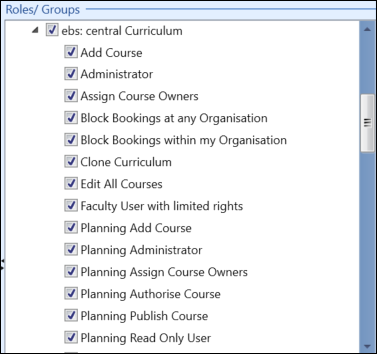
The roles available in the EBS Central Curriculum group are described in the following table.
| Role | Allows users to... |
|---|---|
| Add Course | Add courses on the Curriculum Details screen and in Curriculum Manager. |
| Administrator | Full access to the curriculum module apart from the Clone Curriculum functionality in EBS (that is: users with the Administrator role can undertake all tasks in the curriculum module but need the Clone Curriculum role as well to clone sections of curriculum structure). |
| Block Bookings at any Organisation | Make bookings at any organisation (for example: for staff to make bookings on behalf of employers). |
| Block Bookings within my Organisation |
Make bookings only within their organisation. This also allows employers to manage consents on behalf of learners, if the Data Protection screen has been enabled. |
| Clone Curriculum |
Create a copy of a section of curriculum structure from courses or course occurrences in the Clone Curriculum wizard, which can be accessed from the Curriculum Details screen and in Curriculum Manager. This role is available only if a valid EBS4CloneCurriculum licence is held. |
| Edit All Courses |
View, add, edit, and delete any active course occurrences, regardless of organisation/ownership permissions. This role overrides the User (CMUSER) role. |
| Faculty User with limited rights |
Edit only the following fields of a course occurrence:
If there are any enrolments on a course occurrence, only the Total Places field can be edited. |
| Read-Only User | Read-only access to the Curriculum Details screen and Curriculum Manager grids. |
| Revoke Unit Instance Edit | This removes the ability to add, edit and delete unit instance records, allowing role configurations that separate the management of UIs from UIOs. |
| Run Reports - Curriculum Management | Run curriculum management related reports in EBS. |
| Set Financial Info | View, add, edit, and delete curriculum fees linked to courses and course occurrences. |
| User |
View and edit course occurrences that are owned by the department(s) of which the user is the department head, or owned by any child organisations where the course occurrence is of TYPE=CURRICULUM (that is: live courses). The Edit All Courses (CMUSERALL) role overrides the User role. |
| UK Assign Course Owners | Assign course owners as curriculum managers. |
| UK Planning Add Course | Add planned courses. |
| UK Planning Administrator |
Do the following on the Curriculum Planning screen:
|
| UK Planning Assign Course Owners | Assign course owners on to course occurrences. |
| UK Planning Authorise Course | Set the course status for course occurrences to Authorised. |
| UK Planning Publish Course |
Set the course status to Active/Curriculum and set the following fields for the course occurrence:
|
| UK Planning Read-Only User | View planned courses (read-only). |
| UK Planning Set Financial Info |
View, add, edit, and delete fees, incomes and costs. It also allows users to select/deselect the budget check box on UIO_DETAILS and enter financial details (fees, learning aims, costs, and so on). |
| UK Planning User |
Edit planned courses. It also allows users to work with the organisation they are assigned to dependent on whether they are set as a departmental head for that organisation. |
| UK Prospectus Administrator | Create prospectus entries for any course. |
| UK Prospectus Management Read-Only User | View prospectus entries for any course (read-only). |
| UK Prospectus Management User | A CMUSER to create prospectus entries for live courses. |
| UK Prospectus Planning User | A CPUSER to create prospectus entries for planned courses. |
| UK Revoke Qual Aim Edit | Removes the ability to add, edit, and delete qualification aim records attached to a course occurrence. |
| UK Run Reports - Curriculum Planning | Run curriculum planning related reports in EBS. |
| UK Update funding from LAD | Update the funding elements of the record from data imported from the LARA (LAD). |