EBS prospect contacts management role group
Licence required: EBS4Contacts.
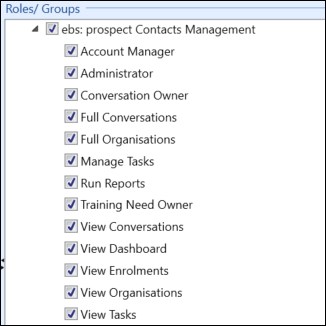
The roles in the EBS prospect Contacts Management group are described in the following table.
| Role | Allows users to... |
|---|---|
| Account Manager |
Be selected as the account manager for an organisation from the Account Manager field drop-down list in the Organisation Details window. It also allows users to view the organisations they are account manager for, provided the My Organisations check box is selected in the Organisations section of Contact Management. Users must also have the Full Organisations role to enable the Add button in the Organisations section in Contact Management. |
| Administrator |
Delete file attachments from a call on the Calls tab in Contact Management. The original creator of file attachments can also delete them. Users must also have either the Full or View Conversations and Organisations roles to access the Organisations and Conversations sections in Contact Management. |
| Conversation Owner |
Be selected as the conversation owner for a conversation from the Owning Person field drop-down list in the Conversation/Call Details window. Users must also have the Full or View Organisations role and the Full Conversations role to access the Organisations section and to enable the Add button in the Conversations section in Contact Management. |
| Full Conversations |
View, add, and edit conversations and associated calls, training needs, and notes in the relevant section/tab in Contact Management. It also allows users to delete a course attachment from a training need or call. Users must also have the Full or View Organisations role to access the Organisations section in Contact Management. |
| Full Organisations | View, add, and edit organisations and contacts in the Organisations and Contacts sections in Contact Management. |
| Manage Tasks |
View, add, and edit tasks on the Tasks tab in Contact Management. It also allows users to be selected as the owner for a task from the Owner field dropdown list in the Task Details window. Users must also have either the Full or View Conversations and Organisations roles to access the Organisations and Conversations sections in Contact Management. |
| Run Reports - Contacts Management |
Run reports for Contact Management, if:
|
| Training Need Owner |
Be selected as the owner for a training need from the Person Owner field dropdown list in the Training Details window. Users must also have the Full or View Organisations role and the Full Conversations role to access the Organisations section and to enable the Add button on the Training Needs tab in Contact Management. |
| View Conversations |
View conversations and associated calls, training needs, and notes in the relevant section/tab in Contact Management (read-only). Users must also have the Full or View Organisations role to access the Organisations section in Contact Management. |
| View Dashboard | This role is not used in Contact Management. |
| View Enrolments |
View organisation enrolments in the Organisation Enrolments window in Contact Management. Users must also have the Full or View Organisations role to access the Organisations section in Contact Management. |
| View Organisations | View organisations and contacts in the Organisations and Contacts sections in Contact Management (read-only). |
| View Tasks |
View tasks on the Tasks tab in Contact Management (read-only). Users must also have the Full or View Organisations role to access the Organisations section in Contact Management. |