The next stage in the process is the collection and entry of learner data to EBS.
You can enter data in the Enrolments module in EBS Central. When the initial entry of all data related to the learners has been entered, you can then edit or enter additional data.
The complete set of SDR fields can be captured and entered on the Enrolments screen in Central. The method of capture and data entry is an individual institution decision, and either method will provide all necessary fields.
The ACADEMIC_HISTORY table must be populated when a qualification is completed. The SDR output process uses the records which have the Year Requirements Met field completed and have not yet been submitted to populate the Qualification Completion file of the SDR outputs.
The learner SDR data that is entered can be viewed in EBS Ontrack Hub by academic staff.
You can collect learner SDR data in the following:
Use the Learner Details screen in Central to enter learner details.
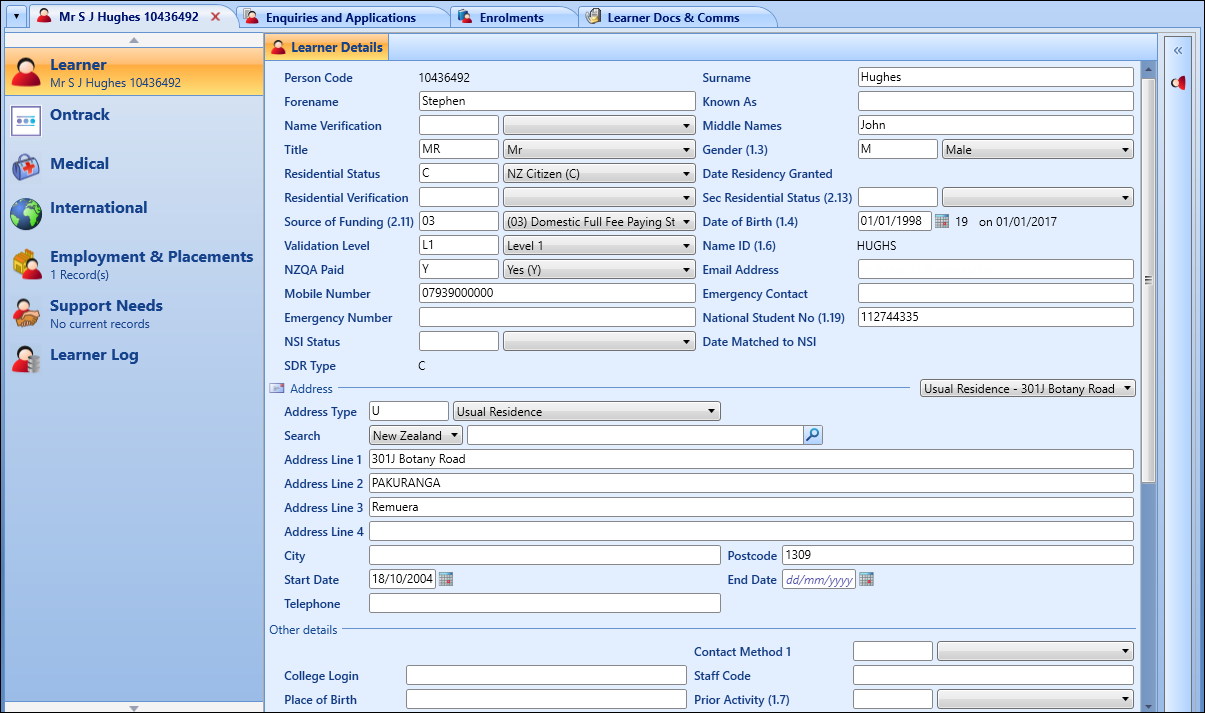
The file specification for the Student file is described in the following table.
| Field No | SDR Field Title | Student Type | EBS People Table Field Name |
|---|---|---|---|
| 1.1 | Provider Code | B, C, D | INSTITUTION_DETAILS, parameter MOE_INSTITUTION_CODE |
| 1.2 | Student Identification Code | B, C, D | FES_SEC_PERSON_CODE or if null PERSON_CODE |
| 1.3 | Gender | B, C, D | SEX |
| 1.4 | Date of Birth | B, C, D | DATE_OF_BIRTH |
| 1.5 | (padded blanks) | ||
| 1.6 | Name ID Code | B, C, D | Not stored - always calculated |
| 1.7 | Main Activity at 1 October in Year Prior to Formal Enrolment | D | PRIOR_LEARNER_STATUS |
| 1.8 | First Year of Tertiary Education | D | FIRST_TERTIARY_YEAR |
| 1.9 | Disability Services Accessed Indicator | D | DIS_ACCESSED |
| 1.10 | Last Secondary School Attended | D | SCHOOL |
| 1.11 | Last Year at Secondary School | D | LAST_SCHOOL_YEAR |
| 1.12 | Highest Secondary School Qualification | D | SECONDARY_QUALIFICATION |
| 1.13 | Country of Citizenship | B, C, D | NATIONALITY |
| 1.14 | (padded blanks) | ||
| 1.15 | Disability Indicator | D | DISABILITY |
| 1.16 | Expectation to Complete a Qualification this year | D | FINISH_THIS_YEAR |
| 1.17 | Iwi Affiliation | C, D | IWI_1, IWI_2 and IWI_3 |
| 1.18 | IRD Number | D | IRD_NO |
| 1.19 | National Student Number | B, C, D | UNIQUE_LEARNER_NO |
| 1.20 | Tuition fee paid by Foreign fee-paying student | B, C, D |
If web_config parameter SDRForeignFeeOutput = ‘Y’ THEN Sum (FEES_LIST.AMOUNT) where PEOPLE.NZ_FUNDING lookup to VERIFIER (domain FUNDING). OPS_MASTER = ‘I’ (International) FEES_LIST.FEE_DATE <= Extract Date and FEE_TYPES.SDR_TYPE = ‘T’ and FEE_TYPES.INCLUDE_IN_RETURN = ‘Y’ For fees relating to the learners relevant enrolments |
| 1.21 | Maxima Exempt Fees | B, D |
Sum (FEES_LIST.AMOUNT) where FEES_LIST.FEE_DATE in return Year and FEES_LIST.FEE_DATE <= Extract Date and FEE_TYPES.SDR_TYPE = ‘E’ FEE_TYPES.INCLUDE_IN_RETURN = ‘Y’ |
| 1.22 | Ethnicity | C, D | NZ_ETHNICITY_1, NZ_ETHNICITY_2, NZ_ETHNICITY_3 |
| 1.23 | Permanent Post Code | D | ADDRESSES.NZ_POST_CODE_PT1 from student current address (END_DATE is null) of type (WEB_CONFIG.PARAMETER = ‘SDR_PERM_PCODE') |
| 1.24 | Term Post Code | D | ADDRESSES.NZ_POST_CODE_PT1 from student current address (END_DATE is null) of type (WEB_CONFIG.PARAMETER = ‘SDR_TERM_PCODE') |
Use the Enrolments screen in Central to enter learner enrolment details.
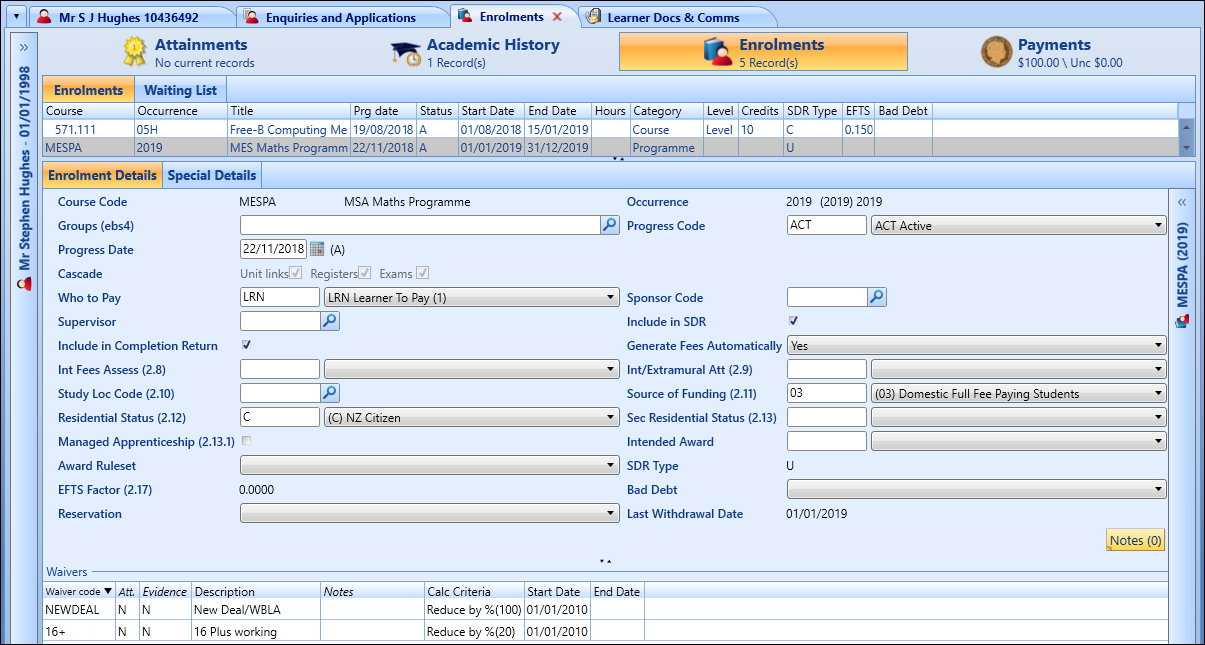
The file specification for the Course Enrolment file is described in the following table.
| Field No | SDR Field Title | Student Type | EBS People Table Field Name |
|---|---|---|---|
| 2.8 | Category of Fees Assessment for International Students | D | NZ_ASSIST |
| 2.9 | Intramural/Extramural Attendance | B, C, D | ATTENDANCE_CODE |
| 2.10 | Course Delivery Site | B, C, D | Determine location from LOCATION_CODE, if null from UNIT_INSTANCES_OCCURRENCES.SLOC_ LOCATION_CODE, if null from UNIT_INSTANCES.SLOC_LOCATION_CODE |
| 2.11 | Source of Funding | B, C, D | NZ_FUNDING if not null PEOPLE.NZ_FUNDING |
| 2.12 | Residential Status | B, C, D |
Use PEOPLE_UNITS.RESIDENTIAL_STATUS to lookup VERIFIERS where RV_DOMAIN = ‘RESIDENTIAL_STATUS’ should be Y or N If null, use PEOPLE.RESIDENTIAL_STATUS |
| 2.13 | Sec Residential Status | B, C, D | RESIDENTIAL_STATUS_2 |
| 2.13.1 | Managed Apprenticeship | D | ENROLLED_AS_MGD_APPSHIP |
| 2.17 | Course EFTS Factor | B, C, D | COURSE_EFTS_FACTOR_TOTAL |
| 2.18 | Secondary School Programme Indicator | D | SECONDARY_SCHOOL_PROG_INDICATOR |
| 2.19 | Actual Course Fee | B, C, D | ACTUAL_COURSE_FEE |