After starting EBS shape, the login screen is displayed:
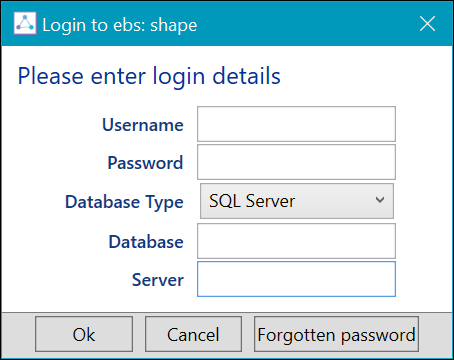
To log in:
- Enter the username and password.
-
Select Oracle or SQL Server as the database type.
The Server field is displayed when SQL server is selected.
- Enter the name of the database to which you want to connect (your EBS administrator or MIS team can confirm this).
- Enter the server details if using SQL server.
-
Click Ok, or press Enter on your keyboard.
- If a dialogue is displayed telling you that a valid licence cannot be found, or that you have not been assigned a role that allows you to use the Shape application, you should contact your EBS administrator.
- If a dialogue is displayed telling you that the database version does not match the Shape application version, update to the latest version of Shape.