To transfer a learner from one group to another:
-
Select the learner from the group tab they are currently assigned to.
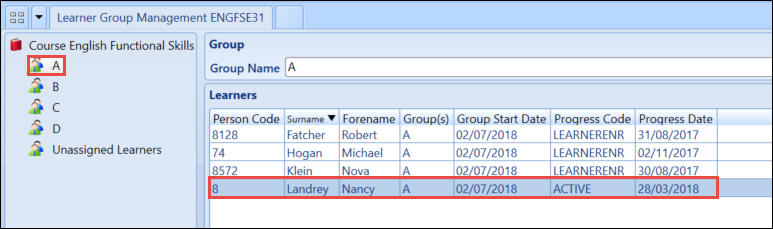
-
Right-click on the selected learner and select Change Group.
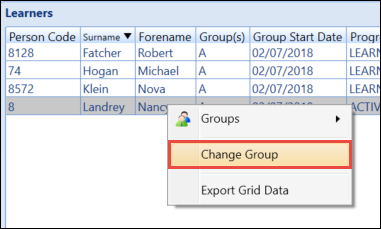
The Change Learner Tutor Group window will display.
-
Select the new group from the Desired group drop-down list and enter the date for the transfer in the Effective From field.
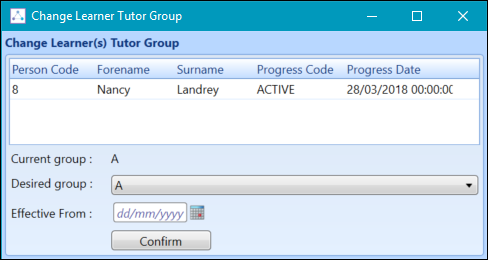
- Click the Confirm button to process the change.
-
Click the Save button to save the changes.
