When a register has been re-issued it is possible to recall it. This may be useful if the register has been re-issued by mistake.
To recall a register:
- Open the register event you want to re-issue. See Open an Existing Event for further information.
-
Click the Event tab.

The Event Details screen will be displayed.
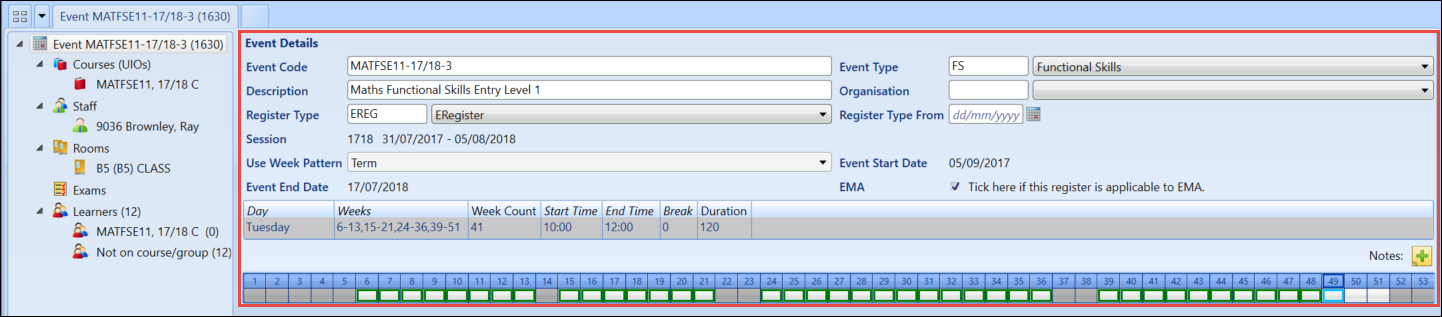
-
Right-click on the week slot of the register week you want to recall and select Recall eRegister.
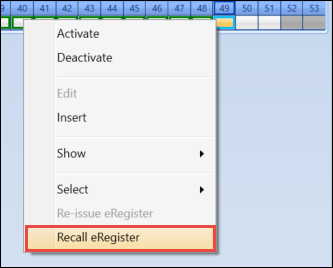
The register will be recalled and the week slot will now be highlighted in green.
-
Click the Save button to save the changes.

When the re-issue has been saved, the SLOT_STATUS in the REGISTER-EVENT_SLOTS tabled will be updated to M for the recalled week.