The following groups contain the roles for use in the user management module:
The roles for accessing the roles/groups and managing staff details in user management are located in the EBS Web Products group.
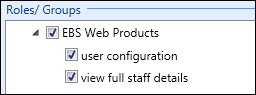
The relevant roles in the EBS Web Product group are described in the following table.
| Role | Allows users to... |
|---|---|
| User Configuration |
Access to the roles and groups in the user management module. Users with this role can only assign roles for EBS Web Products, Reporting and Groups. The Admin Setup role in the EBS Central Apps/Enqs/Enrols group is required to enable all roles to select from. |
| View Full Staff Details | View, add and update staff details in the user management module. |
The role for assigning users roles in user management is located in the EBS Central Apps/Enqs/Enrols group.
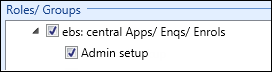
The relevant role in the EBS Central Apps/Enqs/Enrols group is described in the following table.
| Role | Allows users to... |
|---|---|
| Admin Setup | Assign user roles in all of the groups in user management. |