Use this reference data to configure email templates to support the different processes available in ebs: ontrack Learner Hub. The server on which ebs: ontrack Learner Hub is hosted will require SMTP configuring before any emails can be sent.
The Default Body Text field has a character limit of 10,000.
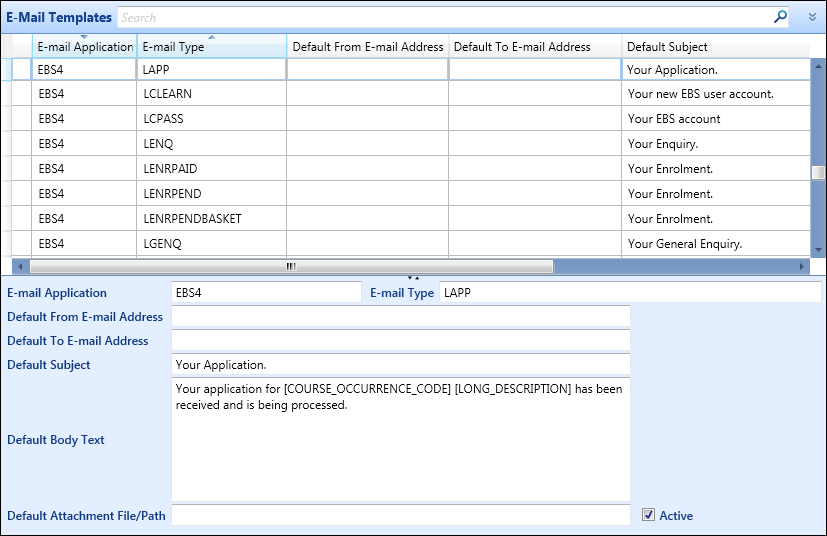
The database fields for the email templates relevant to ebs: ontrack Learner Hub are described in the following drop-downs:
This template is for sending an email to the learner following an application to a specific course.
The following fields are available for the LAPP template:
- [TITLE]
- [FORENAME]
- [SURNAME]
- [COURSE_OCCURRENCE_CODE]
- [LONG_DESCRIPTION]
- [FULL_DESCRIPTION]
- [UI_FULL_DESCRIPTION]
- [START_DATE]
- [END_DATE]
- [START_TIME]
- [END_TIME]
- [SLOC_LOCATION_CODE]
- [DELIVERY_LOCATION]
- [FES_DAY_OF_WEEK]
- [COURSE_FES_USER_1] and so on
- [PROSP_USER_1] and so on
- [UI_FES_USER_1] and so on
- [UI_PROSP_USER_1] and so on
This template is for sending an email to the learner following the creation of a user account.
The following fields are available for the LCLEARN template:
- [NAME] (that is: username)
- [EBS_PERSON_CODE]
- [TITLE]
- [FORENAME]
- [SURNAME]
This template is for sending an email to the learner following a specific course enquiry.
The following fields are available for the LENQ template:
- [TITLE]
- [FORENAME]
- [SURNAME]
- [COURSE_OCCURRENCE_CODE]
- [LONG_DESCRIPTION]
- [FULL_DESCRIPTION]
- [UI_FULL_DESCRIPTION]
- [START_DATE]
- [END_DATE]
- [START_TIME]
- [END_TIME]
- [SLOC_LOCATION_CODE]
- [DELIVERY_LOCATION]
- [FES_DAY_OF_WEEK]
- [COURSE_FES_USER_1] and so on
- [PROSP_USER_1] and so on
- [UI_FES_USER_1] and so on
- [UI_PROSP_USER_1] and so on
This template is for sending an email to the learner following an enrolment to a course where all fees are successfully paid.
The following fields are available for the LENRPAID template:
- [TITLE]
- [FORENAME]
- [SURNAME]
- [COURSE_OCCURRENCE_CODE]
- [LONG_DESCRIPTION]
- [FULL_DESCRIPTION]
- [UI_FULL_DESCRIPTION]
- [START_DATE]
- [END_DATE]
- [START_TIME]
- [END_TIME]
- [SLOC_LOCATION_CODE]
- [DELIVERY_LOCATION]
- [FES_DAY_OF_WEEK]
- [COURSE_FES_USER_1] and so on
- [PROSP_USER_1] and so on
- [UI_FES_USER_1] and so on
- [UI_PROSP_USER_1] and so on
This template is for sending an email to the learner following an enrolment to a course where fees are outstanding.
The following fields are available for the LENRPEND template:
- [TITLE]
- [FORENAME]
- [SURNAME]
- [COURSE_OCCURRENCE_CODE]
- [LONG_DESCRIPTION]
- [FULL_DESCRIPTION]
- [UI_FULL_DESCRIPTION]
- [START_DATE]
- [END_DATE]
- [START_TIME]
- [END_TIME]
- [SLOC_LOCATION_CODE]
- [DELIVERY_LOCATION]
- [FES_DAY_OF_WEEK]
- [COURSE_FES_USER_1] and so on
- [PROSP_USER_1] and so on
- [UI_FES_USER_1] and so on
- [UI_PROSP_USER_1] and so on
This template is for sending an email to the learner following an enrolment to a course where fees are outstanding in the ebs: ontrack Learner Hub shopping basket.
The following fields are available for the LENRPENDBASKET template:
- [TITLE]
- [FORENAME]
- [SURNAME]
- [COURSE_OCCURRENCE_CODE]
- [LONG_DESCRIPTION]
- [FULL_DESCRIPTION]
- [UI_FULL_DESCRIPTION]
- [START_DATE]
- [END_DATE]
- [START_TIME]
- [END_TIME]
- [SLOC_LOCATION_CODE]
- [DELIVERY_LOCATION]
- [FES_DAY_OF_WEEK]
- [COURSE_FES_USER_1] and so on
- [PROSP_USER_1] and so on
- [UI_FES_USER_1] and so on
- [UI_PROSP_USER_1] and so on
This template is for sending an email to the learner following a general enquiry.
The following fields are available for the LGENQ template:
- [TITLE]
- [FORENAME]
- [SURNAME]
This template is for sending an email to the learner to encourage re-engagement where fees are outstanding. This is based on the Re-engagement email wait time (mins) institution setting (in the Ontrack Learner group).
The following fields are available for the LP_REENGAGE_FEES template:
-
[FIRST_NAME]
-
[PRODUCT_NAME]
-
[USER_NAME]
-
[REENGAGEMENT_LINK]
-
[COLLEGE_NAME]
This template is for sending an email to the learner to encourage re-engagement. This is based on the Re-engagement email wait time (mins) institution setting (in the Ontrack Learner group).
The following fields are available for the LP_REENGAGE_PERSONAL template:
-
[FIRST_NAME]
-
[PRODUCT_NAME]
-
[USER_NAME]
-
[REENGAGEMENT_LINK]
-
[COLLEGE_NAME]
This template is for sending an email to the learner to reset their password.
The following fields are available for the PASSWORD_RESET template:
- [FORENAME]
- [SURNAME]
- [USERNAME]
- [FORGOTTEN_PASSWORD_LINK]
- [DATE]
- [TIME]
This template is for sending an email to the learner when they have booked onto an interview.
The following fields are available for the NOTIFYINTERVIEW template:
- [FORENAME]
- [COURSE_CODE]
- [COURSE_DESCRIPTION]
- [EVENT_DATE]
- [EVENT_TIME]
- [STAFF]
- [ROOM_CODE]
HTML tags are also supported.
In addition to the setup of the email templates, the server must be configured for SMTP.